Altering the display, Display options for the track list, Track numbers/level meters – Apple Logic Pro 7 User Manual
Page 170: Mute button, Track solo button, Record enable button, Track protect button, Track freeze button, Track node button, Track instrument channel
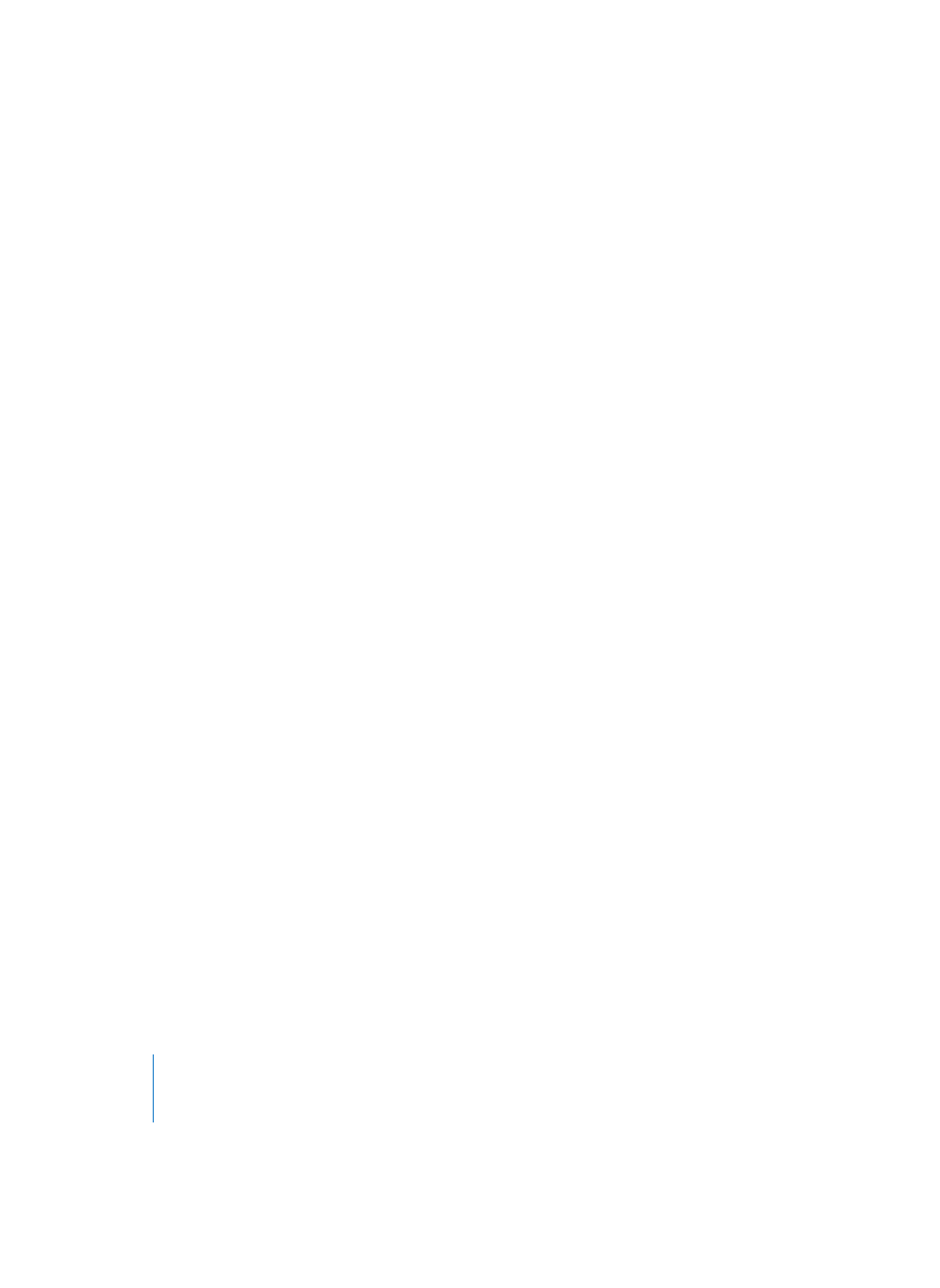
170
Chapter 3
Arrange Window
Altering the Display
For information on basic window functions, please refer to the section on Window
Functions (see “Window Functions” on page 21).
If you want to maximize the room available for the Arrange area, please refer to the
section on Relationships between Windows (see “Relationships between Windows” on
page 29).
Display Options for the Track List
You can use the View menu to show or hide various parts of the track list:
Track Numbers/Level Meters
Allows you to show or hide the track numbers and level meters.
Mute Button
Every track has its own Mute button. If the Mute buttons are hidden, you can still mute
any track by clicking to the left of the track number.
Track Solo Button
Every track has its own Solo button.
Record Enable Button
Allows you to show/hide the Record Enable buttons.
Track Protect Button
Shows/hides the Track Protect Buttons.
Track Freeze Button
Shows/hides the Track Freeze Buttons.
Track Node Button
Shows/hides the Network Node Buttons.
Track Instrument Channel
When on, this option displays an abbreviated Track Instrument label.
Instrument Icon
Selecting Instrument Icon shows/hides the track instrument icons.
Instrument Icon (Large)
Selecting Instrument Icon (Large) allows the display of large track instrument icons.
Track Instrument Color
Selecting this option uses the track instrument color for all newly-created Regions.
Instrument Name
Shows/hides the Instrument Name (see “Instrument Name and Track Name” on
page 171).
