Channel splitter object, Transformer object – Apple Logic Pro 7 User Manual
Page 224
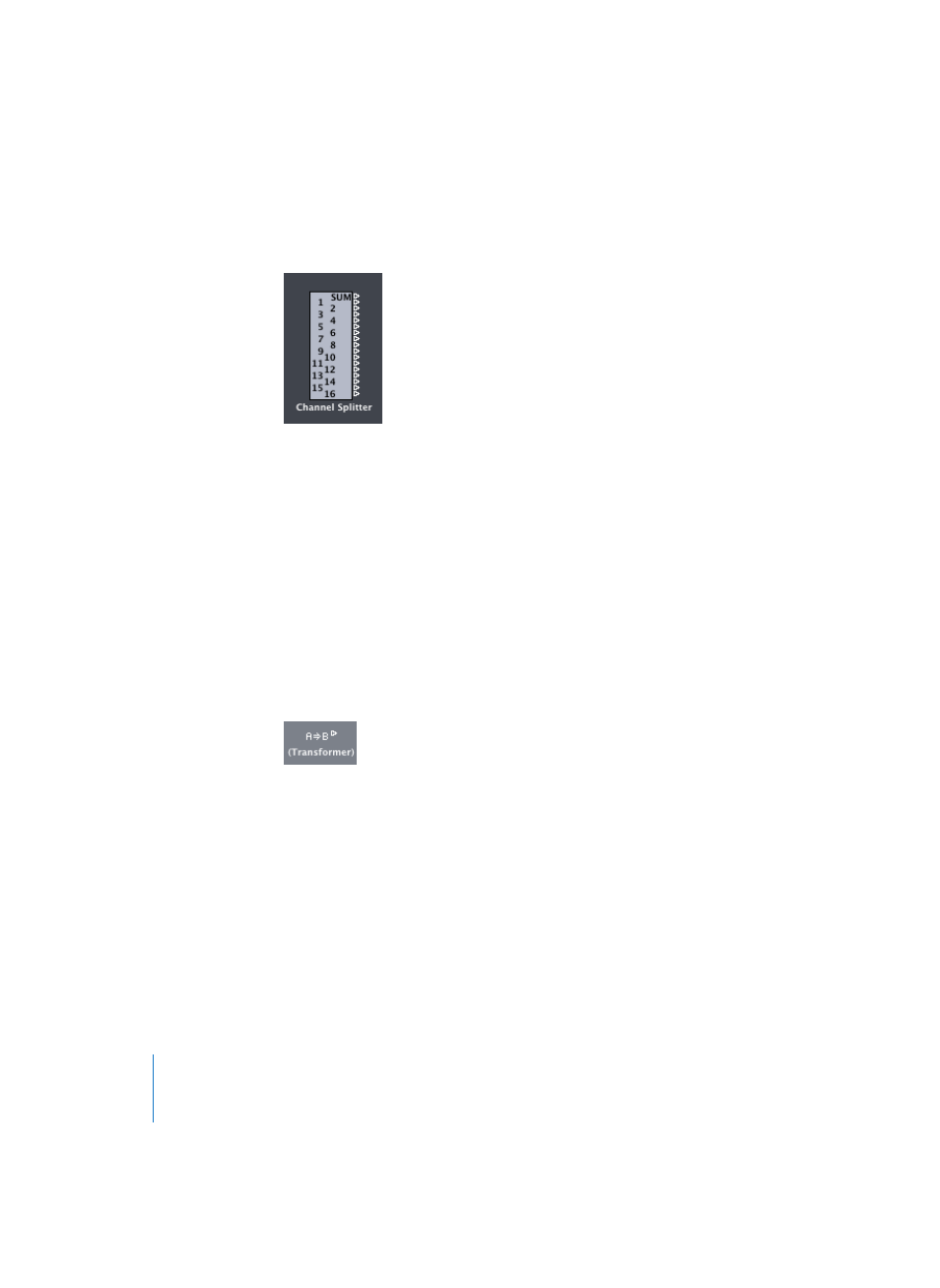
224
Chapter 5
The Environment
Channel Splitter Object
The channel splitter routes MIDI events by channel. It offers an output for each of the
16 MIDI channels, and an additional “SUM” output. If a particular channel output is not
connected to anything, events for that channel will appear at the SUM output.
To create a new channel splitter Object, select New > Channel Splitter. You can use the
channel splitter to reroute MIDI events to different cables, in accordance with their MIDI
channels. Every MIDI event received at the channel splitter input is automatically
routed to the output that corresponds to its MIDI channel. If no cable is connected to
the corresponding output channel, the event is rerouted to the SUM output (at the
top). The SUM output is used for the events of channels with no individual output
connections.
Transformer Object
The transformer is used to select, and transform (change), MIDI events passing through
it. Its select-conditions allow it to act as a MIDI filter.
Transform operations, combined with selection conditions, allow you to alter some
MIDI events while letting others pass through unchanged. Use of “Meta Events”
provides real time control of many transformer parameters.
You can create a new transformer Object by selecting New > Transformer. The
transformer allows you to both select and alter MIDI events in real time.
The transformer must be placed in the MIDI signal path in order to use it. If you wish to
alter the output of an instrument, for example, cable the transformer between the
instrument and a port Object (removing the instrument’s internal port assignment in
the process).
