Apple Logic Pro 7 User Manual
Page 692
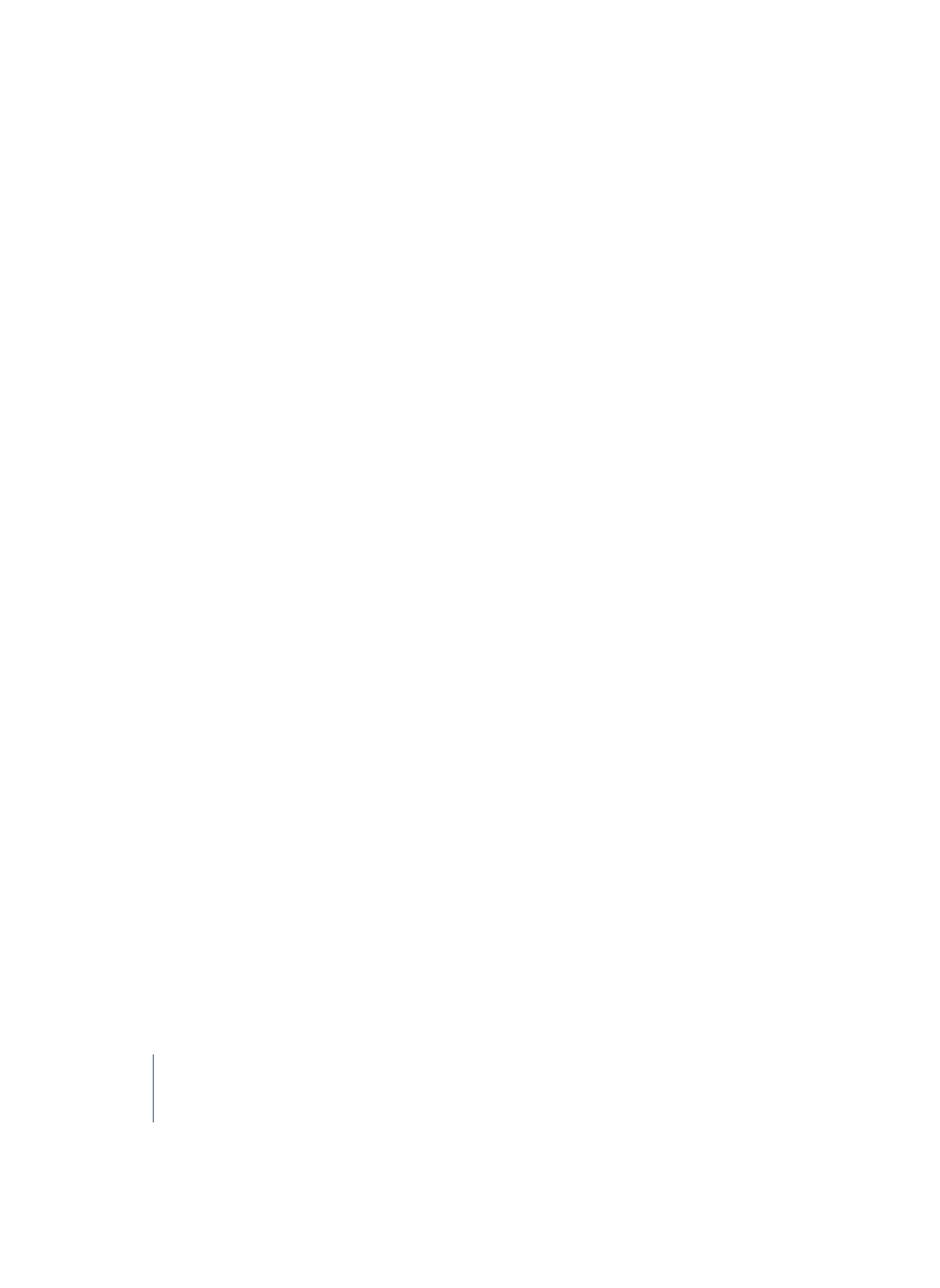
692
Glossary
Environment The Environment is Logic’s brain: it graphically reflects the relationships
between hardware devices outside your computer and virtual devices within your
computer. Beyond basic input and output handling, the Environment can be used to
process MIDI data in real-time, and can even be used to create processing “machines”,
such as virtual rhythm generators and step sequencers or complex synthesizer editors.
Environment layer A place in the Environment, used to organize Objects and making
usage easier. Objects of the same type (Audio Objects, for example) are generally
placed on the same layer.
Environment Mixer See Audio Mixer
EQ Shortened form of equalizer. Equalizers are used to boost or cut frequencies in an
audio signal. There are several types available in Logic.
equalization See EQ
Eraser A tool used for deleting items. Click a selected item to delete it. All other
currently selected items are also deleted.
ESB TDM The ESB TDM connects your TDM hardware with Logic’s audio engine. This
allows your computer’s CPU to perform processes in Logic’s native mixer, including
audio track playback, the use of software-based instruments and effect plug-ins.
event Individual MIDI command, such as a note on command. Continuous controller
movements (modulation wheel, for example) produce a quick succession of individual
events with absolute values.
Event Definition Parameter used to define the display of a line in the Hyper Editor.
Event List A list that shows all events and Regions of a song. It allows you to directly
manipulate events and Regions in a precise, numerical way. It also allows you to add
different types of Events.
export To create a version of a file, such as a Logic song, in a different format that can
be distributed and used by other applications.
Fade tool Tool in the Arrange Toolbox, used to create a cross-fade. To do so, click and
hold the mouse button and drag across a section where two Audio Regions meet. You
can also drag the Fade tool over the start or end points of a Region to create a fade-in
or fade-out, respectively.
filter effect Filters are effects you can apply to Audio or MIDI Regions (when streamed
or recorded as audio). They are designed to reduce a signal’s energy at a specific
frequency. A true filter always acts as a subtractive device, and doesn’t add anything to
the signal. The names of the individual filters illustrate their function. As an example: A
Low Pass filter allows frequencies that are lower than the cutoff frequency to pass.
