Apple Logic Pro 7 User Manual
Page 493
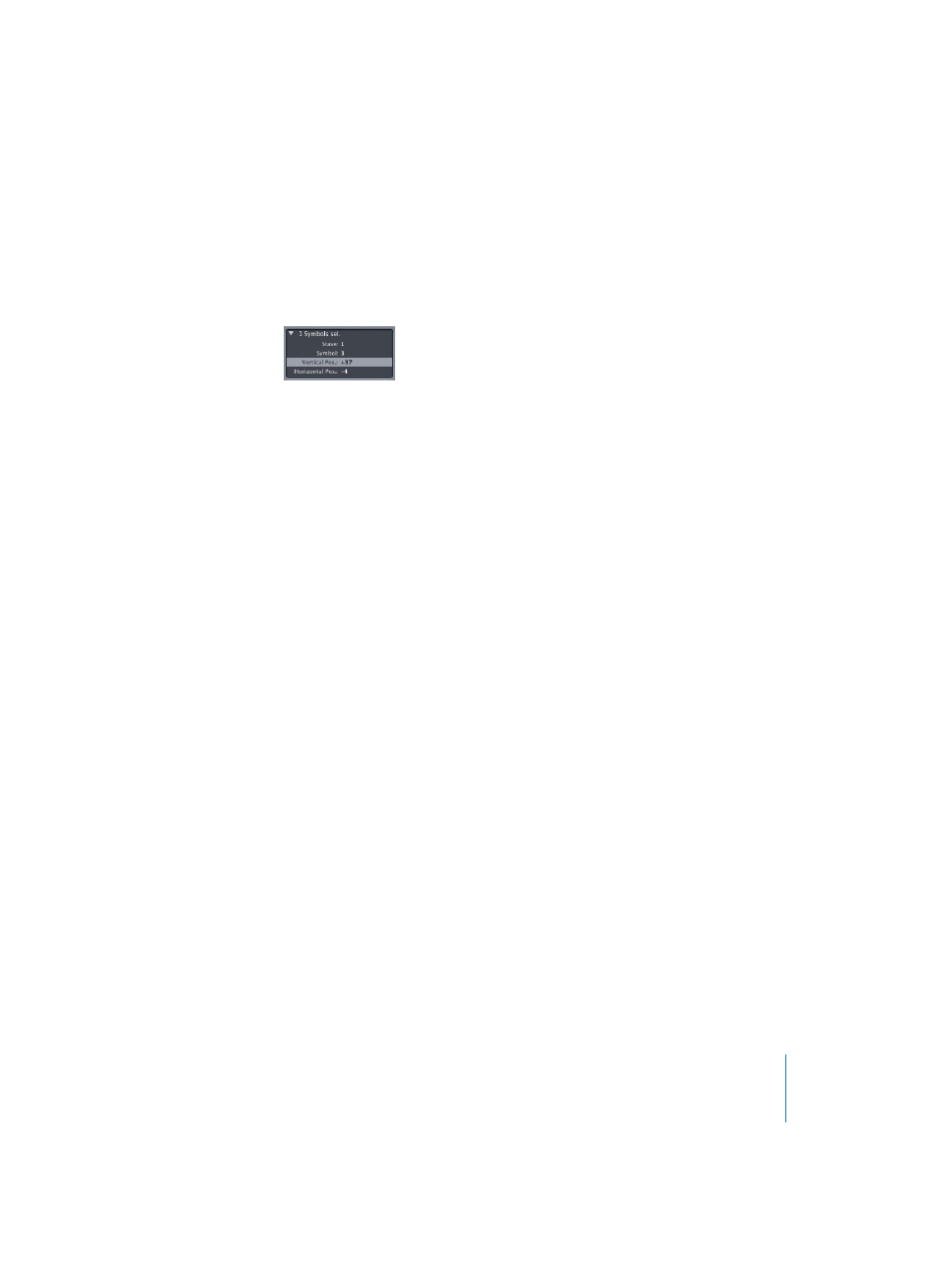
Chapter 16
Score Editor
493
All symbols are inserted at the bar position which is indicated in the help tag, when
you release the mouse button at the end of the input process. This will also be the
position indicated in the corresponding Event List line. Apart from the bar position,
there are also parameters that affect the graphic offset from the inserted bar position.
These are shown in the Event Parameter box, where they also can be edited (vert. pos,
hor. pos). The measurement unit of these two parameters is one sixteenth of the
distance between two lines in a staff, so these distances will be scaled accordingly
when the Size of the staff (defined in the selected Score Style) is changed.
When you insert symbols, make sure that the bar position really is identical with the
graphic display position. If, for example, you work with small Spacing parameters (in
Layout > Global Format), a “Forte” symbol which you put under a note on one, may be
interpreted as being on two, with a negative hor. pos value, because you placed it a
little bit too far to the right. This does not make any difference as long as you stay on
that particular display level.
However, if you switch to a different display level (i.e. for extracting the single
instruments’ parts), this can result in an undesired display, since those graphic position
values stand for an absolute distance (defined by vertical staff size). If later, you change
the Score Style, the line breaks, or some other layout parameter, a different number of
bars may be displayed in one line. Since the horizontal offset (hor.pos) is calculated as
an absolute distance from the new (relative) graphic display of the bar position, the
Forte symbol might now be displayed at a position closer to the second beat than to
the first.
The following key commands can be used to move any score symbol that can be
positioned independent of notes or staves, as well as text events and chord symbols:
•
Nudge Position Up
•
Nudge Position Down
•
Nudge Position Left
•
Nudge Position Right
These functions do not alter the bar position of the affected symbols and text events,
but their hor.pos. and vert.pos. parameters by ±1.
