Sustain pedal symbols, Clefs – Apple Logic Pro 7 User Manual
Page 502
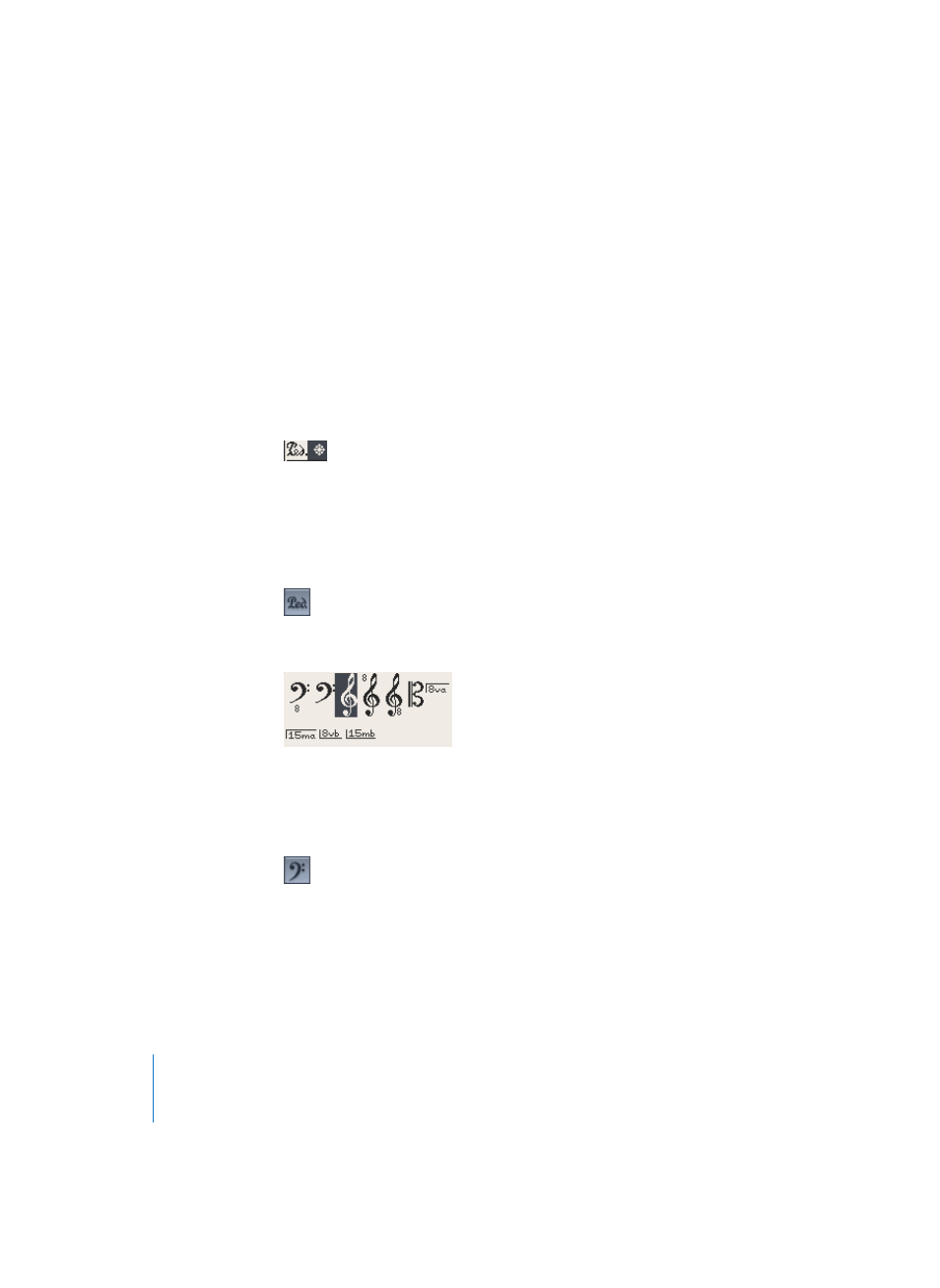
502
Chapter 16
Score Editor
In most situations, you will need to create additional graphic distance between the
Grace Note and the note it is associated with. The best way to do this is to use the
Layout tool (see “Editing Using Tools” on page 519) to move the main note away from
the grace note.
Hint: if you want to create beamed grace notes, try using a polyphonic Score Style (see
“Editing Single-Staff Polyphonic Styles” on page 541) (no rests displayed for second
voice). Assign these notes to the second voice, and change their size with the Sizing
tool.
Sustain Pedal Symbols
These two symbols are the only score symbols—except for the notes themselves—
which directly represent MIDI events (MIDI controller #64, sustain pedal on and off ),
and thus affect MIDI playback. Logic intelligently inserts the On or Off version of the
symbol, depending on which type preceded it (i.e., a Sustain Off always follows a
Sustain On and vice versa).
Clefs
The clefs in the Part box generally are intended for clef changes in the middle of a part,
for a short section of the music. An example would be cello or bassoon parts, when the
part changes to a higher register. Inserted clefs change the score display, starting at the
precise insertion position (which can even be in the middle of a bar).
For changing the clef of a whole MIDI Region, you should not use the Part box clefs,
but choose an appropriate Score Style (see “Basics” on page 529) for that MIDI Region.
When you insert a “C-clef”, please watch the help tag carefully, since this clef can be
positioned at five different heights, depending on the register (alto, tenor clef and so
on).
