Omf import, Opentl export/import – Apple Logic Pro 7 User Manual
Page 81
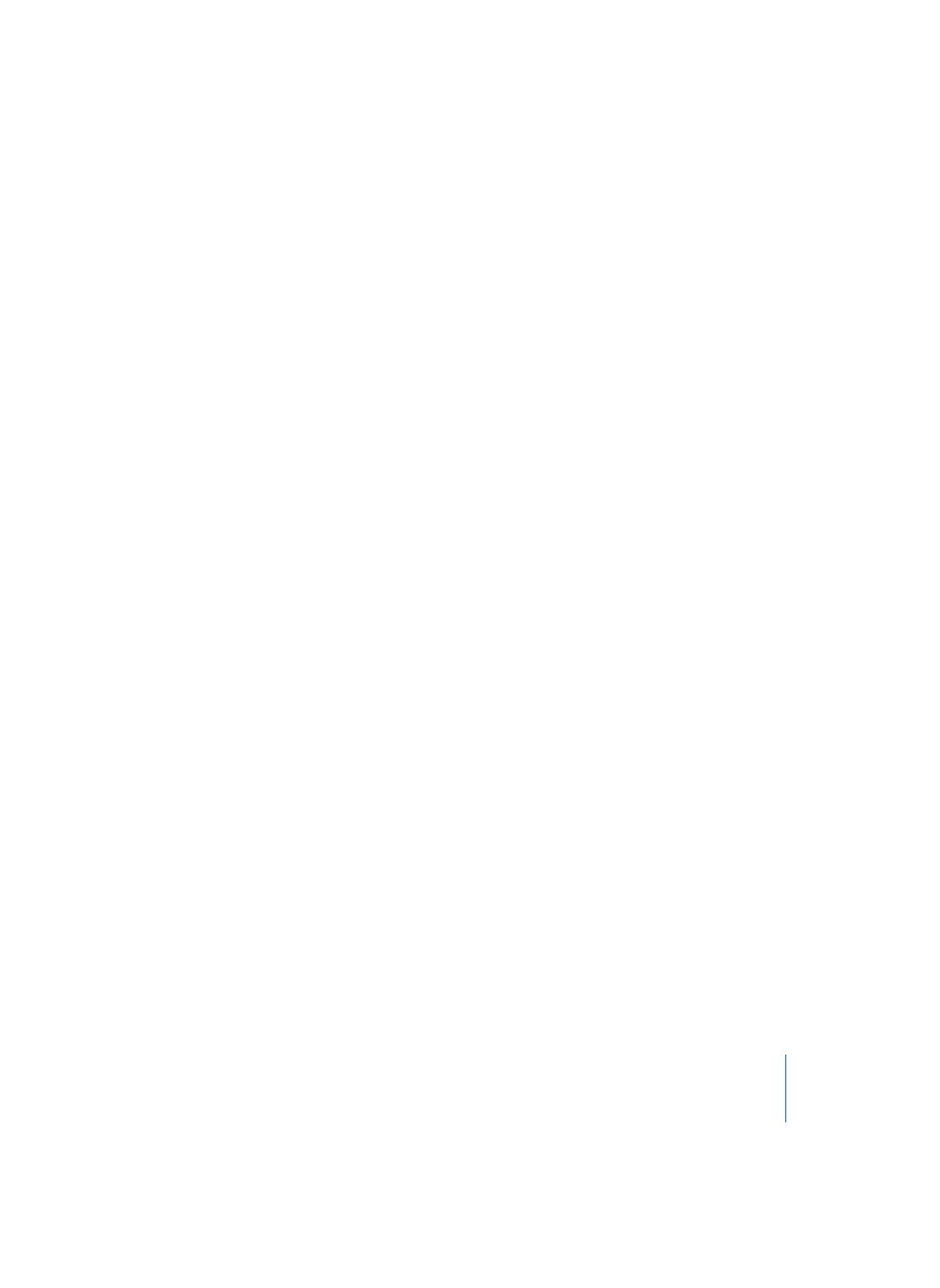
Chapter 1
Using Logic
81
Convert interleaved to split stereo
As some applications don’t support interleaved stereo files, Logic can convert
interleaved stereo files to split stereo (when exporting an OMF file for a ProTools
session, for example). Check this box if this is the desired behavior. Note that this only
works if the Include Audio option is checked.
Pan tracks
If this box is checked, Logic adds information to the OMF file which sets the panning of
the exported tracks as they appear in Logic itself—Stereo tracks in Universal Track
Mode are exported as two mono tracks. Assuming this option is checked, the left mono
track is panned to the left and the right one, to the right.
Warning:
This does not work with OMFTool. Don’t check this box if you are using
OMFTool to convert the OMF file into a ProTools session, as it is unsupported by
OMFTool.
Convert 24 bit files to 16 bit
This setting converts all 24 bit files to 16 bit using the Dithering Type described below.
This might be necessary when using older versions of ProTools.
Dithering
When exporting 24 bit recordings into 16 bit files and the audio files are included in the
OMF file, dithering (see “Bouncing and POW-r Dithering” on page 84) is recommended.
Executing Export
After pressing the OK button, a file dialog allows you to specify the destination folder of
the OMF file to be generated. Choose a location and you’re done. If you have checked
the Include Audio option, Logic will display a progress bar for each exported audio file.
OMF Import
If you choose File > Import a file selector opens, allowing you to choose OMF files. Note
that if you choose the OMF Interchange Format option in the Open File Type menu, only
OMF files will be displayed. After selecting a file, a further dialog allows you to choose
the location for audio data extracted from the OMF file. After confirming this dialog,
the OMF file is imported into the currently open song (new audio tracks are generated
for every track contained in the OMF file, and the audio parts are placed appropriately
on these tracks).
OpenTL Export/Import
The OpenTL format is mainly used for data exchange with Tascam hard disk recorders,
such as the MX2424. It only supports the exchange of audio data (audio media and the
use of this audio media in a song)—MIDI and automation data will be ignored when
using the export functions.
