Velocity, Cable, Notation parameters – Apple Logic Pro 7 User Manual
Page 221: Gm mixer object
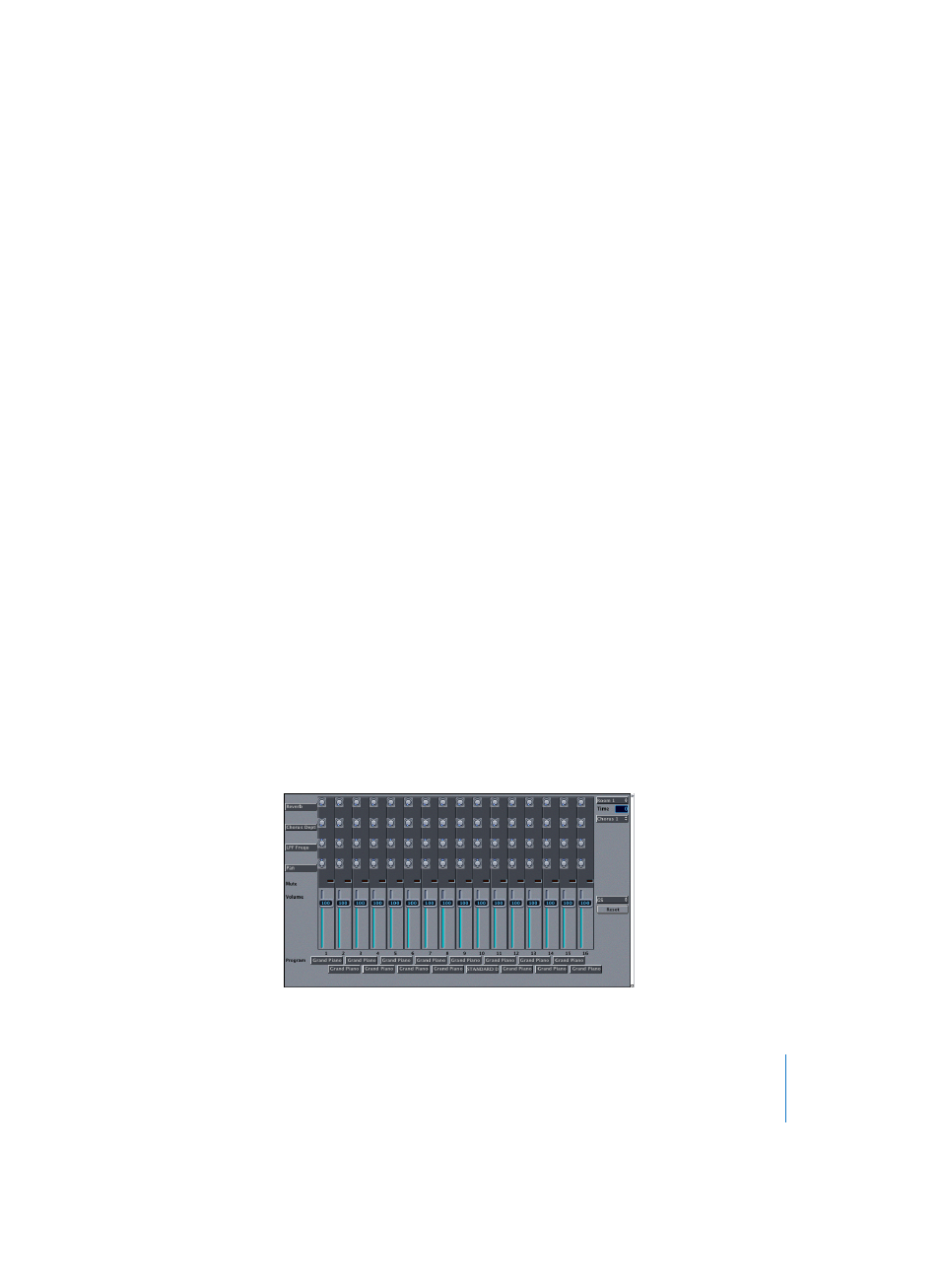
Chapter 5
The Environment
221
Velocity
Used to set a velocity offset, which is added to or subtracted from the velocity of the
incoming note. You can either; grab the number and use the mouse as a slider, or click
the desired point on the beam. Initialize > Output Velocities resets all velocity offsets to 0
(no offset).
Cha
Sets the MIDI channel of individual notes. This allows you to play individual sounds
from different drum sets in the same sound generator. You will normally use the Base
setting here. This means that the notes are sent on the channel set in the mapped
instrument’s Parameter box. If you choose All, the channel information of the incoming
notes is used. This is useful if you want to insert the mapped instrument in the signal
path after a multi-instrument or single instrument. To set all selected notes to Base,
select Initialize > Output Channels.
Cable
You can send individual notes from the mapped instrument Object to (up to) 16
different output cables, enabling you to play sounds from different sound sources. If
you select a cable that doesn’t exist, the note will not be sent out. Initialize > Output
Cables resets all cables to #1 (the top outlet of the mapped instrument).
Notation Parameters
The last three columns define the notation parameters of individual notes. Selecting
Initialize > Score Parameters neutralizes the settings of the Head, RelPos. and Group
parameters.
GM Mixer Object
The GM Mixer is a collection of 16 fader “modules”, configured to emulate a virtual
mixing desk for 16 MIDI channels. Each module has controls for volume, mute, preset,
bank, and four assignable knobs (one of which is typically used for pan). There are
optional controls for standard XG and GS effects.
The GM Mixer can be directly connected to an output port, via its Parameter box.
