Event editing, Adding events, Duplicating events – Apple Logic Pro 7 User Manual
Page 443: Pasting from the clipboard, Moving events, Altering values, Altering the values of several events
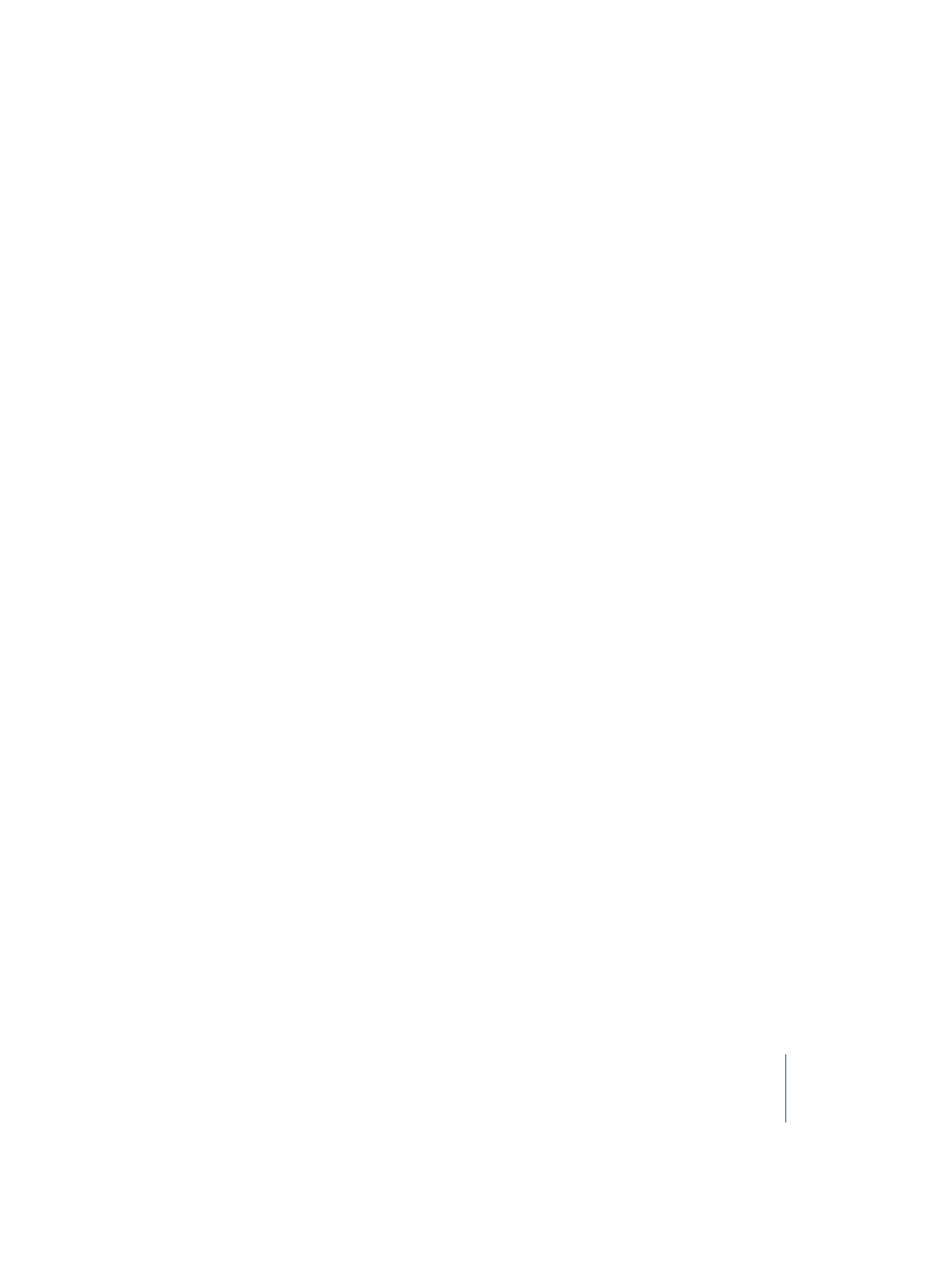
Chapter 13
Event List
443
Event Editing
Adding Events
To add an event, click on the desired event type button with the pencil (or any other
tool, while holding down Command). The event is then added at the current song
position, and is automatically selected.
Duplicating Events
To duplicate an existing event (to alter the parameter value of the copy, for example)
click on the original event with the pencil. An input box appears—use it to enter the
position for the newly-duplicated event. If you press Return, the duplicate will appear
at the same position as the original.
Pasting from the Clipboard
When adding events using the Clipboard’s Paste function, a position input box will
appear, allowing you to type in the position of the first event. Once again, if you
confirm by pressing Return, the original position of the event is retained. The relative
positions of other copied events are also always maintained.
This means that the events are not added at the song position, as in the graphical
editors.
Moving Events
To move an event in time, alter its position indicator. As soon as you alter its position,
the list is automatically sorted, even though the currently selected event remains the
same.
Altering Values
Event positions or parameter values can be altered in the usual way by using the
mouse as a slider (grabbing and dragging), or with text input (double-click on the
parameter value and type in a new value).
You cannot alter the type of events using this method, however. To alter the event type,
you must either; open a Transform window, or add an event of the desired type and
then delete the original event.
Altering the Values of Several Events
If a parameter of a selected event is altered, it will affect the same parameter in all
selected events.
Relative Value Alteration
When you alter parameter values in a group of selected events, the relative differences
between parameter values remain unchanged. This means that parameter values can
only be altered until the (same) parameter value of one of the selected events has
reached its maximum or minimum value.
