Opening the quantize engine, Parameters, Operating tips – Apple Logic Pro 7 User Manual
Page 417
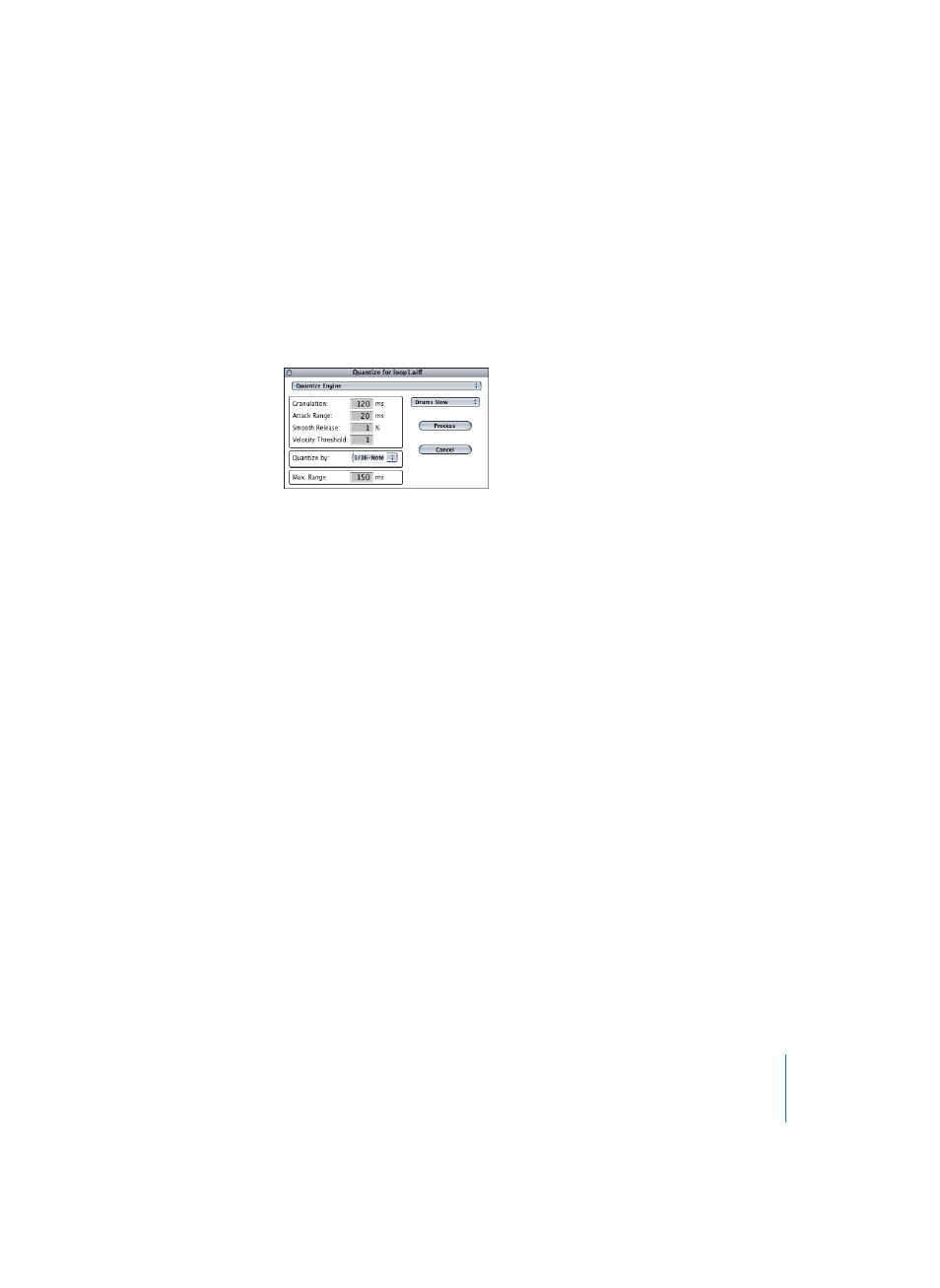
Chapter 11
Sample Editor
417
Opening the Quantize Engine …
First, select the Audio Region that you want to apply the groove template to in the
Arrange window.
Select Factory > Quantize Engine.
Parameters
The analysis parameters are identical those used for the Audio to MIDI Groove Template
(see “Audio to MIDI Groove Template” on page 412).
Quantize by
This pull-down menu sets the required quantization. The same templates available for
MIDI data are found here.
Max. Range
This is where you set the maximum time (in milliseconds) that an audio peak can
deviate from the relevant quantization point in the groove template, while still being
interpreted as “quantizable”.
Small values are suitable for editing audio material of a similar groove.
Large values allow you to use a groove template that deviates more from the original
groove. This, however, increases the risk of misinterpretation.
Operating tips:
You should first use the pull-down menu at the top right, to select a set of parameters
that correspond to the characteristics of the audio material. Start by experimenting
with smaller values for the Max. Range parameter (as small as possible, and as large as
necessary).
