Inserting a section, Practical usages, Deleting events selectively – Apple Logic Pro 7 User Manual
Page 168: Copying events selectively, Left locator and right locator, Destination, Number of copies, Create new region
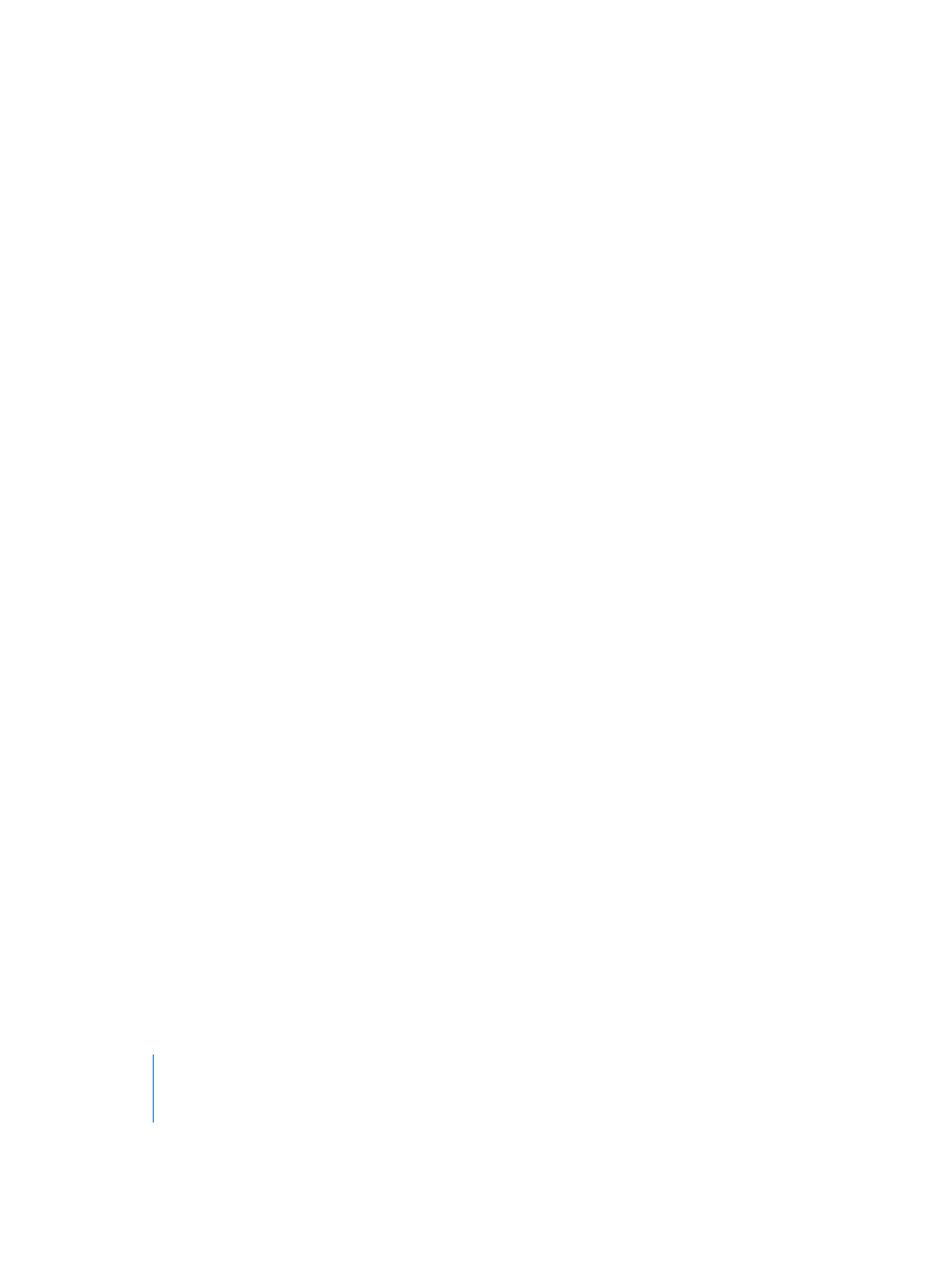
168
Chapter 3
Arrange Window
Inserting a Section
Region > Cut/Insert Time > Splice: Insert Snipped Part at Song Position—This function
combines the Insert Time and Move by Locators and Paste functions: All selected objects
are cut at the left locator and a passage of one “cycle” length is inserted. Objects
currently in the Clipboard are then pasted to the song position (which remains at the
left locator position).
Practical Usages
“Snip”—removing an entire section of a song—such as a chorus.
“Splice”—inserting the part at another point in the song. To ensure all tracks are
shifted, including tempo, time signature changes, and markers, please select
everything beforehand (with Command-A).
Deleting Events Selectively
There are several ways of deleting events from selected Regions, directly in the Arrange
window. One method is to select one of the Erase MIDI Events commands from the MIDI
menu.
MIDI > Erase MIDI Events > Inside Locators deletes all MIDI events (that fall between the
locators) from all selected Regions.
MIDI > Erase MIDI Events > Outside Locators deletes all MIDI events (that fall outside the
locators) from all selected Regions.
Copying Events Selectively
MIDI > Copy MIDI Events is used to copy (or move) MIDI events within selected MIDI
Regions. You define the area that you want to move or copy with the left and right
locators. The current song position marks the destination for the data.
The MIDI > Copy MIDI Events option launches a dialog that offers the following
parameters:
Left Locator and Right Locator
These define the area containing the source data (also called the source region).
Destination
This allows you to define the destination position independently of the song position.
Number of Copies
Defines the number of copies.
Create New Region
When set to on, a new MIDI Region is created at the destination position, containing
the copied (or moved) events.
