Freeze, Concept, When to freeze a track – Apple Logic Pro 7 User Manual
Page 196
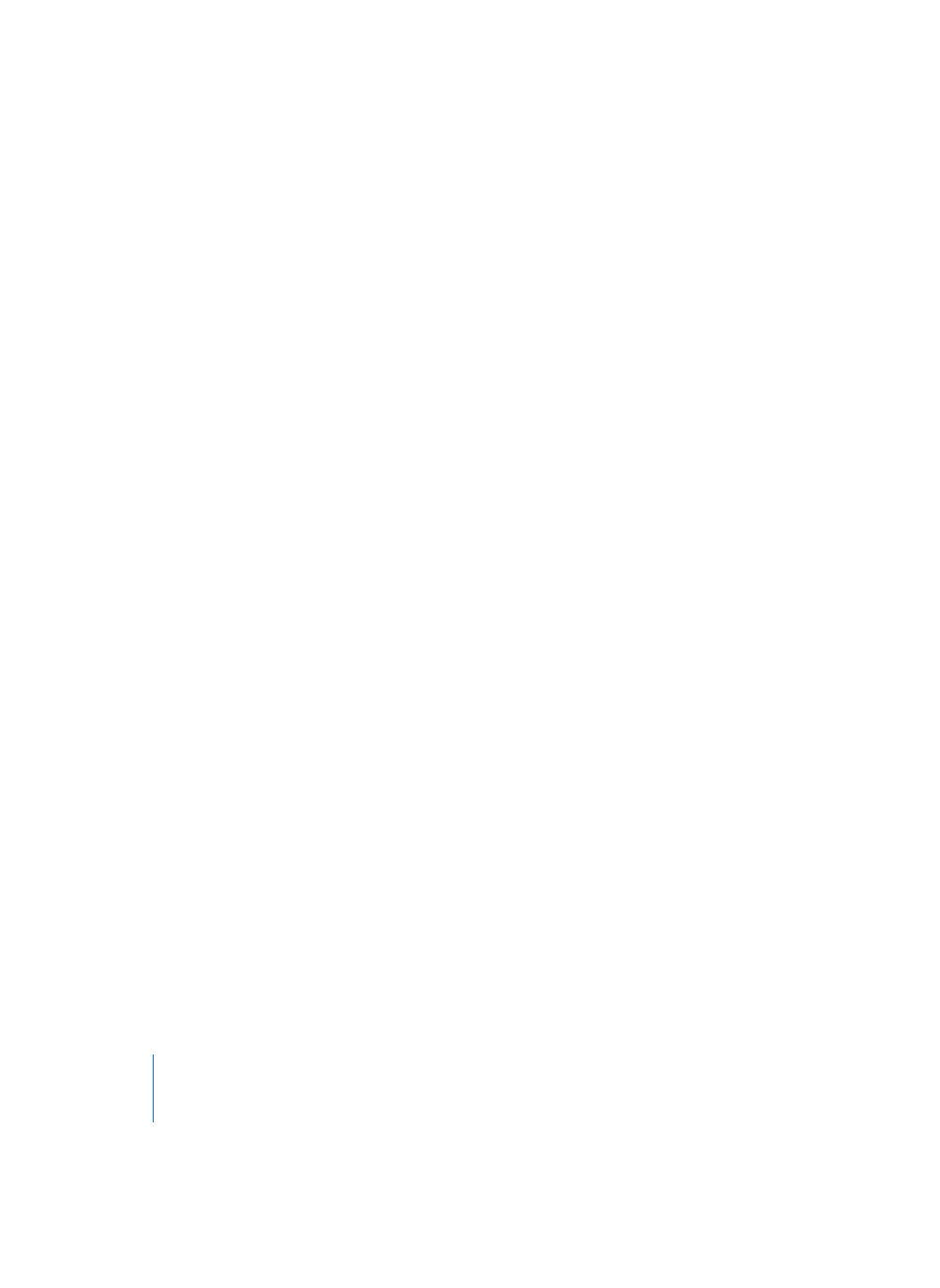
196
Chapter 4
Audio in the Arrange Window
Crossfading with the Fade tool
Use the Fade tool to mark the crossfade area of two adjacent Regions. This works, even
if the two sections are not adjoining.
Freeze
The Freeze function saves almost 100% of the CPU power used for software
instruments and effect plug-ins. You can apply it, individually, to audio or Audio
Instrument tracks.
Concept
Internally, Freeze performs individual offline bounce processes for each “frozen” track.
All plug-ins of a track (including software instrument plug-ins, if applicable, along with
all related automation data) are rendered into a “Freeze file”.
As long as a track is frozen—following the freeze process—the freeze file will play back
in place of the original track (and its CPU-hungry plug-ins). The original track and plug-
ins are temporarily deactivated, and use no CPU resources.
Due to technical reasons, the Freeze function is not available for the tracks of DSP-
based audio hardware systems (such as ProTools), tracks that use plug-ins calculated on
DSP cards (Powercore, UAD-1, Pulsar, and so on) or tracks that use external signal
processing devices via the I/O plug-in. You can, however, freeze tracks that use Sends to
Busses—with DSP-based or I/O plug-ins used on the busses.
The Freeze function always bounces the complete channel signal. If you are using more
than one track for the same audio or instrument channel in the Arrange, then all
(sub)tracks of this channel will be frozen, and cannot be edited independently.
When to Freeze a Track
In real-life situations, Freeze allows you to:
•
use additional plug-ins or software instruments in further audio or instrument tracks,
which would normally not be possible as it would exceed the CPU processing limits
of your computer.
•
Play back songs created on computers with greater CPU power.
Freeze was made for very CPU-intensive processes, which are generally (from higher to
lower demand) outlined as follows:
•
Software synthesizers with a complex voice architecture
•
Plug-ins with a complex structure (reverbs, filter banks or FFT-based effects)
•
Software synthesizers with a simple voice architecture
•
Software sampler with active filter
•
Software sampler with deactivated filter
•
Plug-ins with a simple structure
