Apple Logic Pro 7 User Manual
Page 244
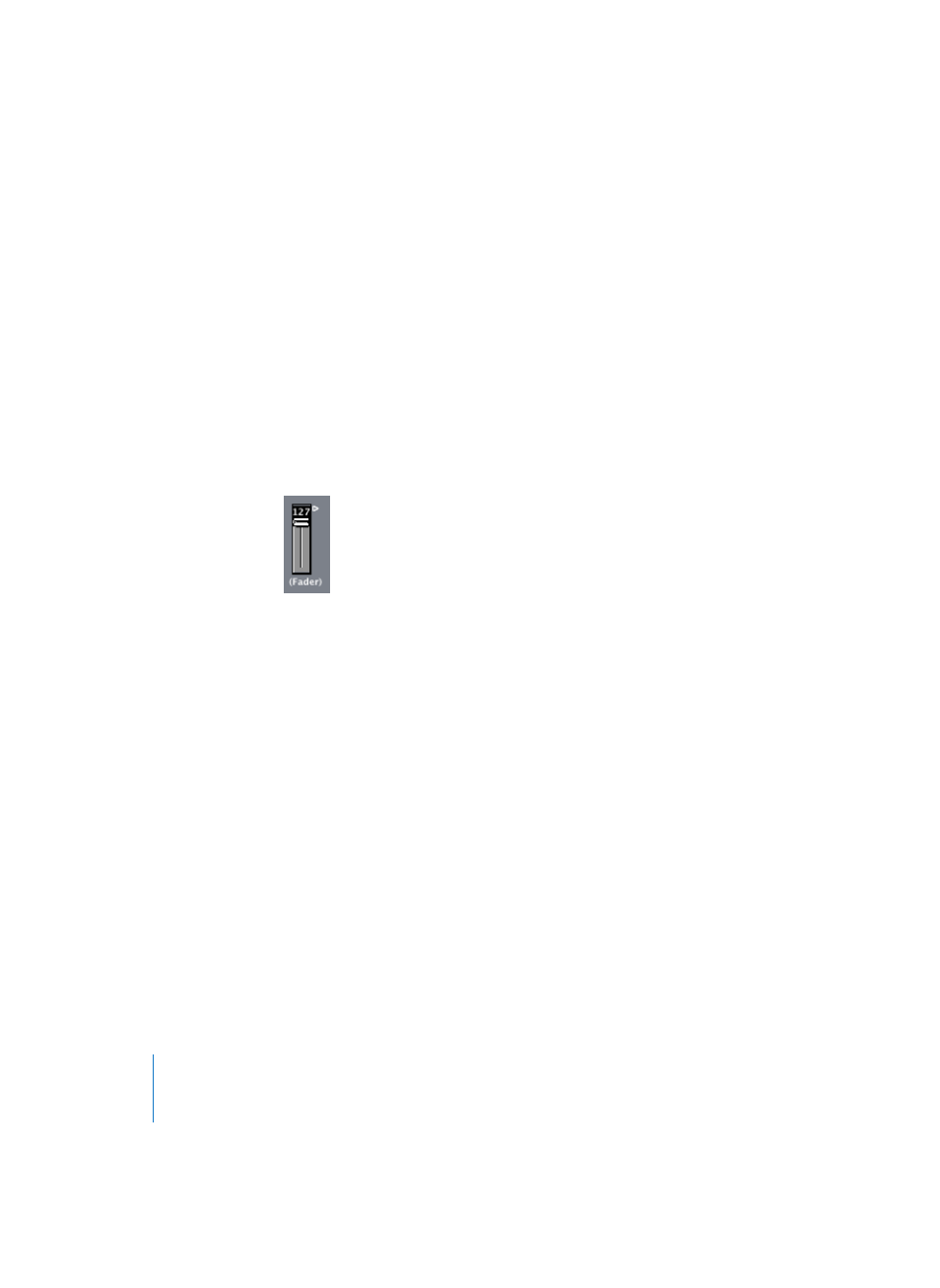
244
Chapter 5
The Environment
In general, a fader’s style is completely independent of its type. A cable switcher can
look like a button, a knob can send out MIDI or meta or SysEx events, and so on. The
one exception is the Vector style fader—these behave in a special way, by sending out
two (or in special cases, four) messages at a time, depending on the mouse location
within their 2-dimensional, vector window.
Don’t worry about selecting the wrong fader style or type from the New menu—you
have complete control of a fader’s style and type from its Parameter box.
Some of the styles have numerical displays. When there is a numerical display, you can
double-click it, and type in the desired values. When you drag on any of the sliders or
knobs, the series of values that are sent out depends on the fader size and scrolling
speed—not every consecutive value is sent out at smaller sizes. If you drag slowly on
the numerical field, however, you will send all consecutive values.
The text-style fader behaves like a pop-up menu. If double-clicked, a window will open,
allowing you to enter text for each of the menu positions. A checkbox enables the
names to be scrolled, rather than chosen from a menu.
The vector-style fader allows you to scroll in two directions, and sends out two
values—one corresponding to the vertical position and the other to the horizontal
position.
The cable switcher and vector fader Objects, route all incoming events to the selected
output. As with most Objects, cabling one outlet automatically produces another
(output). Clicking on the cable switcher Object makes it step sequentially through the
outputs.
