Exchanging parameter values, Operations, Status operations – Apple Logic Pro 7 User Manual
Page 592
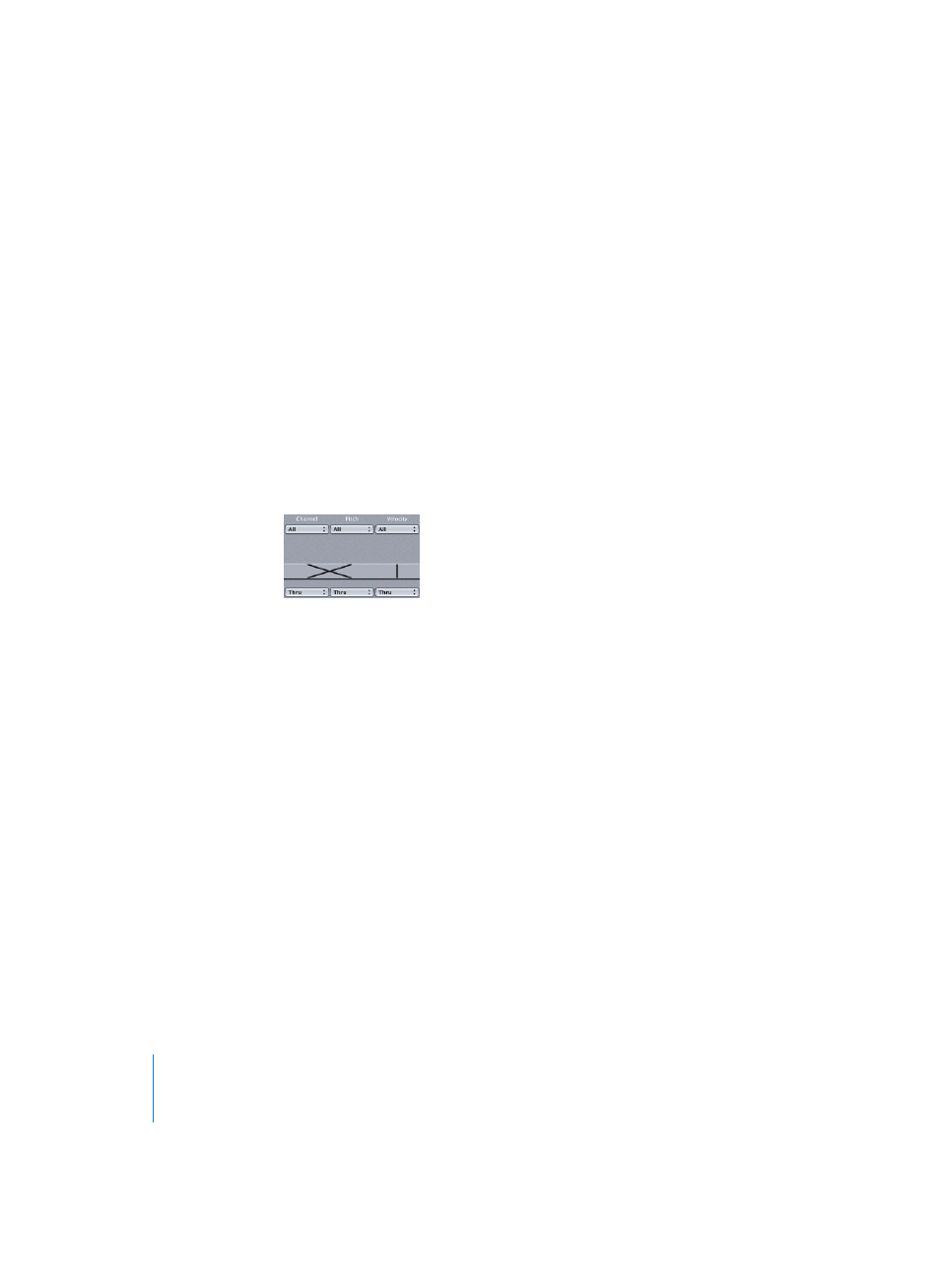
592
Chapter 17
The Transform Window
Outside
The value in the event must be outside the value range of both boxes below it, for the
condition to be fulfilled.
Map
This condition compares incoming event components to the “map” before they are
evaluated. The two Range parameters work in the same fashion as Inside. Incoming
events with a mapped value that falls within the Range fulfil the condition—all others
do not.
Exchanging Parameter Values
You can replace the value of each of the three event parameters: Cha, -1-/Pitch and -2-/
Vel with the value of a different parameter from this group. Click on the lines between
the Conditions and Operations fields to change the source for the parameter value.
Note that the value is exchanged first, and then the operation is performed.
Operations
The bottom part of the window (Operations) defines the changes to events that meet
the Conditions, and offers separate columns for each MIDI event parameter.
The Thru setting in the top box means that the relevant event type passes through
unaltered, making the other boxes in the same column superfluous.
Status Operations
Thru
The event type passes through unaltered.
Fix
The event type is altered. Clicking in the box below opens a pull-down menu, where
you can choose between; note, poly pressure, control change, program change,
channel pressure, or pitch bend.
Map Set
This operation on the status of an event allows the universal map of a subsequent
transformer to be controlled. The value of “ -1- “ selects the position in the map. The
value of “ -2-” determines the value at this map position. Internally, Logic sends a meta
event pair: #123 for the position, and #122 for the value at this position. These types of
meta event can also be created in other ways.
