Marker text input, Text appearance, Disabling text input in the marker text window – Apple Logic Pro 7 User Manual
Page 160: Automatic text selection, Colors
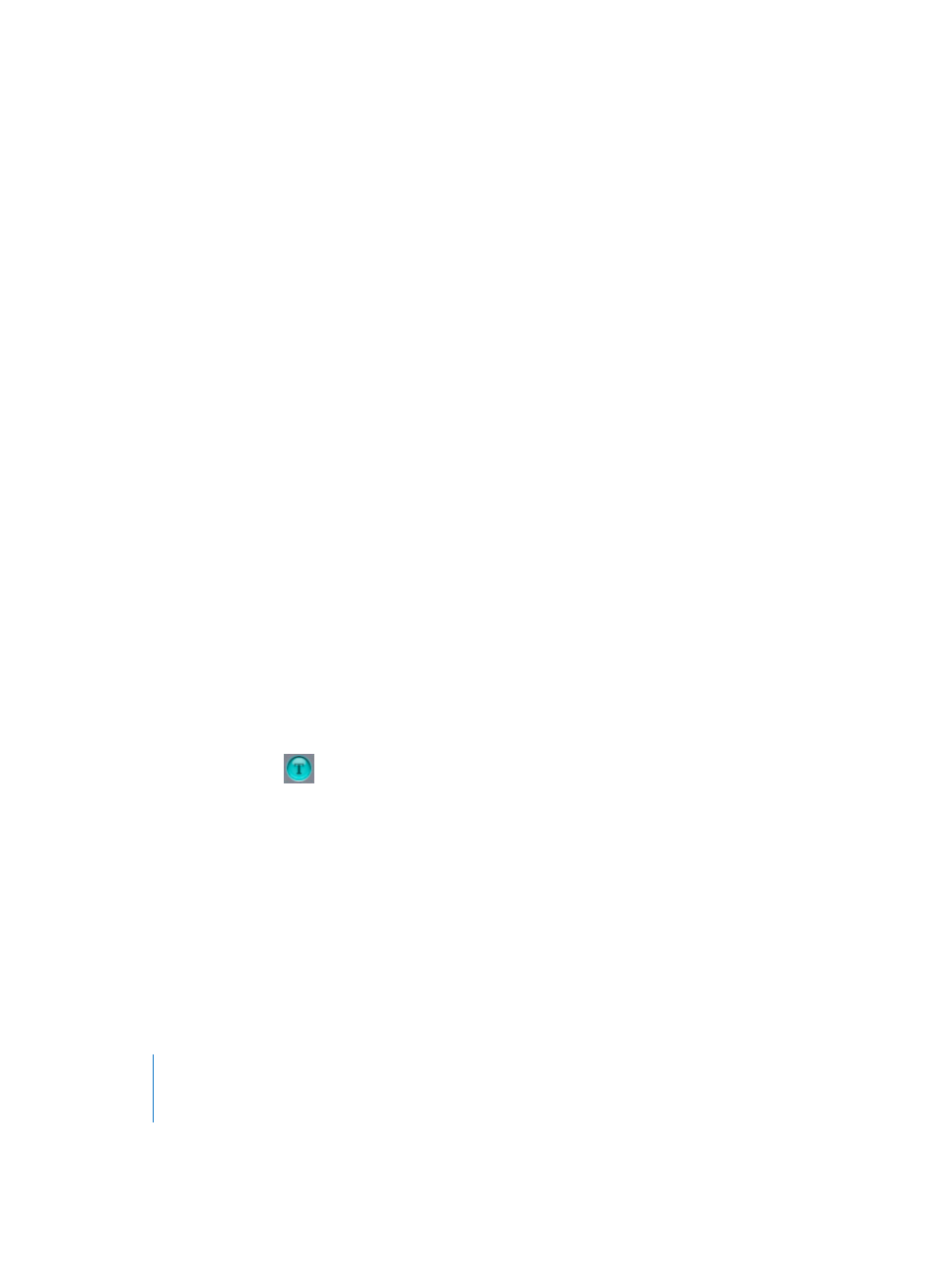
160
Chapter 3
Arrange Window
Marker Text Input
You can enter as much text as desired in this window. The first paragraph (up to 60
characters) will be displayed as the marker name in the Bar Ruler. The remaining text
will only be visible in the Marker Text window itself.
Marker text can be input and edited as per usual in any text editor. The local Edit menu
contains the standard Cut, Copy, Paste, Clear, and Select All commands.
The Copy and Paste commands can also be used to import or export text to and from
other software applications (such as word processors), or to print the text.
Text line breaks are always automatically formatted in accordance with the current size
of the window.
If you click on the open book button (deactivating it), the window will become a
Marker List window. Another click on this switch (highlighting it), will restore the
Marker Text mode.
Text Appearance
It is possible to assign a different font, size, and style to any selected portion of the text,
using the Font, Size, and Face menus. All fonts installed on your system can be used.
Different colors can be assigned to the text in it’s entirety, or selected parts, and to the
Marker Text window background (see below for details).
Disabling Text Input in the Marker Text Window
If you deactivate the T button to the left of the window, the existing marker text is
protected, and cannot be altered until the button is reactivated. This prevents any
unwanted text edits, which can easily happen if you use key commands while the
Marker Text window is open. Reactivate (lit) the switch to enter or edit any text.
Any “normal” computer keystroke (with or without Shift held) will be interpreted as text
input if the window is the active window, even if a key command is defined for the key.
Automatic Text Selection
If a “*” is used as first character in the text, all marker text will automatically be selected
when the Marker Text window is opened. This facility allows existing text to be
overwritten immediately.
Colors…
The Face > Colors option opens a color palette, when in the Marker Text window.
