Editing two-stave score styles, Number of staves, Brackets and bar line connections – Apple Logic Pro 7 User Manual
Page 538: Voice separation method
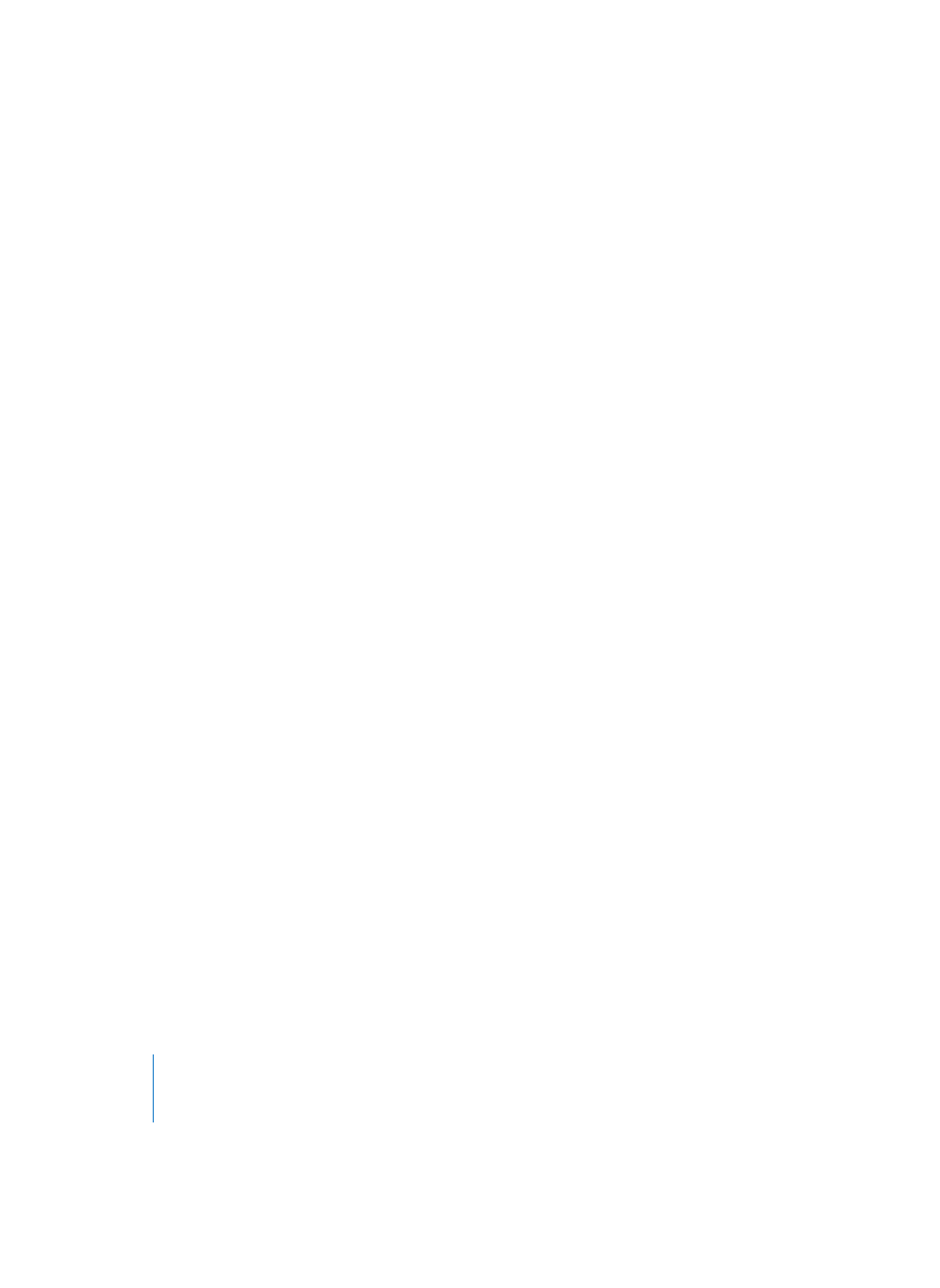
538
Chapter 16
Score Editor
Editing Two-Stave Score Styles
(2 staves with one Voice each)
The most obvious example for a multi-staff Score Style is a two-staff piano system.
When working with multiple staves and/or Voices in a Score Style, the following
parameters also become relevant:
Number of Staves
In the first column each staff is represented by a number. These numbers are assigned
automatically and cannot be changed. An additional staff can be created in two ways:
•
New > Insert Staff. The new line is inserted at the position of the insert mark (>),
which can be positioned with a mouse click in the narrow column to the left of the
staff numbers.
•
Click on the lower left portion of the empty space below the parameters (below the
Staff parameters) with the Pencil tool.
Brackets and Bar Line Connections
In the second to fifth columns of the Score Style window, you can determine which
staves are bracketed (two bracket types available) and/or connected by bar lines (either
at the beginning of each staff line only, or at every bar line). For any of these
connections, just click-drag the mouse in the corresponding column until you see the
appropriate display. If a Score Style consists of more than two staves, these brackets
and bar lines can be set to connect only certain parts of the whole system, i.e., they
can be interrupted in between staves. If you want to delete any of these, grab the
symbol at its end, and drag it up to the beginning, until it disappears.
The bar line connections can also be edited directly in the score. Just click on the upper
end of a bar line to connect it to the next higher staff. To disconnect the bar lines,
simply click on the same spot again.
The Voice-Parameters in the middle of the window (Space, Size, Clef, Rest, Stem, and so
on) can be set individually for each Voice (which in this case is identical with staff ).
However, in a simple two-stave system, you probably will just select two different clefs
and adjust the staff distances as needed. The Space parameters now also refer to the
staff distances inside the Score Style itself.
Voice Separation Method
Additional staves are always treated as additional Voices. There are two different
methods for assigning notes to the different voices. The parameters for these are to the
far right side of the Score Style window, below the Assign header:
