Midi instruments, Creating a new instrument, The instrument parameters – Apple Logic Pro 7 User Manual
Page 123
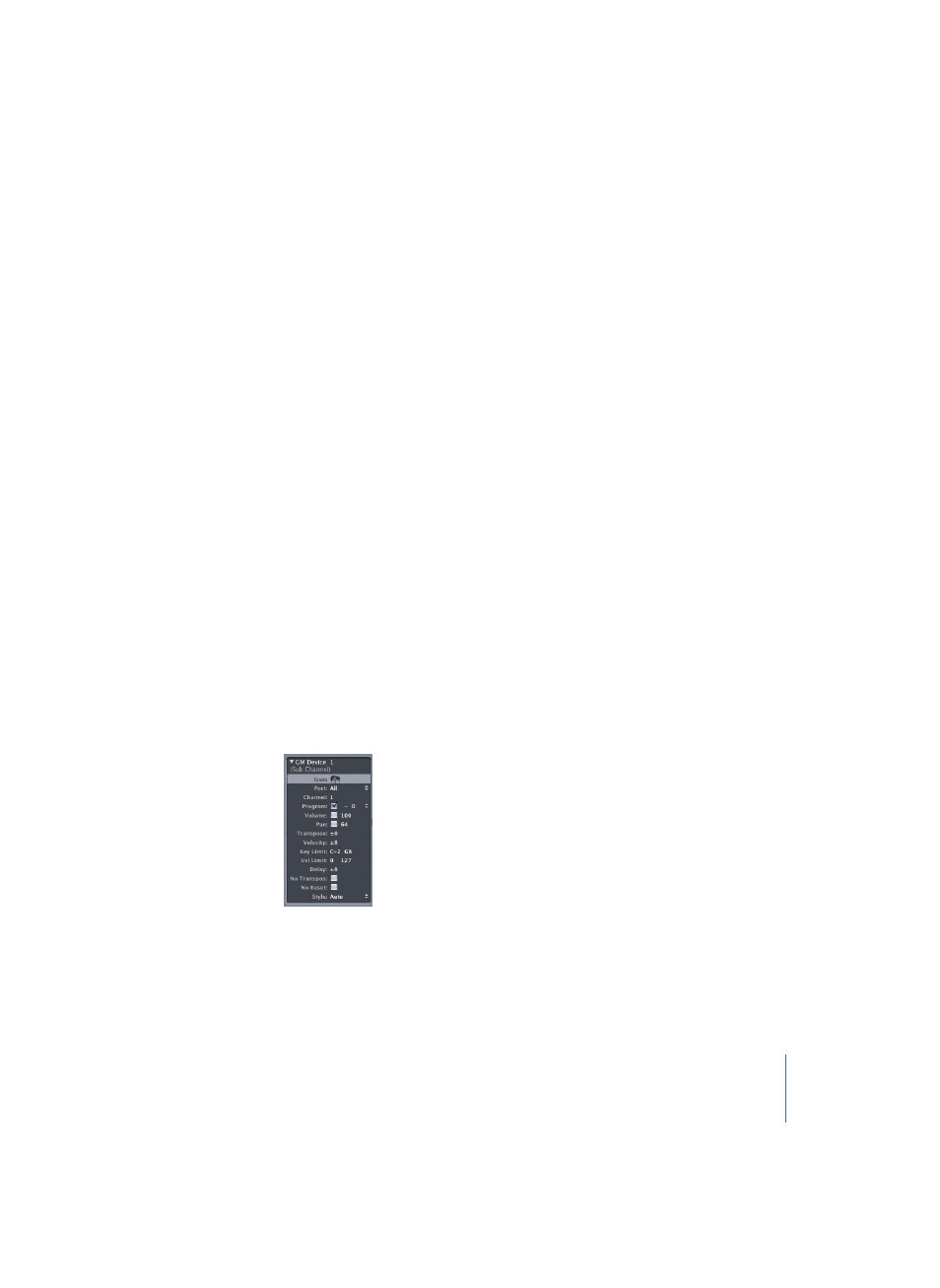
Chapter 3
Arrange Window
123
MIDI Instruments
In order to know where specific MIDI messages are to be sent, Logic needs to have
some idea of how the MIDI devices in your setup are connected. This is portrayed
graphically in the Environment, which shows the sequencer’s connection with many
other Objects, which we will refer to as “Instruments” in this section. Each instrument is
an Environment Object, which represents a physical MIDI device. You can think of the
Instrument Object as being a virtual instrument, or a representation of a real
instrument.
To learn how to configure the Environment, refer to the Environment section (see
“Environment—Introduction” on page 201).
To make an instrument visible:
m
Double-click on the instrument name in the Track List. This directly opens the
Environment window, with the Object selected.
Creating a New Instrument
It is best to create Instruments directly in the Environment, but you can also do so from
the Arrange window, by using the Create New Instrument key command. The selected
track will then contain a new Instrument, whose parameters can be adjusted in the
instrument’s Object Parameter box. The new Instrument will also be present in the
Environment. All Instruments in the Arrange window exist in the Environment, no
matter where they were created originally.
The Instrument Parameters
The Instrument’s Object Parameter box is located at the bottom left corner of the
Arrange window.
The Instrument parameters belong to the Instrument Object, not to the track per se, so
if you alter the parameters here, it will affect all tracks playing (addressing) the
Instrument.
