Working principle, Transformer dialog box – Apple Logic Pro 7 User Manual
Page 225
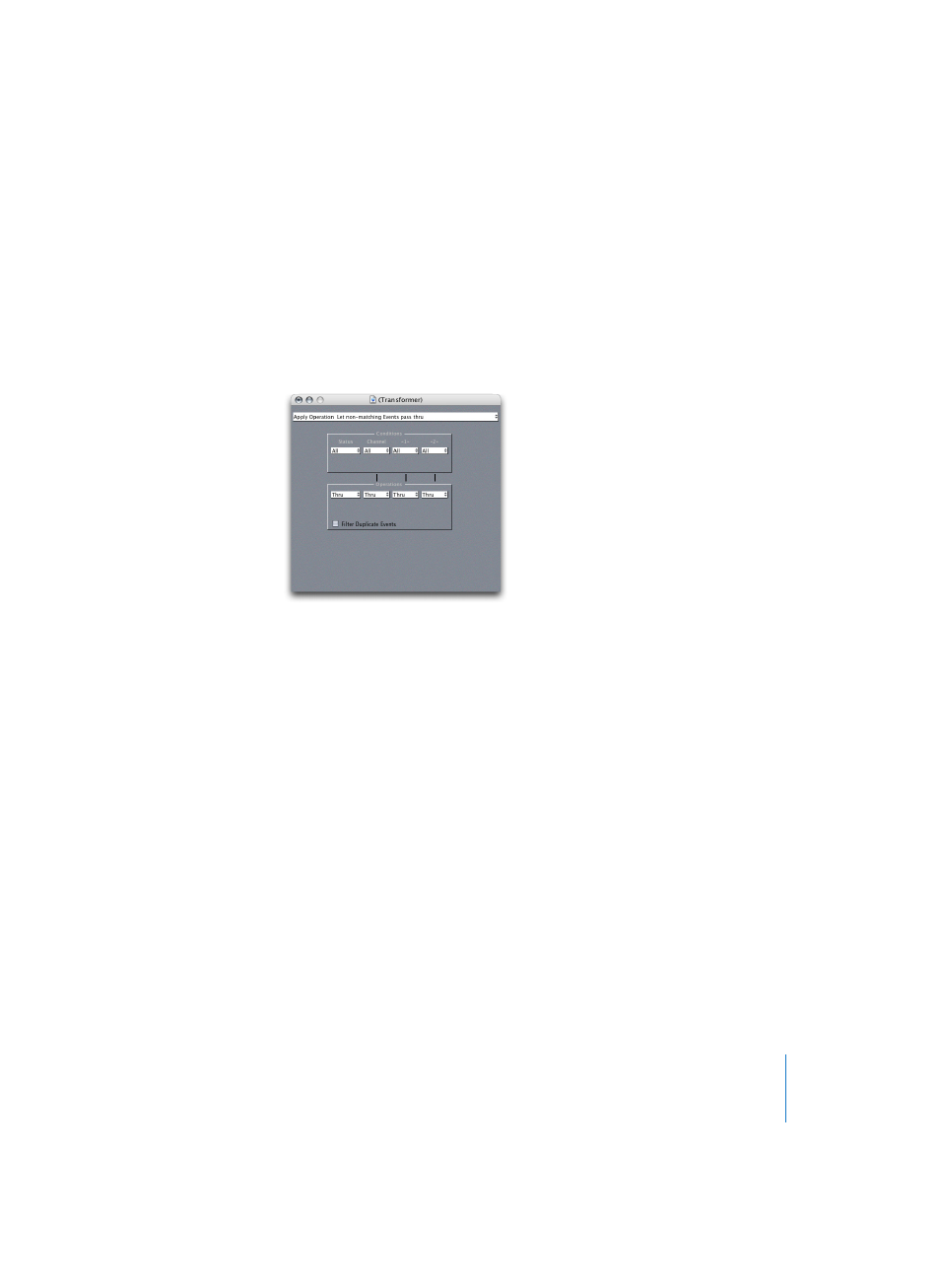
Chapter 5
The Environment
225
Working Principle
The transformer first checks whether or not an event corresponds to certain conditions.
If it does, then certain operations are carried out. Events which do not meet the
conditions may pass unchanged to the output, or may be thrown away. The
transformer can also make copies of matching events before altering them, and can
split the selected events from the unselected ones, via its two top cables.
Transformer Dialog Box
Double-clicking on a transformer opens a dialog box, where you can set the conditions
and operations. You can open this box as a floating window by Option–double-clicking
on the transformer Object.
Mode of Operation
Use the pull-down menu at the top of the transformer window, to set the transformer’s
mode of operation. You can choose between the following options:
•
Apply Operation Let non-matching Events pass thru (default setting)
MIDI events that match the condition are processed. MIDI events that don’t conform
to the condition are passed thru.
•
Apply Operation Filter non-matching Events
MIDI events that conform to the condition are processed. MIDI events which do not
conform to the condition are not passed through.
•
Filter matching Events
All MIDI events which match the condition are filtered out. MIDI events that don’t
conform to the condition are passed through.
•
Copy matching Events Apply Operation
All MIDI events which conform to the condition are copied, and the copy is
processed. The original and transformed copy (plus any MIDI events that don’t
conform to the condition) are passed through. The unchanged original is parsed
(processed) before the transformed copy.
