Setting event starts and ends to fit song position, Deleting events – Apple Logic Pro 7 User Manual
Page 42
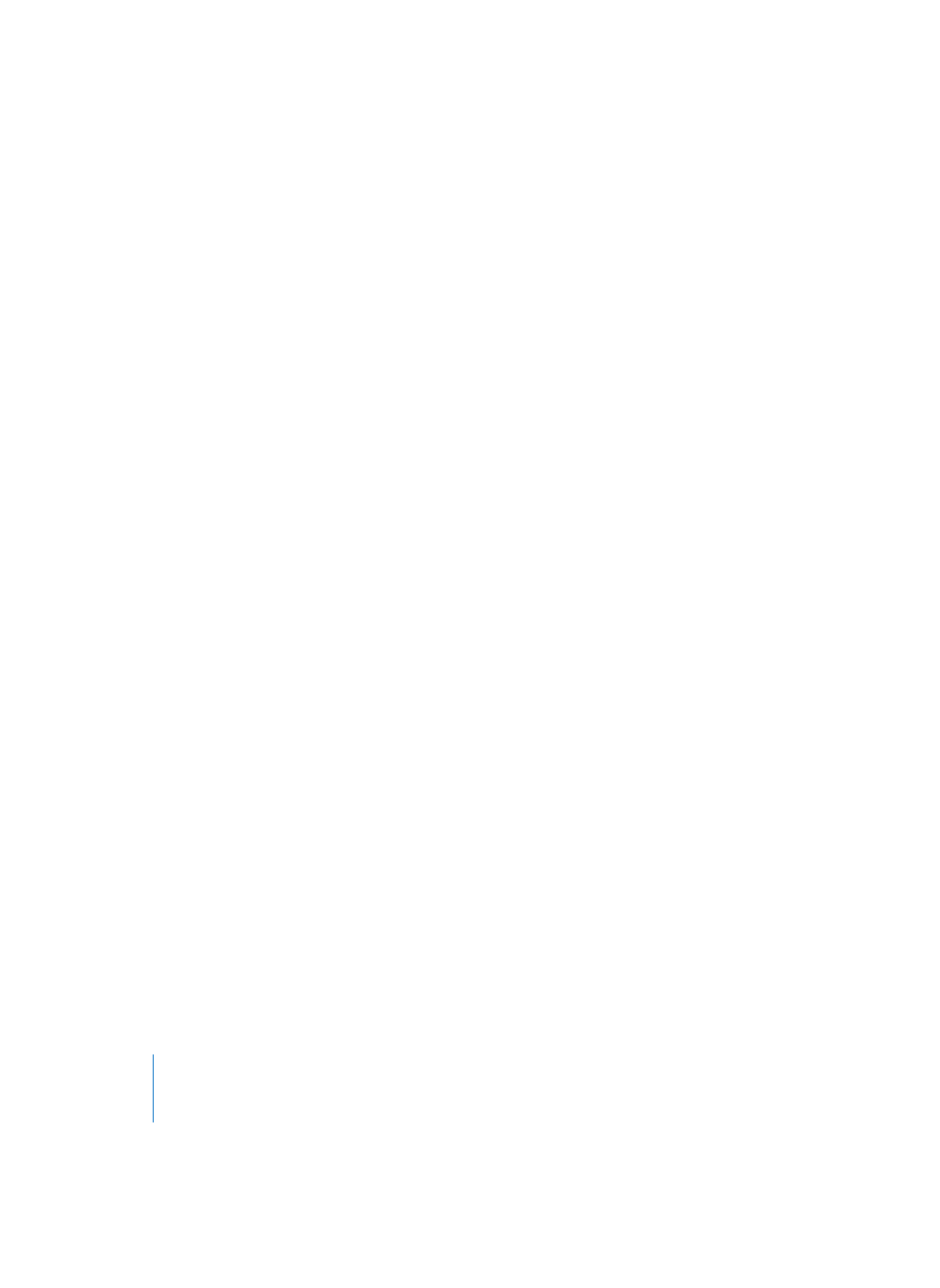
42
Chapter 1
Using Logic
•
Nudge Event Position by
−
Nudge Value
The selected events (or Regions in the Arrange window) are shifted one step right (
+
1)
or left (
−
1), by whatever unit is referred to in the particular command name.
Setting Event Starts and Ends to fit Song Position
You can move the start or end of a selected event to the Song Position Line, by use of
the following key commands:
•
Set Object Start to SPL Position
•
Set Object End to SPL Position
The use of Set Object Start to SPL Position is only possible when the Song Position Line
(SPL) is placed before the start of the event. Similarly Set Object End to SPL Position only
makes sense if the SPL is placed after the end of the event. If not, the length of the
event will be shortened to one format (denominator) value.
Note: These key commands can also be used to set the start and endpoints of Regions.
Deleting Events
The basic techniques are the same as those for deleting Regions:
•
Backspace deletes all selected events.
•
The Eraser also deletes all selected events, and any events that you click with it
(whether previously selected or not).
Deleting Similar Events
Use Edit > Select Similar Regions/Events (events with the same controller number, for
example), and then delete the selected events by pressing Backspace.
Deleting Doubled Events
Events duplicated at the same bar position may be deleted by selecting MIDI > Erase
MIDI Events > Duplicates. Doubled events may have different second data bytes
(velocity, aftertouch or controller values); Logic only looks at the event type and
position, when determining whether or not two or more events are “duplicated”.
Deleting Events by Reference to the Locator Positions
Selecting MIDI > Erase MIDI Events > … also allows you to delete all events between (…
> Inside Locators) or outside (… > Outside Locators) the locator positions.
Deleting Events Outside the MIDI Region
When copying events or reducing the length of MIDI Regions, events can sometimes
end up outside the limits of a MIDI Region. These technically still belong to this MIDI
Region, although they won’t be played/heard. You can delete these events by selecting
MIDI > Erase MIDI Events > Outside Region Borders.
Deleting Unselected Events Within the Selection
If you have selected certain events within a range, and you want to delete all
unselected events, select MIDI > Erase MIDI Events > Unselected Within Selection.
