Apple Logic Pro 7 User Manual
Page 706
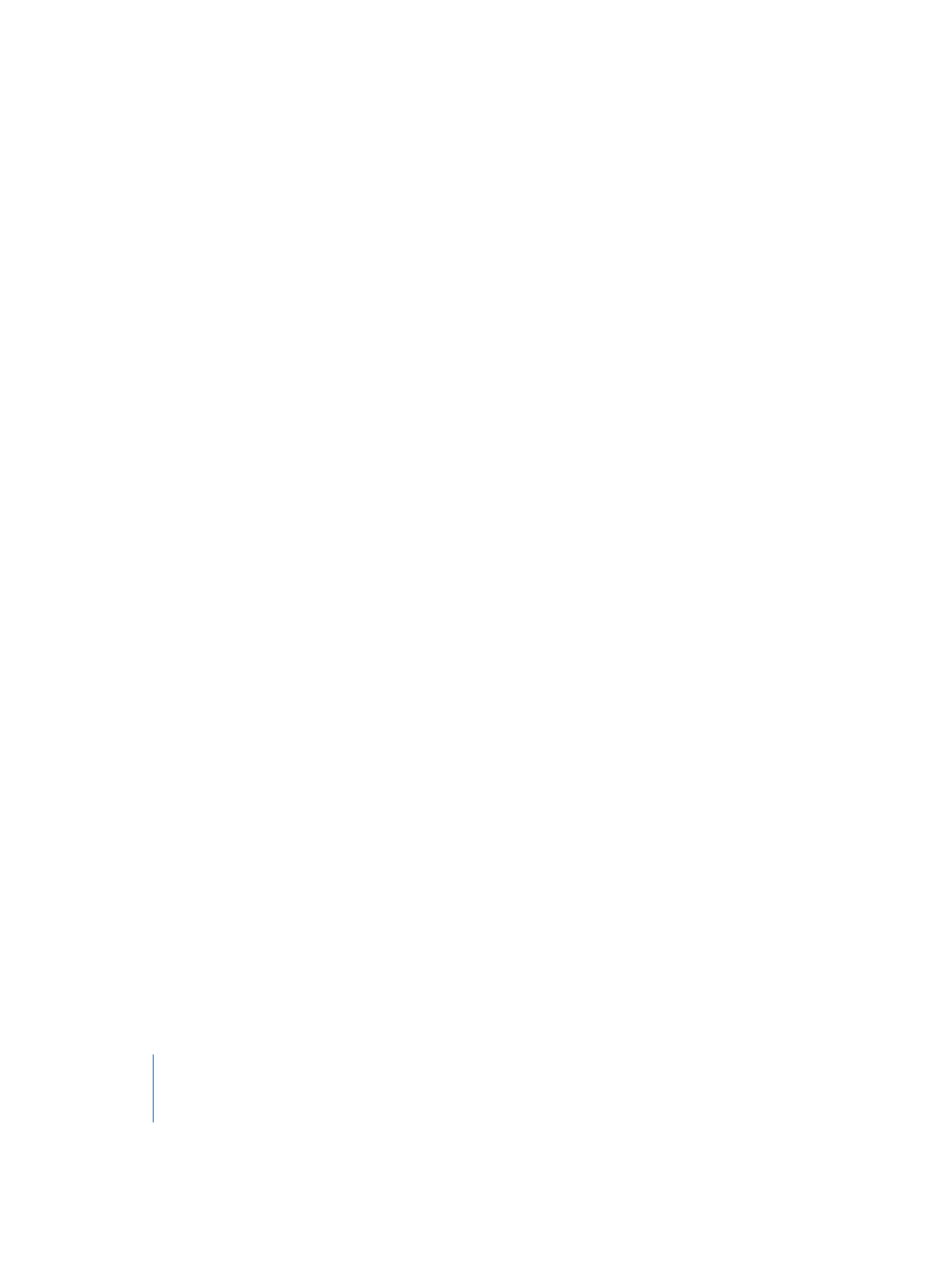
706
Glossary
Score Editor Logic editor that deals with standard musical notation. MIDI note events
are represented as quavers, crostchets, minims, and so on. The Score Editor allows you
to adjust and edit the layout of the score, and print it.
Screenset A layout of various windows, inclusive of all display parameters (zoom,
position, and size of each window and so on) is called a screenset. Each Logic song may
store up to 90 Screensets. You can swap between different screensets, much as you
might swap between different computer monitors.
scroll bar and scroll box Gray beam at the edge of a window. A movable box inside
the beam is used to select the displayed song section in the window.
scrubbing On tape machines: manually moving the tape across the tape head. In a
sequencer: manually moving the Song Position Line through the song, triggering
playback of MIDI events. In Logic: you can scrub through the song by starting
playback, grabbing the bottom third of the Bar Ruler and moving the mouse to the left
or right.
semitone Smallest interval between two pitches in the standard diatonic scale, equal
to a half tone. Correspondingly a semitone is also called half step or half tone.
send Abbreviation for auxiliary sends. An output on an audio device used for routing a
controlled amount of the signal to another device. Sends are for example often used to
send several signals to the same effect, which is rather advisable for computationally-
intensive effects such as reverb.
sequencer A sequencer is a computer application that allows you to record both
digital audio and MIDI data and blend the sounds together in a software mixing
console. There are editing tools that let you control every aspect of the production,
down to the finest details. Effect processors and software instruments are increasingly
being added to these applications. Modern sequencers such as Logic now can fulfill
many, if not all, functions that were only possible in the most expensive and well-
equipped recording studios a decade ago.
setting 1) A parameter value. 2) A set of plug-in parameter values that can be loaded,
saved, copied, or pasted via the Settings menu. A plug-in setting is also known as
preset. Also see preset and Settings menu.
Settings menu Accessible via the Arrow button found in the gray header at the top of
all plug-in windows. Allows you to save, load, copy, and paste settings: the parameter
values of effects and software instruments.
shelving EQ EQ type that allows reducing or increasing the frequency range above or
below the specified frequency.
