Apple Logic Pro 7 User Manual
Page 695
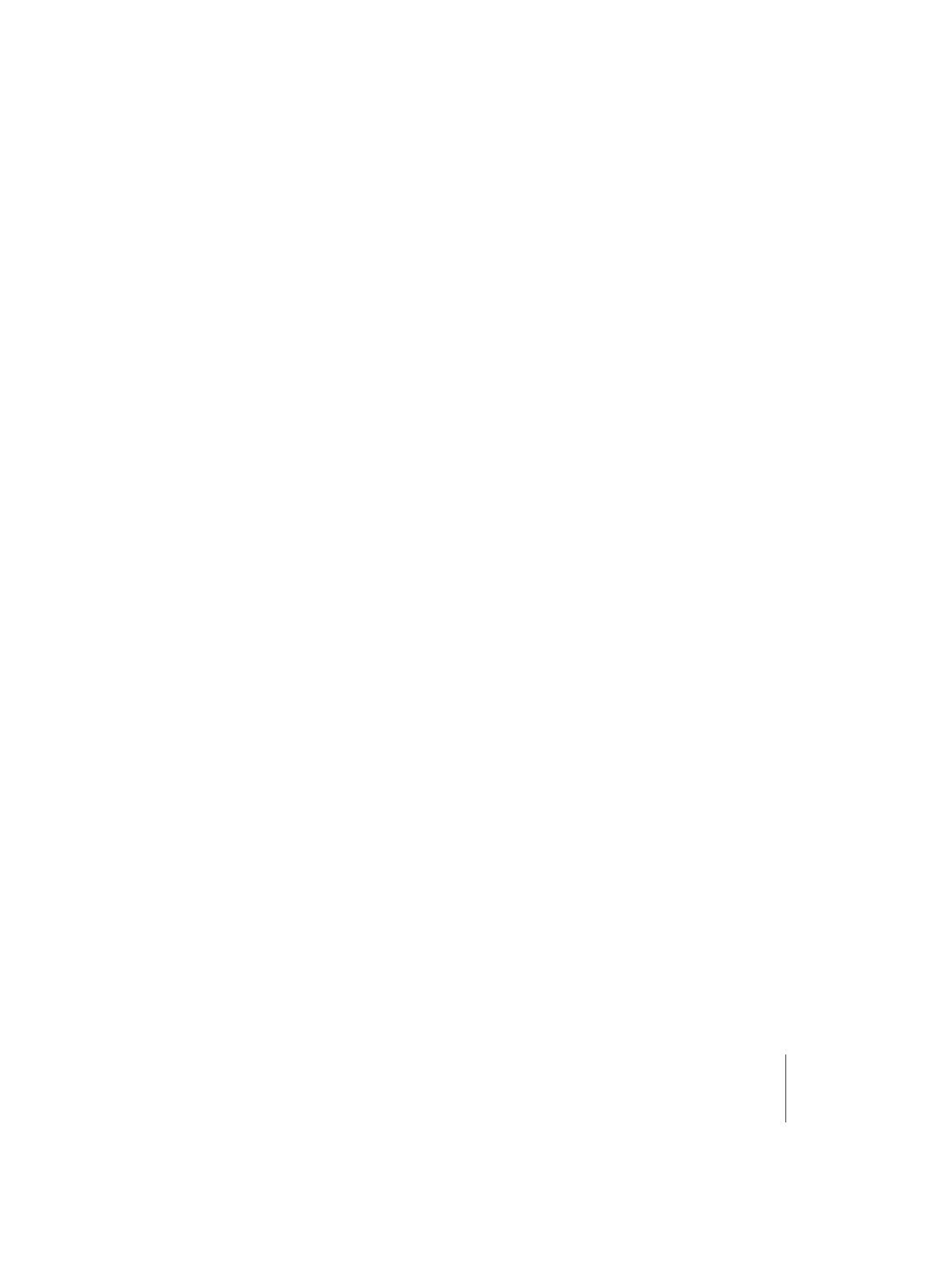
Glossary
695
Hide View button The button with the big H to the right of the Link button in the
upper left corner of the Arrange window. Activating this button will display the Hide
buttons on each individual track. See also Hide buttons.
hierarchical menu Structured menus where choosing an individual entry opens a
submenu.
high cut filter A high cut filter is essentially a lowpass filter that offers no slope or
resonance controls.
highpass filter A highpass filter allows frequencies above the cutoff frequency to pass.
A highpass filter that offers no slope or resonance controls is generally knows as low
cut filter.
History window The (Undo) History window provides a list of previous editing steps.
You can click on any entry in the list to undo or redo these steps. The number of steps
is defined in the Global > Editing > Limit Multiple Undo Steps preference.
Hyper Draw function This function allows the creation and editing of automation data
in the Arrange window by graphically inserting a set of points or nodes, which are
automatically connected by lines. Hyper Draw can also be used in the various editors
for volume and panning changes.
Hyper Editor Graphical editor that can be used to create or edit MIDI note and
controller data. The Hyper Editor is ideal for “drawing“ in drum and other parts.
Hyper Set All simultaneously displayed event definitions in the Hyper Editor.
icon Small graphic symbol. In Logic, an icon may be assigned to each track.
importing The process of bringing files of various types into a Logic project or song.
Imported files can be created in another application, captured from another device, or
brought in from another Logic project.
In button Button used to activate Step Input mode in the editors. Also see Step Input
function.
input monitoring This function allows you to determine which signal you want to
listen to on record enabled tracks. Auto input monitoring allows you to hear a track,
even when Logic is not recording.
Input Object Audio Object in the Environment’s Audio Layer. The Input Object
represents the physical inputs of your audio interface and helps managing audio from
your audio interface into Logic.
Insert slot A point on Logic’s Mixers where you can patch in (insert) an effect plug-in.
All audio channel types in Logic’s Track and Audio Mixers (except the Master Object)
offer effect insert slots.
