Toolbox, Smpte time ruler, Parameters – Apple Logic Pro 7 User Manual
Page 484: Instrument names, White background, Hyper draw, Other options, Adjusting the borders between the different areas
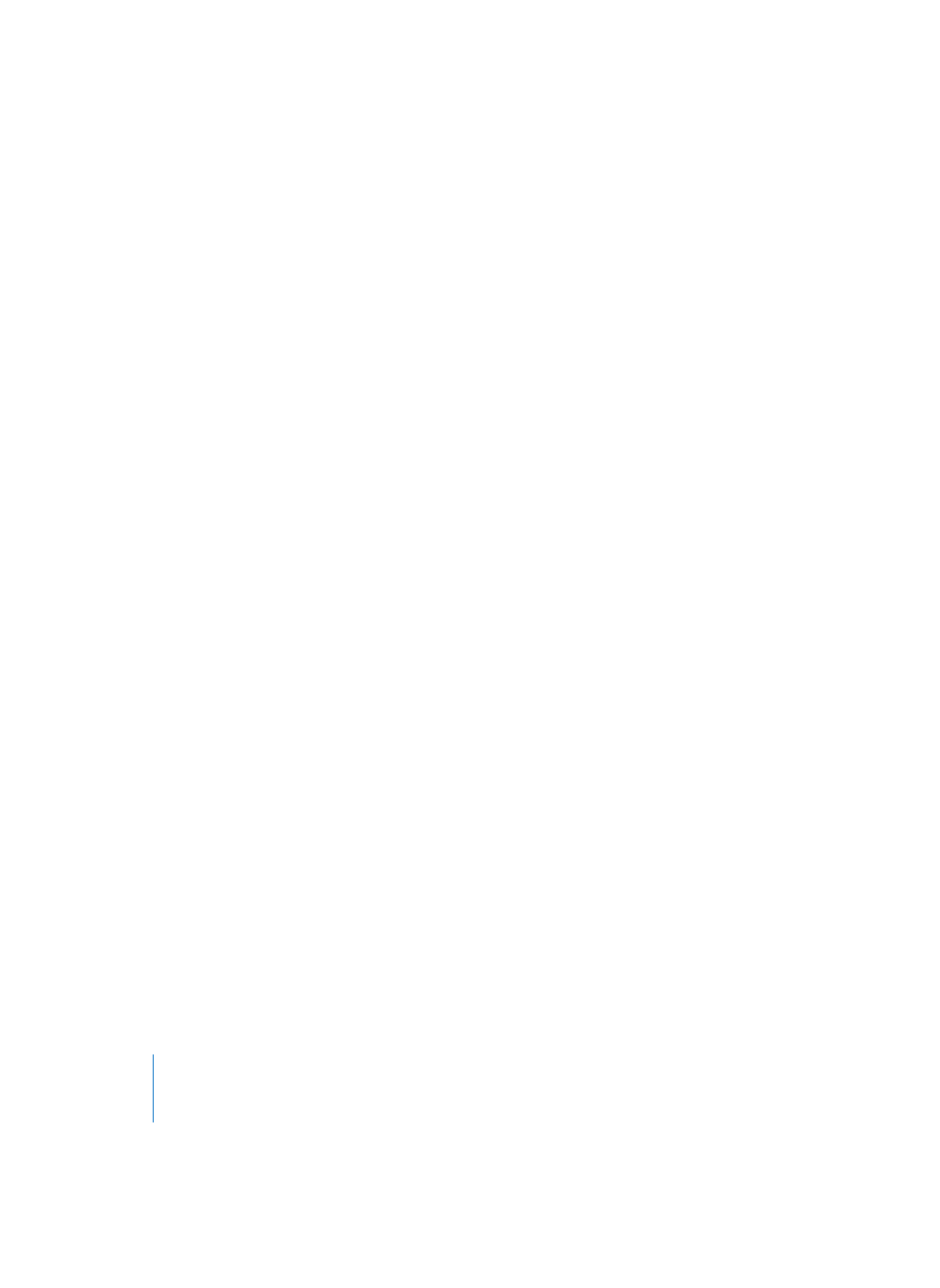
484
Chapter 16
Score Editor
•
Lock Group Positions: This allows you to lock the order of the Part box Groups.
Otherwise, the group of the most recently selected object is always moved up to the
top of the lower section of the Part box.
Toolbox
Hides/Shows the Toolbox on the left side of the Score window. As in all Logic windows,
the Toolbox also pops up at the current cursor position any time you use the
corresponding key command (default: Esc). After selecting a tool, or pressing Esc once
more, it will disappear again.
SMPTE Time Ruler
Displays SMPTE timecode positions in the Bar Ruler (only in linear view). If there is
enough vertical space, it will show both bar and timecode positions.
Parameters
Hides/Shows the left column of the Score window (Display Parameter box, Event
Parameter box, Part box and so on).
Instrument Names
Hides/Shows the names of the used track instruments, to the left of the score display.
Page Rulers
Hides/Shows rulers in Page Edit view. Measurement units can be centimeters or inches.
White Background
Switches between a white and colored background.
Hyper Draw
If you activate one of these options, a Hyper Draw area appears at the bottom of the
main working area allowing you to easily insert control data. You can change this area’s
height, by dragging the borderline vertically with the mouse. Note that Hyper Draw in
the score is only available when single MIDI Regions are displayed in linear view.
Other Options
Adjusting the Borders between the Different Areas
You can move the left and upper borders of the main working area, by positioning the
cursor on one of the border lines, and click-dragging it. During these operations the
cursor becomes a tool with two or four arrows. There are three possibilities:
•
On the left side, you can alter the width of the columns containing the parameters,
(mainly changing the appearance of the Part box Groups), and the instrument
names.
•
Along the upper border, you can create vertical headroom. This is useful for working
on parts containing very high notes, or symbols above high notes (like slurs), which
might not be visible otherwise, and therefore could not be edited.
