Pan/balance, Groups, Assigning a channel to a group – Apple Logic Pro 7 User Manual
Page 276
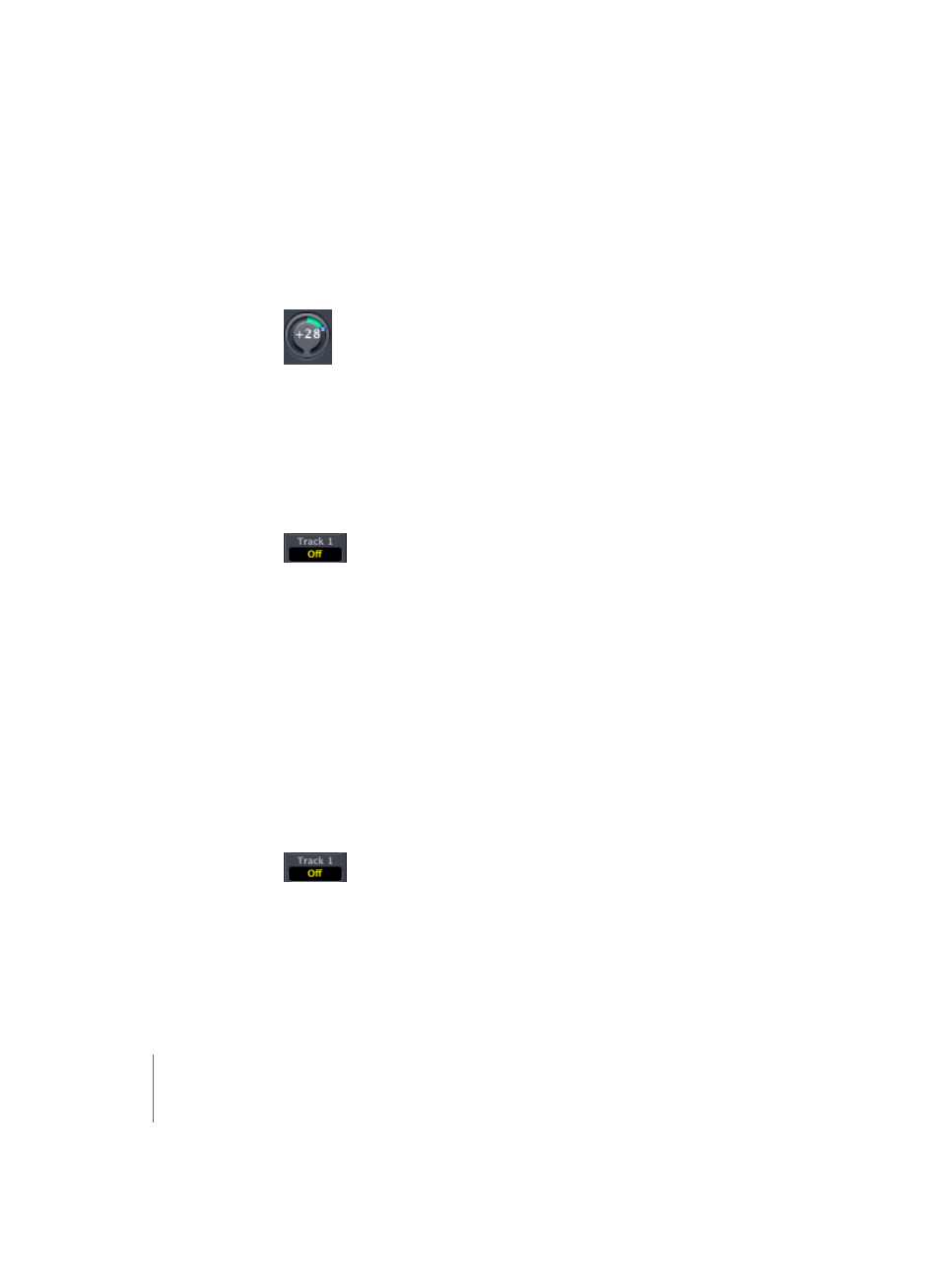
276
Chapter 6
Logic’s Mixing Facilities
Pan/Balance
Mono Objects feature a Pan control, which determines the position of a signal in the
stereo image.
Stereo Objects, on the other hand, possess Balance controls. The Balance control differs
from the Pan control in that the former controls the relative levels of two signals (L/R)
at their outputs. The latter merely apportions one signal between two outputs.
Note: You can reset the Pan control to it’s centered (0) position with an Option-click.
Groups
The Group slot allows you to assign a channel strip to a Group.
A Group combines multiple channel strips, linking some of their properties—their
volume faders and Mute buttons, for example. If multiple audio tracks (with individual
choir voices) are assigned to one Group, changing the volume of one choir track
changes the volumes of all choir tracks. Individual level relationships—at the time the
channels were assigned to the Group—are retained.
Groups can also link the selection of Objects in the Arrange window, thereby linking all
edit operations you perform on grouped tracks.
Up to 32 Groups can be created. Each channel can be a member of multiple Groups.
Assigning a Channel to a Group
Clicking on the yellow Group display opens the Group pull-down menu, where one of
the 32 Groups can be chosen, turned “off”, or the “Group Settings” dialog window can
be launched.
Overlapping Groups
One channel can belong to more than one group. To assign an additional group to a
channel, press Shift while choosing a Group via the Group pull-down menu.
