1st and 2nd endings, Trills, tremolo, and so on – Apple Logic Pro 7 User Manual
Page 512
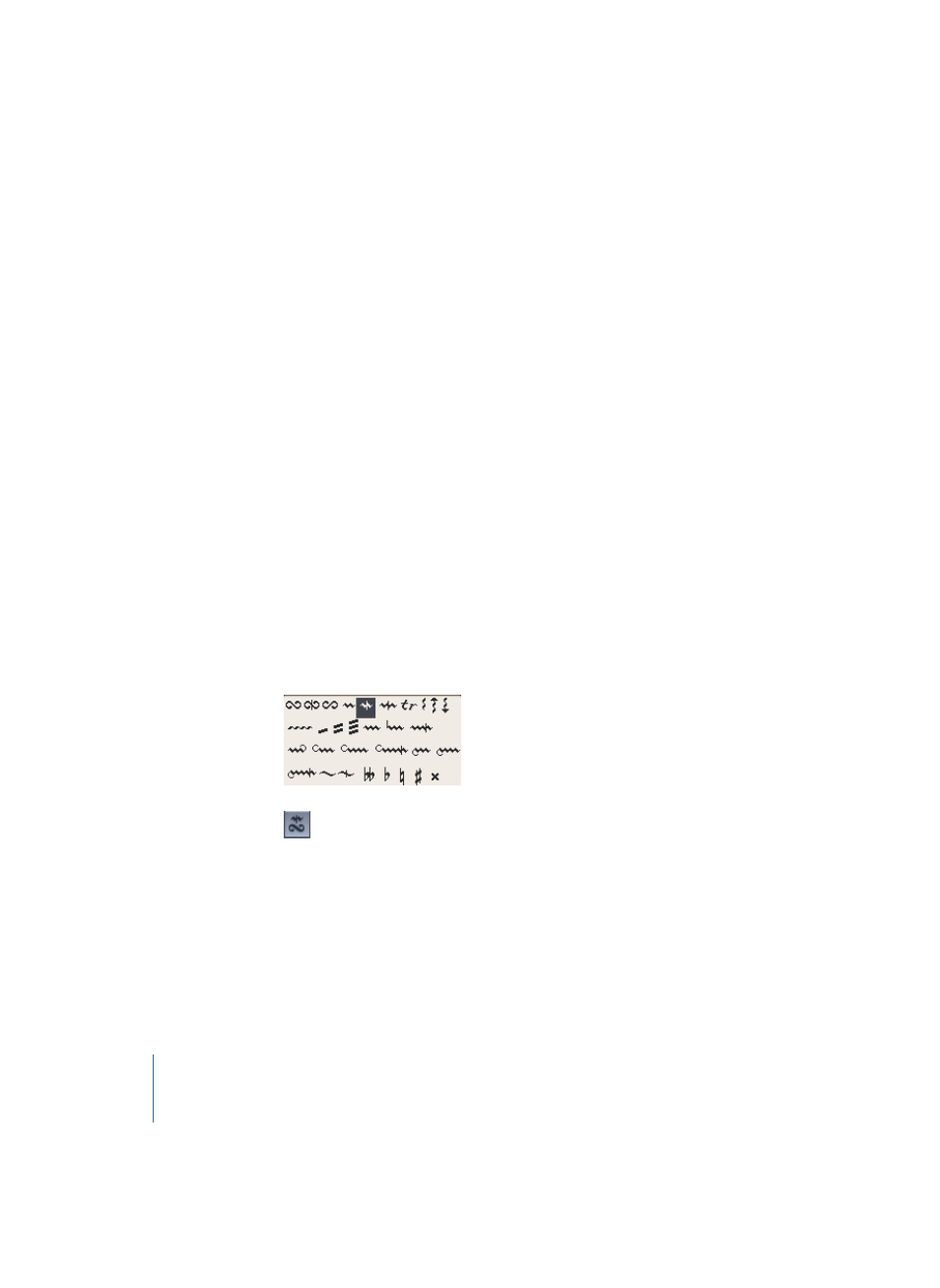
512
Chapter 16
Score Editor
1st and 2nd Endings
After inserting one of the repeat endings, text entry mode is automatically activated.
The default text is “1.” and “2.”. If you don’t need anything else, confirm with Enter.
However, it is possible to enter any text into these brackets. The bracket which defaults
to “2.” is open—without a vertical end line, like the “1.” ending. Since the text can be
changed, you also can create a 2nd ending with a vertical line, for example. Font, text
size and style for these numbers or text elements are set in the Text Style window (see
“Text Styles” on page 575) (Text Style Repeat Endings). To edit the text, double-click
directly on it, which activates the text entry mode, indicated by a flashing text cursor.
A 1st or 2nd ending can be moved by dragging its upper left corner. The length can be
changed by dragging the right end. If a repeat ending is selected, it can be deleted
with Backspace.
Between the staves in scores, or multi-staff Score Styles, repeat signs and the various
special bar lines are connected across the staves, according to the settings in the
Instrument Set and/or Score Style windows. First and second endings are only
displayed above staves whose bar lines are not connected to the next higher staff.
For the display of repeat signs, there is an option Alternate Repeat Symbols (for the
whole song) in Layout > Global Settings. This activates a “Real Book Style” display of
repeat signs.
Note: These symbols have no impact on MIDI playback.
Trills, Tremolo, and so on
The symbols in this group can be positioned anywhere, and are not attached to notes.
The trill line and the arpeggio lines can be set to any length, by dragging their end
points. The trill line also can go across line breaks. The accidental symbols in this Part
box group are purely graphic, and do not affect MIDI playback of notes. They are
intended mainly as a supplement to trill symbols.
