Dae and tdm, Audio engine, Native audio engine – Apple Logic Pro 7 User Manual
Page 381: Digidesign audio engine (dae), Realtime sample rate conversion
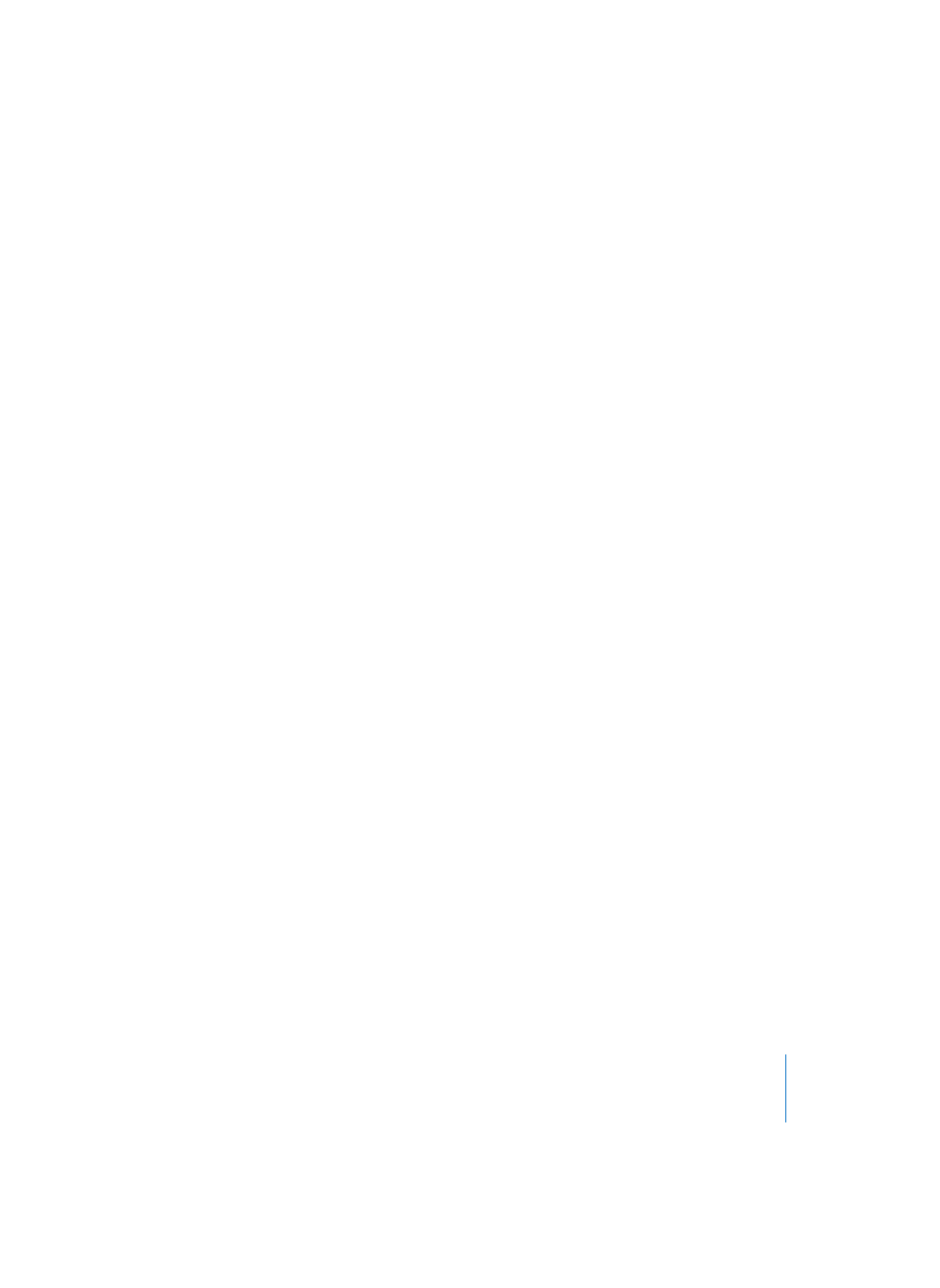
Chapter 10
Audio Drivers
381
DAE and TDM
All information about using the DAE (Digidesign Audio Engine) and TDM with Logic
can be found in the ProTools manual.
Audio Engine
The Audio Engine is the part of Logic that processes and controls all audio data for
playback, recording, mixing, and effects.
Logic supports the following Audio Engine models:
Native Audio Engine
All descriptions of the audio functionality in this manual are based on the Native Audio
Engine. Settings for different Audio Driver Models are nearly identical. This engine
performs a realtime, native Sample Rate Conversion (see “Realtime Sample Rate
Conversion” on page 381).
Digidesign Audio Engine (DAE)
In this case, Logic uses the external Audio Engine created for use with Digidesign
hardware. Further information can be found in the ProTools manual.
Realtime Sample Rate Conversion
Any Sample Rate (Audio > Sample Rate) available in Logic can be used in the Native
Audio Engine—even if your audio hardware does not support the selected sample rate.
Nothing is lost in the process. All internal processing in Logic, including bouncing, is
performed at the original song sample rate (Audio > Sample Rate), and will be
performed independently of the sample rates supported by the audio hardware. Logic
automatically uses the best matching sample rate supported by your hardware for
playback.
This facility allows you to work on projects originally created on high-end audio
systems, with smaller setups.
Example:
A song was created on an audio hardware/setup at 96 kHz. Moving this project to a
laptop, or setup that does not support the original project’s sample rate, will commonly
result in the wrong playback speed of the audio files. The real time software sample
rate conversion facility will counteract this effect, allowing correct playback of the
project on the laptop, at any sample rate. You can start a Logic project in the studio,
continue on your laptop, and return to the studio with the new material.
