Name, Object type, Selecting an icon – Apple Logic Pro 7 User Manual
Page 124: Hiding an instrument, Midi channel and port connection
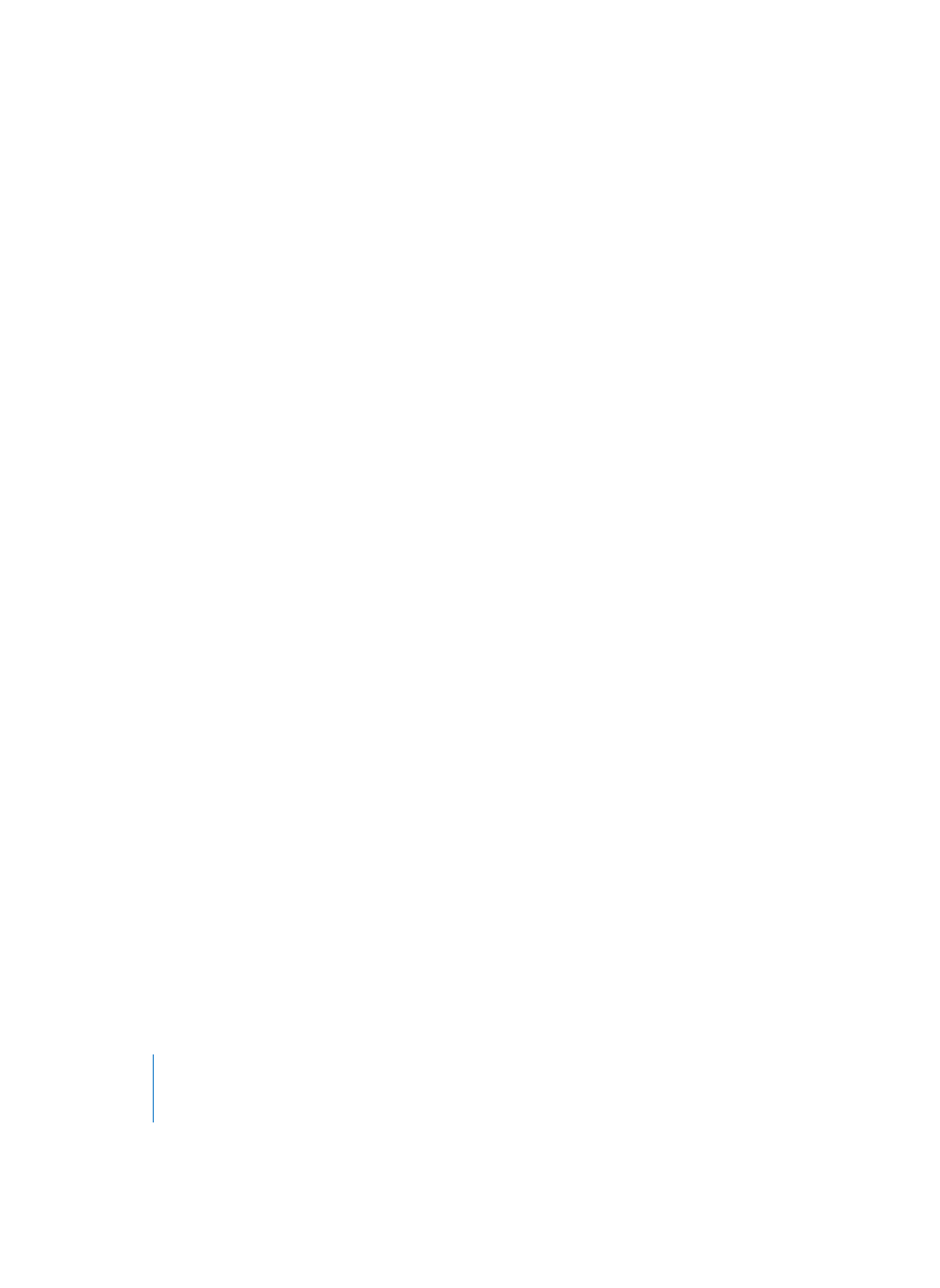
124
Chapter 3
Arrange Window
Note: The Instrument’s Object Parameter box in the Arrange window is identical to the
corresponding Object Parameter box for the same Instrument in the Environment.
To open/close the Instrument’s Parameter box:
m
Click the small triangle at the top left to open or close the Instrument’s Parameter box.
Name
The top line shows the instrument name, which can be edited by clicking on it.
Object Type
The Object type is shown in brackets, and cannot be altered. Normally this will
be: (Instrument) or, if you’re using Multi Instruments: (Sub Channel).
Selecting an Icon
Grabbing the icon opens a pop-up menu, where you can assign a new icon to
represent the Instrument.
Note: If you have closed the Object Parameter box, or it is hidden from view, you can
select an icon directly from the Track List by clicking on the icon while holding down
Option-Command.
Color of the Instrument Icon
If you selected a single-colored icon, you can change its color, using the usual color
palette with: View > Colors, as long as no Region is selected. The color of the
instrument icon serves as the default color for all Regions recorded on this track.
Hiding an Instrument
The small box to the left of the icon determines whether the instrument appears in the
instrument selection pop-up menu of the track list. You will generally always have this
checked for Instrument Objects.
Note: This option is primarily used to reduce the size of the instrument pop-up menu,
by hiding other Environment Objects, such as faders or MIDI ports.
MIDI Channel and Port Connection
The Port parameter, found in the Instrument’s Object Parameter box (see “Global
Preferences” on page 640), defines the MIDI Output that the instrument’s data is sent
to. Your MIDI sound module is connected to this output jack.
Note: If the instrument has not been connected with cables in the Environment, this
line can be used to set the Instrument’s output port via a pop-up menu (containing the
names of all installed MIDI drivers). This means that the instrument is directly
connected to one of your MIDI interface’s MIDI Out ports. As such, this line represents
an unseen direct connection, as there is no visible cable connection for the instrument
in the Environment window.
