Copy/convert event definitions, Hyper sets: copying event definitions, Converting event definitions – Apple Logic Pro 7 User Manual
Page 459: Event definition parameter box
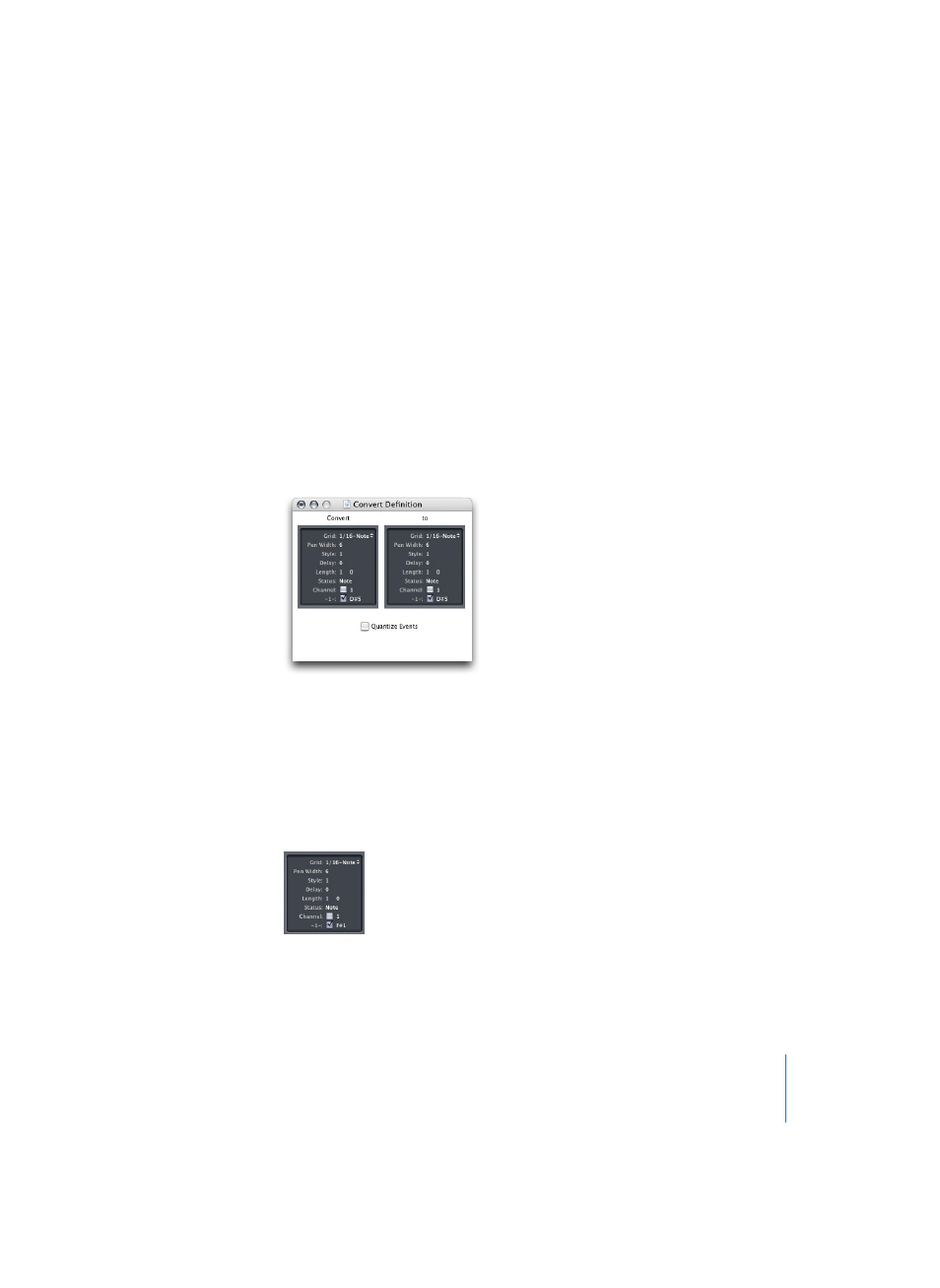
Chapter 14
Hyper Editor
459
Copy/Convert Event Definitions
Hyper Sets: Copying Event Definitions
Select the event definition that you want to copy, and select Hyper > Copy Event
Definition. Switch to the destination hyper set, and select Hyper > Paste Event Definition.
Converting Event Definitions
You can redefine an event definition (along with all events). The values of the events
are retained, but the event type is changed to the new event definition. Select Hyper >
Convert Event Definition, or double-click on the name column of the event definition
that you want to convert.
The box shown below appears. On the left (convert), you can see the parameters of the
selected event definition, and on the right you can define the parameters of the
destination event type. The current settings are used as default values.
If you place an “x” in the Quantize Events checkbox, the event positions are quantized
according to the Grid setting shown in the right-hand parameter field. If you make no
further alterations, this allows you to quantize the positions of the events. If any Delay
value is shown on the right, this is taken into account by the quantization.
Event Definition Parameter Box
The Event Definition Parameter box is where you make the settings for the currently
selected event definition line. The most important parameters are Status and -1-.
Opening the Event Definition Parameter box.
You can show (or hide) the entire left parameter area by checking (or unchecking) View
> Parameters. You can close or open the Parameter box by clicking the triangle in the
top left corner.
