Midi meaning, Quick assignment with key commands, Inserting independent symbols – Apple Logic Pro 7 User Manual
Page 505: Jazz symbols
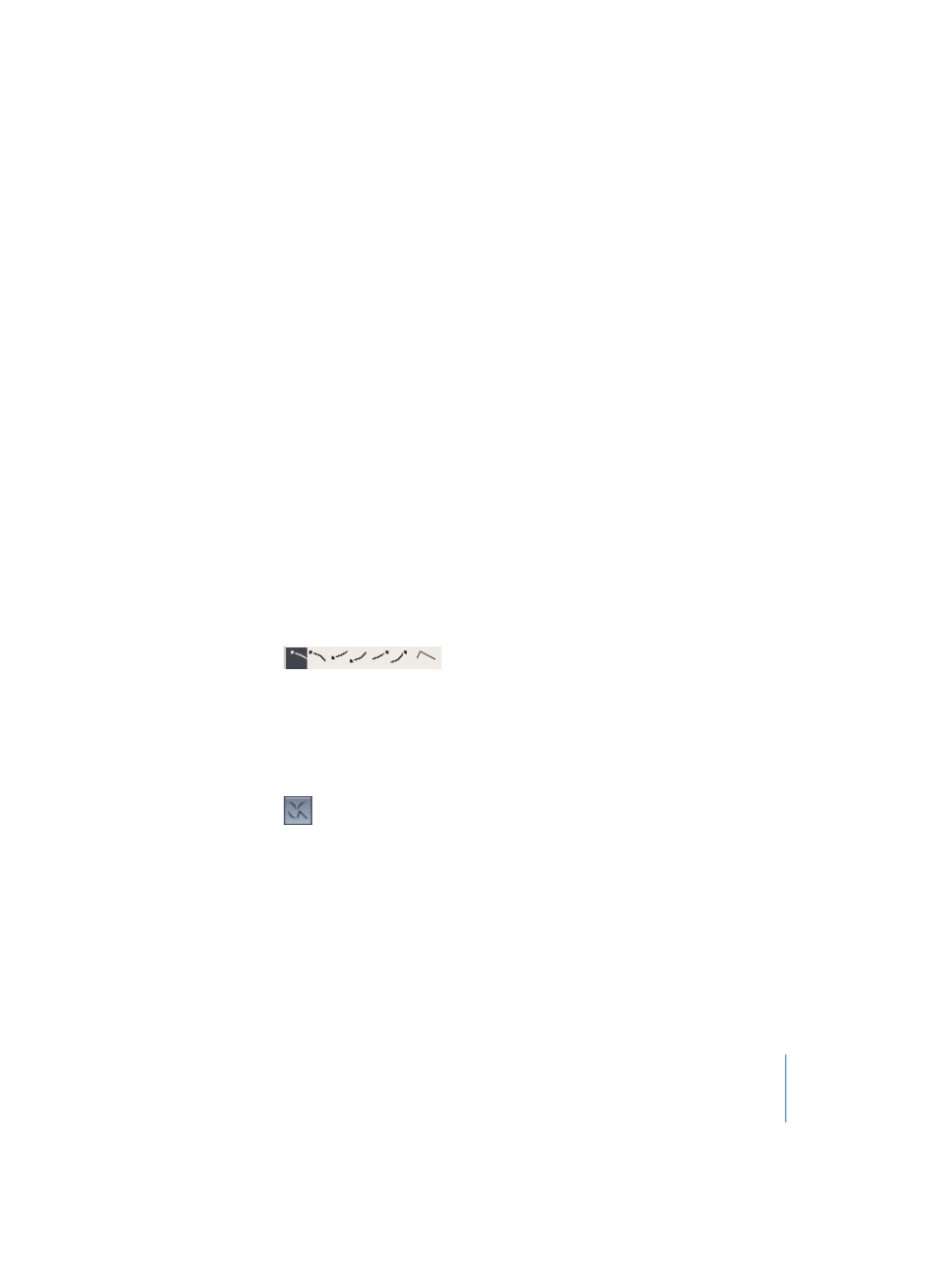
Chapter 16
Score Editor
505
MIDI Meaning
The symbols of this Part box group can affect the MIDI playback of the notes to which
they are assigned. The effect can be on their velocity and playback length. If you want
these symbols to affect the playback, you need to define the effect for each symbol
separately in the MIDI Meaning dialog box. This can be opened from the menu Layout
> MIDI Meaning (see “MIDI Meaning” on page 572).
Quick Assignment with key commands
For some of these symbols there are user definable key commands (see “Key
Commands” on page 44), which automatically assign the corresponding symbol to all
currently selected notes:
Hint: working with these key commands can be even faster when you also use the
Select Next Event/Select Previous Event, and Toggle next/previous Object (Event) key
commands. The two latter commands include the following or previous event in the
current selection, or reverse that inclusion.
Inserting independent Symbols
If you want to insert one of these symbols so that it remains independent of any note,
you can do so by holding Option as you insert it with the mouse. This way you can
place a fermata above an automatically created rest.
Jazz Symbols
Jazz Symbol input is similar to the input of accents and so on: if you drag a Jazz
Symbol onto a note head, it will be assigned to that note, and positioned automatically.
Additional space will be created automatically, to avoid overlaps with other notes or
symbols. These symbols always move together with the notes they belong to, whether
they are transposed or otherwise graphically altered.
Jazz Symbols can also be inserted using the Attach Symbol: Jazz 1—6 key commands.
The numbers 1 to 6 indicate the positions of the symbols in the Part box. In the Part
box display, black dots are used to indicate the position of each symbol in relation to
the note head (compare the two illustrations above).
Jazz symbols may also be inserted independently from notes as graphic objects, by
inserting them with the mouse while holding Option. These unattached symbols can
be moved freely; and unlike normally inserted Jazz Symbols, they do not affect the
spacing of notes.
