Switching midi remote on/off, Show menu – Apple Logic Pro 7 User Manual
Page 47
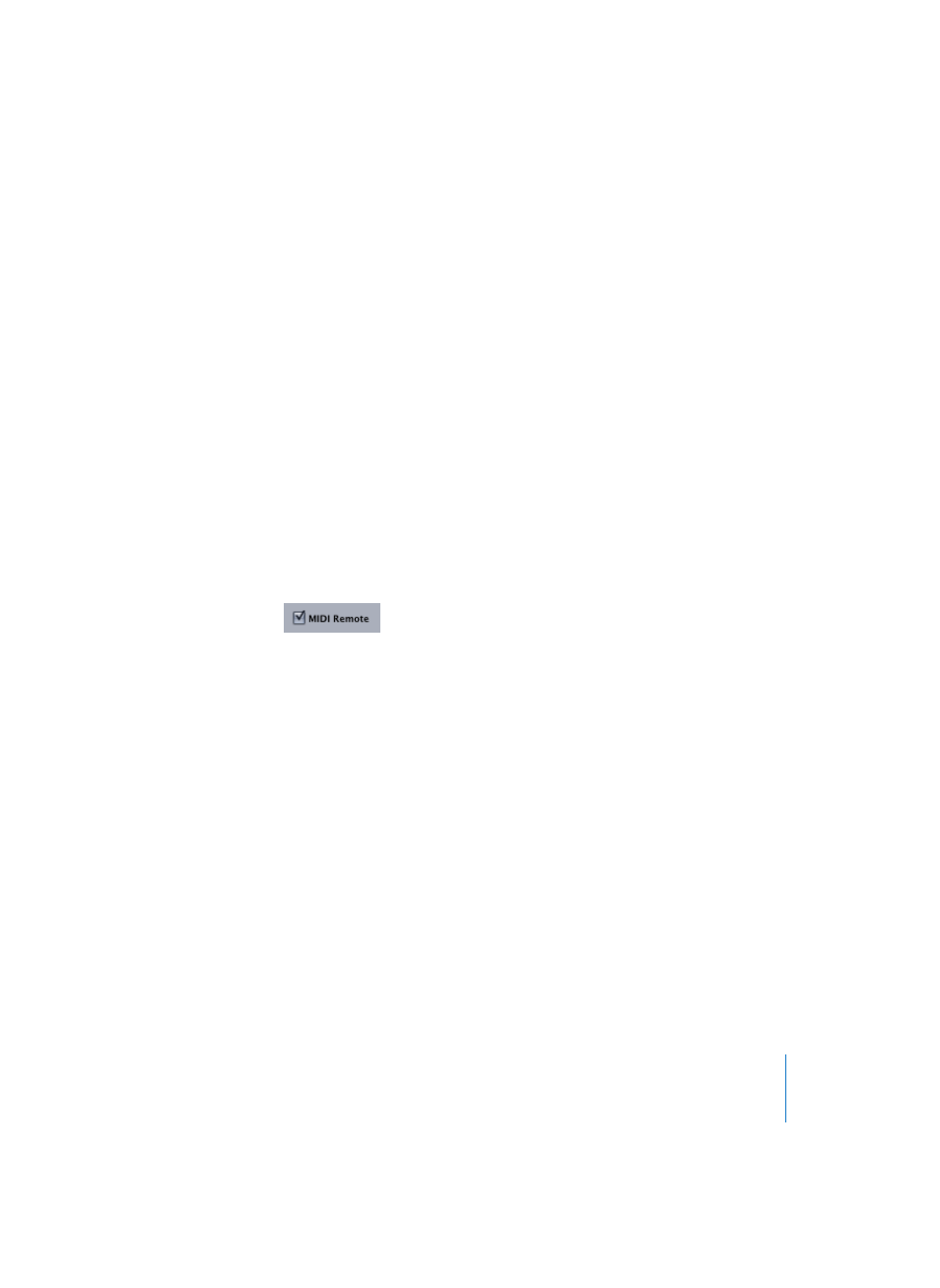
Chapter 1
Using Logic
47
Printing a Key Command List
The Options > Copy Key Commands to Clipboard function copies the key commands into
the Clipboard as text. From here, it’s a simple matter of pasting the results into any
word processor, formatting as desired, and printing them out.
The Copy to Clipboard function also takes into account the Show and Find function
settings (see below). You could, therefore, export a certain group of key commands
(those containing a particular character string, for example). What you see in the
window display is exactly what’s exported.
Initializing Key or MIDI event assignments
The Options > Initialize all Key Commands menu item initializes all key assignments.
The Options > Initialize all MIDI Commands menu item initializes all MIDI assignments.
Once initialized, default assignments will be used.
Note: You will lose your existing key command assignments if you make use of the
Initialize functions, so ensure that you have created a copy of your Logic Preferences
file before doing so.
Switching MIDI Remote on/off
You can use the MIDI Remote checkbox to globally switch on/off responses to all
defined MIDI messages. The MIDI command for this (Toggle MIDI remote) is always
active, even when MIDI Remote is disabled, and is therefore always available.
If you have assigned MIDI Remote commands to all of the keys on your master
keyboard, it’s advisable to use a second foot pedal or a programmable button on your
keyboard for Toggle MIDI Remote. If no such facility is available, use a key you are
unlikely to press by accident (the lowest or highest key, for example) during
recording—but you will no longer be able to use this key to record notes.
The MIDI Remote checkbox also applies to MIDI events that are created with
Transformer or Fader Objects in the Environment, and are routed to the Physical Input
Object.
Valid MIDI commands are recognized, and filtered, by the Physical Input Object,
because it makes no sense to record them.
Show Menu
You can use the Show menu to filter all the used, or unused key commands from the
window display. All other Key Commands window functions remain available for use.
