Physical, Functional description, Analog inputs – Basler Electric DGC-2020 User Manual
Page 401: Rtd inputs, Thermocouple inputs, Analog outputs, Communications, Bestcomsplus® software, Installation, Physical -3
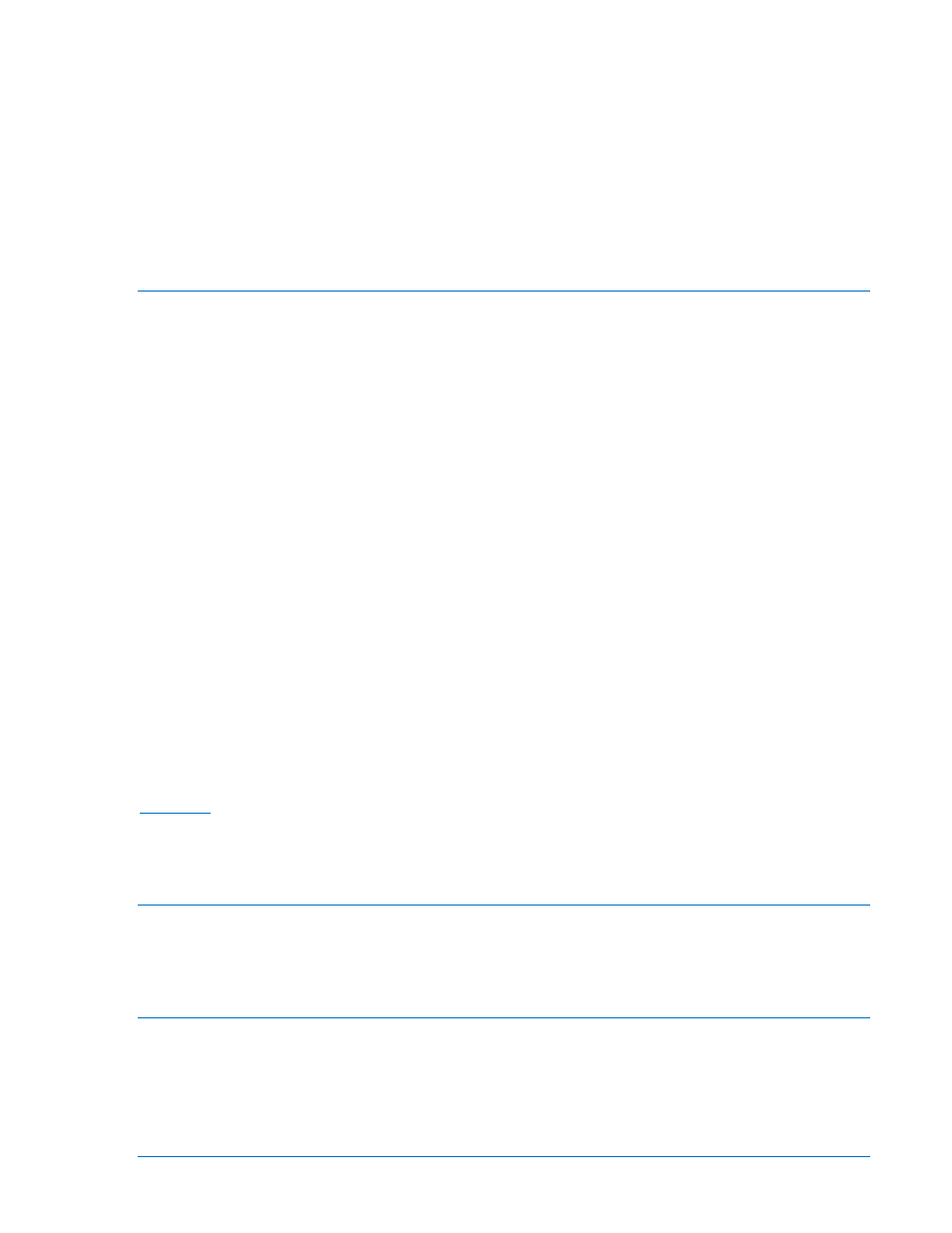
This product conforms to the following Harmonized Standards:
•
EN 50178:1997 - Electronic Equipment for use in Power Installations
•
EN 61000-6-4:2001 - Electromagnetic Compatibility (EMC), Generic Standards, Emission
Standard for Industrial Environments
•
EN 61000-6-2:2001 - Electromagnetic Compatibility (EMC), Generic Standards, Immunity for
Industrial Environments
Physical
Weight ........................................ 1.80 lb (816 g)
Dimensions ................................ See Installation later in this section.
Functional Description
A functional description of the AEM-2020’s inputs and outputs is provided below.
Analog Inputs
The AEM-2020 provides eight analog inputs that are user-selectable for 4 to 20 mAdc or 0 to 10 Vdc.
Each analog input has under/over thresholds that can be configured as status only, alarm, or pre-alarm.
When enabled, an out of range alarm alerts the user of an open or damaged analog input wire. The label
text of each analog input is customizable.
RTD Inputs
The AEM-2020 provides eight user-configurable RTD inputs for monitoring genset temperature. Each
RTD input can be configured as status only, alarm, or pre-alarm to protect against high or low
temperature conditions. When enabled, an out of range alarm alerts the user of an open or damaged RTD
input wire. The label text of each RTD input is customizable.
Thermocouple Inputs
The AEM-2020 provides two thermocouple inputs for monitoring genset temperature. Each thermocouple
input can be configured as status only, alarm, or pre-alarm to protect against high or low temperature
conditions. The label text of each thermocouple input is customizable.
Analog Outputs
The AEM-2020 provides four analog outputs that are user-selectable for 4 to 20 mAdc or 0 to 10 Vdc. A
wide selection of parameters including oil pressure, fuel level, generator voltage, and bus voltage can be
configured as analog outputs. Refer to Section 4, BESTCOMSPlus
™ Software, for a full list of parameter
selections.
Communications
CAN Bus
A Control Area Network (CAN) is a standard interface that enables communication between the AEM-
2020 and the DGC-2020.
BESTCOMSPlus
® Software
BESTCOMSPlus
® provides the user with a point-and-click means to set and monitor the Analog
Expansion Module. Installation and operation of BESTCOMSPlus
® is described in Section 4,
BESTCOMSPlus
® Software.
Installation
Analog Expansion Modules are delivered in sturdy cartons to prevent shipping damage. Upon receipt of a
module, check the part number against the requisition and packing list for agreement. Inspect for
damage, and if there is evidence of such, immediately file a claim with the carrier and notify the Basler
Electric regional sales office or your sales representative.
If the device is not installed immediately, store it in the original shipping package in a moisture- and dust-
free environment.
9400200990 Rev X
DGC-2020 AEM-2020 (Analog Expansion Module)
11-3
