Figure 4-59. vector shift (78) -70, Figure 4-60. rocof (81) -70, Vector shift (78) – Basler Electric DGC-2020 User Manual
Page 180: Rocof (81)
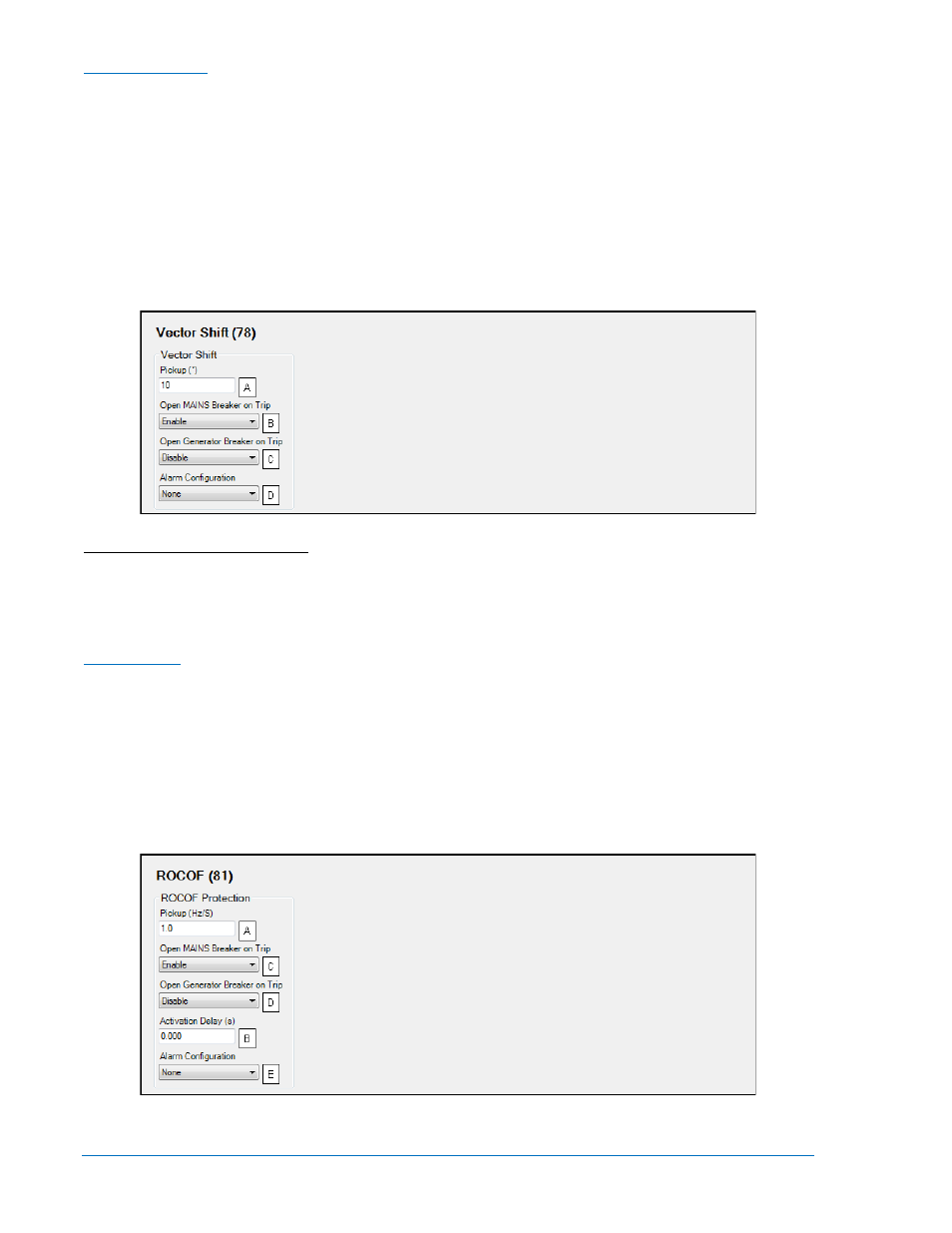
Vector Shift (78)
The vector shift element trips the breaker when it detects a phase shift in the generator voltage. A sudden
change in generator phase angle often occurs when the grid is lost. This change of phase angle results in
an earlier zero crossing of the generator voltage if the generator load decreases or a later zero crossing if
the generator load increases. This shift of the zero crossing (vector shift) is expressed in degrees. A trip
will occur if the vector shift exceeds the Pickup setting
A
. A setting is provided to open the mains
B
breaker
or generator
C
breaker on trip. An additional setting
D
is provided to configure the protection for Alarm, Pre-
Alarm, or Status annunciation when tripped. The trip status of the Vector Shift (78) element is available to
BESTlogicPlus when configured for Alarm, Pre-Alarm, or Status.
Vector Shift (78) trips are latched. They are cleared by pressing the Reset button on the front panel or by
putting the DGC-2020 into Off mode.
The BESTCOMSPlus Vector Shift (78) screen is illustrated in Figure 4-59.
Figure 4-59. Vector Shift (78)
A
Pickup: Adjustable from 2 to 90° in 1° increments.
B
Open Mains Breaker on Trip: Enable or Disable.
C
Open Generator Breaker on Trip: Enable or Disable.
D
Alarm Configuration: Alarm, Pre-Alarm, or Status Only.
ROCOF (81)
The ROCOF (rate of change of frequency) element trips the breaker when a change in frequency results
from a sudden change in load. A trip will occur if the rate of change of frequency exceeds the Pickup
setting
A
and the Activation Delay
B
has expired. A setting is provided to open the mains
C
breaker or
generator
D
breaker on trip. An additional setting
E
configures the protection for Alarm, Pre-Alarm, or Status
annunciation when tripped. The trip status of the ROCOF (81) element is available to BESTlogicPlus
when configured for Alarm, Pre-Alarm, or Status.
ROCOF (81) trips are latched. They are cleared by pressing the Reset button on the front panel or by
putting the DGC-2020 into Off mode.
The BESTCOMSPlus ROCOF (81) screen is illustrated in Figure 4-60.
Figure 4-60. ROCOF (81)
4-70
DGC-2020 BESTCOMSPlus
® Software
9400200990 Rev X
