Figure 4-73. generator sequencing -89 – Basler Electric DGC-2020 User Manual
Page 199
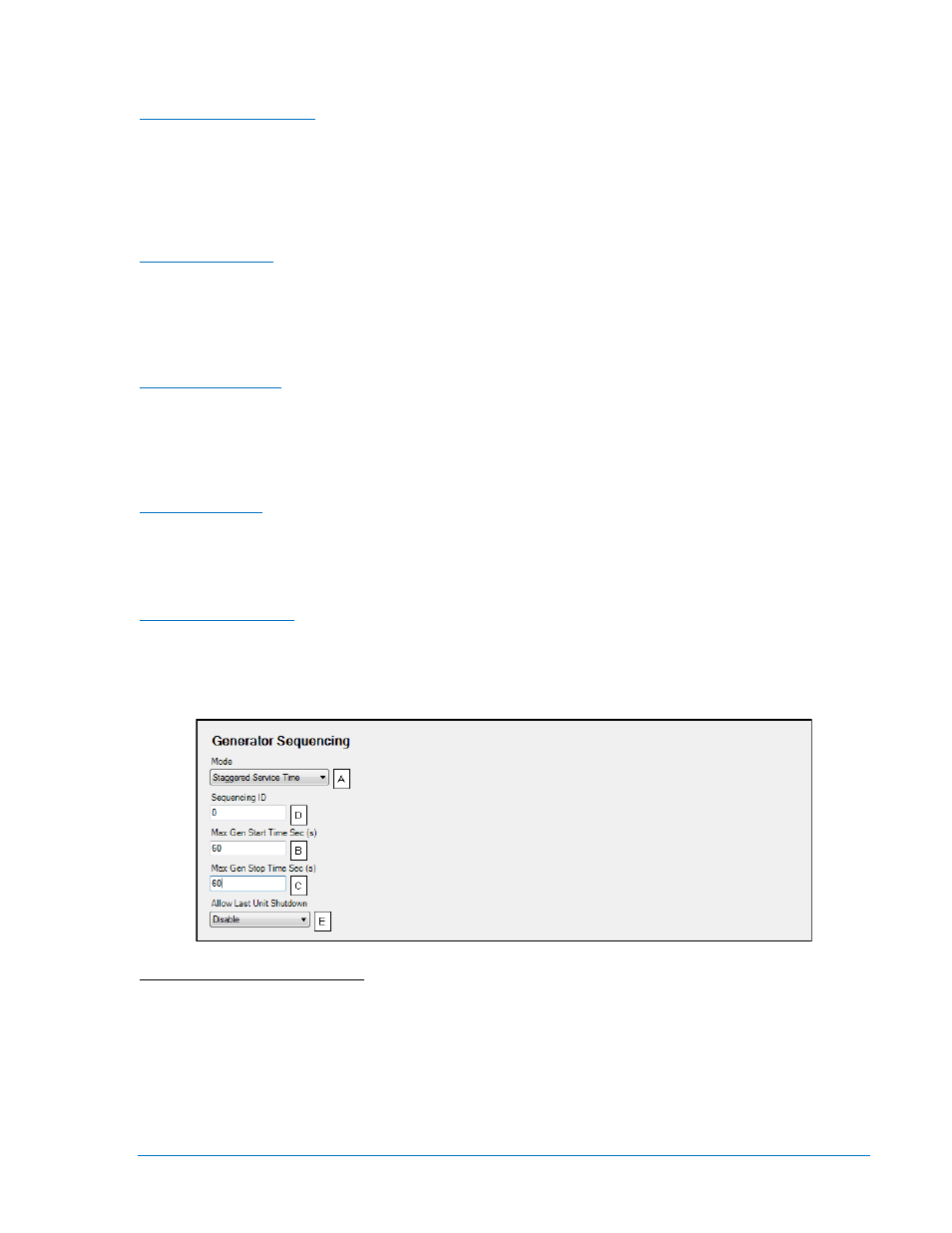
highest start priority. Units in Auto Run mode with the highest number of service hours remaining respond
to demand stop requests first.
Balanced Service Time
If this mode is selected, units will seek to sort the start priority of all non-disabled networked units in
ascending order of service hours remaining. In this configuration, a network of units will respond to a
demand start request by starting the unit with the greatest number of service hours remaining first. In the
event that two or more units have matching service hours remaining, the unit with the lowest sequencing
ID is assigned highest start priority. Units in Auto Run mode with the lowest number of service hours
remaining respond to demand stop requests first.
Largest Size First
If this mode is selected, units will seek to sort the start priority of all non-disabled networked units in
descending order of real load capacity. In this configuration, a network of units will respond to a demand
start request by starting the unit with the largest load capacity first. In the event that two or more units
have matching capacities, the unit with the lowest sequencing ID is assigned highest start priority. The
stopping order will be the reverse of the starting order.
Smallest Size First
If this mode is selected, units will seek to sort the start priority of all non-disabled networked units in
ascending order of real load capacity. In this configuration, a network of units will respond to a demand
start request by starting the unit with the smallest load capacity first. In the event that two or more units
have matching capacities, the unit with the lowest sequencing ID is assigned highest start priority. The
stopping order will be the reverse of the starting order.
Smallest Unit ID
If this mode is selected, units will seek to sort the start priority of all non-disabled networked units in
ascending order according to the sequencing ID. In this configuration, a network of units will respond to a
demand start request by starting the unit with the smallest sequencing ID. Units must have unique
sequencing IDs to be part of a network. The stopping order will be the reverse of the starting order.
Adopt System Mode
If this mode is selected, units will first check to see if a consistent mode is present on the currently
networked controllers. If a consistent mode is found, that mode is adopted. If a consistent mode is not
found, the unit enters a mode mismatch state. If a mode mismatch occurs, verify that all machines on the
network are configured for the same generator sequencing mode.
Figure 4-73. Generator Sequencing
A
Mode: Disabled, Staggered Service Time, Balanced Service Time, Largest Size First, Smallest Size
first, Smallest Unit ID First, or Adopt System Mode.
B
Max Gen Start Time: Adjustable from 1 to 3,000 s in 1 s increments.
C
Max Gen Stop Time: Adjustable from 1 to 3,000 s in 1 s increments.
D
Sequencing ID: Adjustable from 0 to 255 in increments of 1.
E
Allow Last Unit Shutdown: Enable or Disable.
9400200990 Rev X
DGC-2020 BESTCOMSPlus
® Software
4-89
