Configurable elements, Configurable elements -48, Figure 4-41. contact outputs -48 – Basler Electric DGC-2020 User Manual
Page 158: Figure 4-42. configurable elements -48
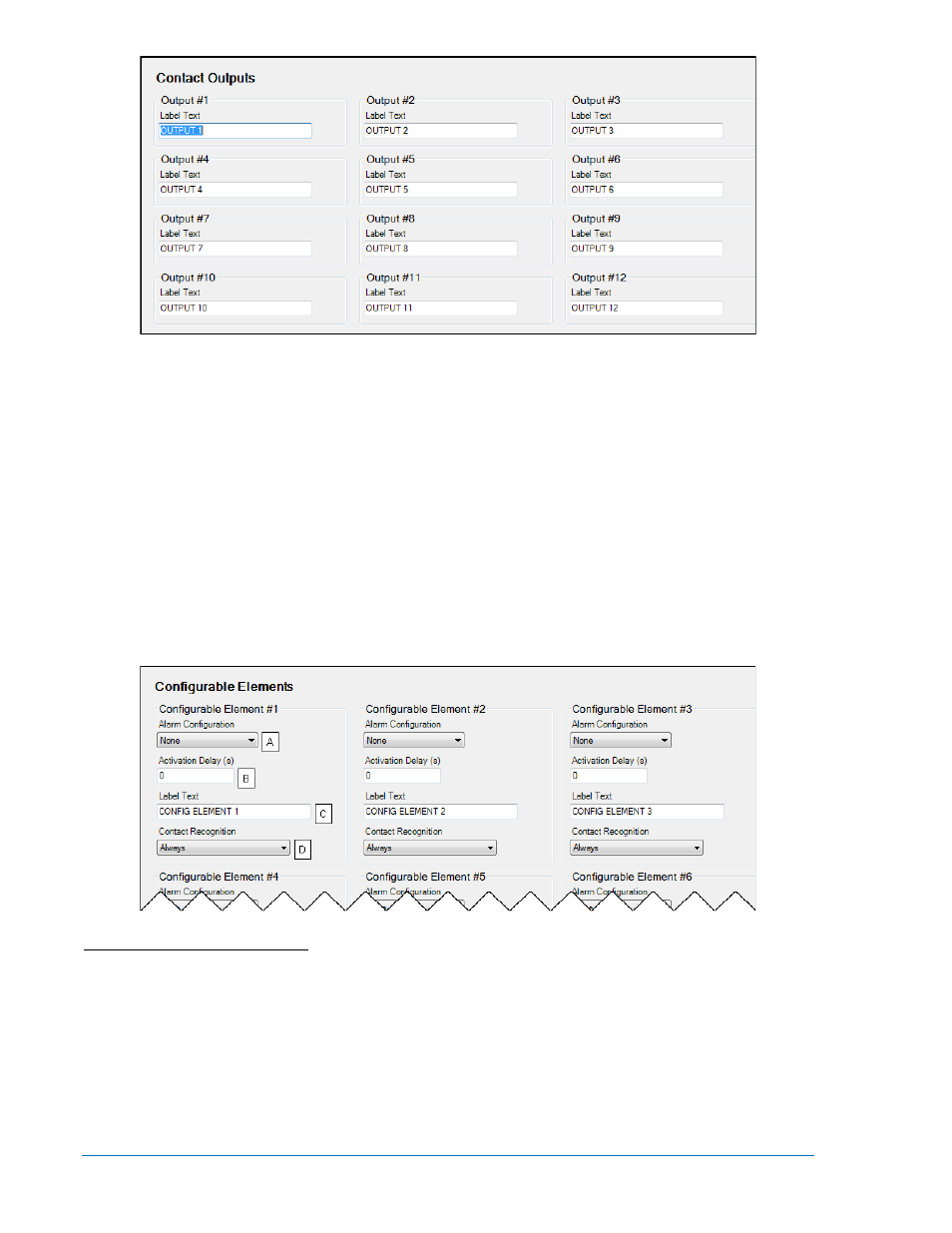
Figure 4-41. Contact Outputs
Configurable Elements
Configurable elements are connected to the logic scheme as outputs. The configurable elements are
incorporated into a BESTlogicPlus programmable logic scheme by selecting them from the Elements
group in BESTlogicPlus. For more details, refer to Section 5, BESTlogicPlus Programmable Logic. Each
of the eight elements can be independently configured to annunciate an alarm or pre-alarm
A
. A user-
adjustable time delay
B
can be set to delay recognition of an element. By default, all elements are
configured so that they do not trigger an alarm or pre-alarm. To make identifying the element easier, each
of the elements can be given a user-assigned name
C
. If used for an alarm or pre-alarm, the user-assigned
name is what will appear in the alarm or pre-alarm annunciation and in the DGC-2020 event log.
Elements can be recognized
D
always or only while the engine is running. Configurable element status is
available in BESTlogicPlus Programmable Logic when “None” is selected for Alarm Configuration.
Configurable element status can be used as logic inputs to drive other logic in the program, similar to
logic control relays. In addition, the configurable element status can be used to generate modem dial outs
which display the user-assigned name on modem equipped DGC-2020s.
The BESTCOMSPlus Configurable Elements screen is illustrated in Figure 4-42.
Figure 4-42. Configurable Elements
A
Alarm Configuration: None, Alarm, or Pre-Alarm.
B
Activation Delay: Adjustable from 0 to 300 s in 1 s increments.
C
Label Text: An alphanumeric character string with a maximum of 16 characters.
D
Contact Recognition: Always or While Engine Running Only.
4-48
DGC-2020 BESTCOMSPlus
® Software
9400200990 Rev X
