Basler Electric DGC-2020 User Manual
Page 184
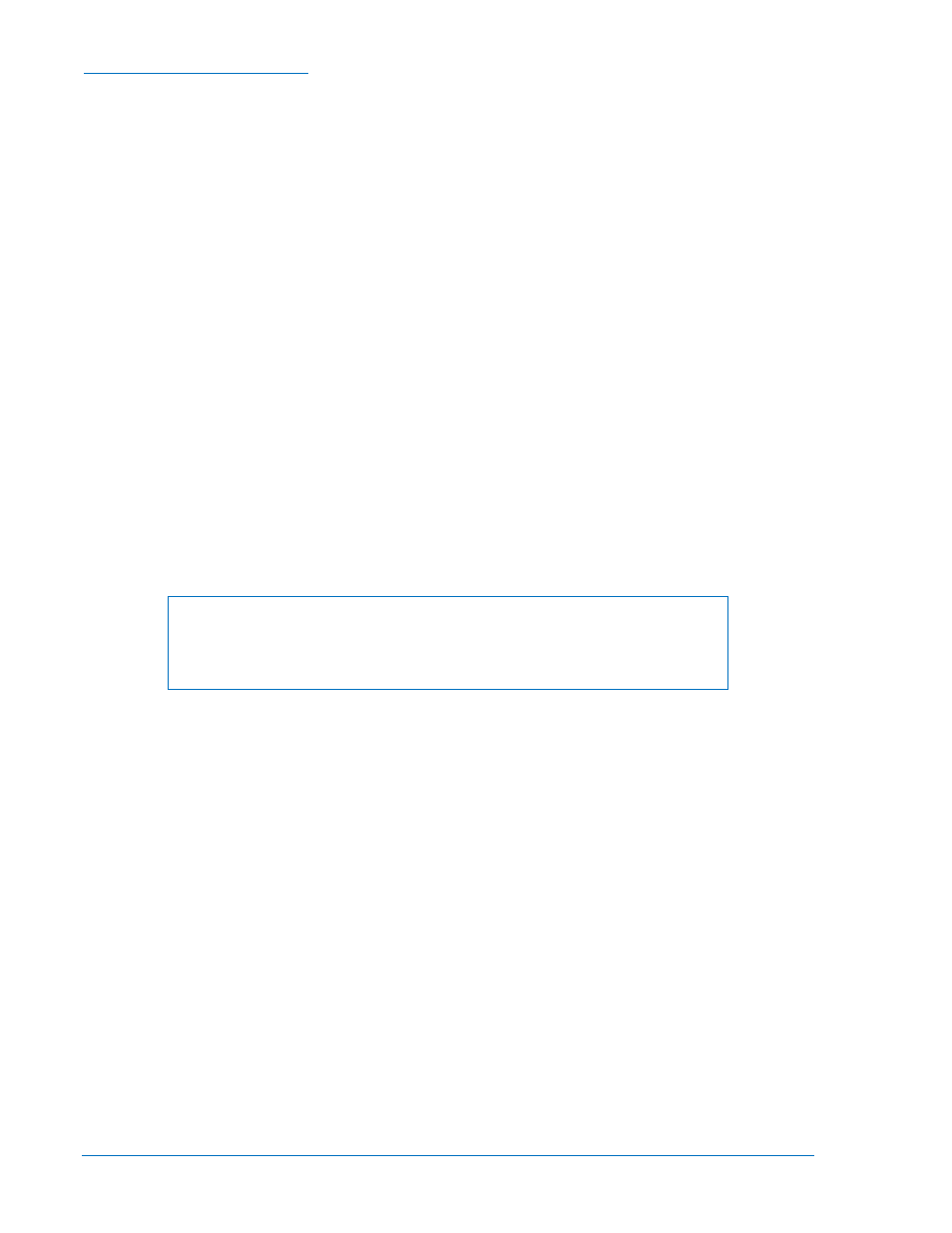
Mains Failure Logic Elements
Four logic elements are present in BESTlogicPlus Programmable Logic that can be used on a machine
configured for mains fail operation to transition the load from the mains to the generator. These four logic
elements are Mains Fail Test, Load Take Over, Stop kvar Ramp, and Stop kW Ramp.
The Mains Fail Test logic element, when true, causes the generator to react exactly as if the mains has
failed: the mains breaker opens, the Mains Fail Transfer Delay time expires, the generator starts, the
generator becomes stable, and the generator closes its generator breaker to drive the load. When the
Mains Fail Test logic element is false, the generator reacts as if the mains has returned: the Mains Fail
Return Delay time expires and the generator transitions the load from the generator back to the utility in
an Open or Closed transition, according to the Mains Fail Transfer Type setting.
The Load Take Over logic element is similar, except that the machine does not act as if the mains has
failed, and the transfer and return delay timers are ignored. If the Mains Fail Transition Type is set to
Open and the Load Take Over logic element is true, the mains breaker opens, the generator starts, the
generator becomes stable, and the generator breaker closes to drive the load. When the Load Take Over
logic element is false, the generator opens its generator breaker and closes the mains breaker to
transition the load back to the utility. If the In Phase Monitor function is enabled, the transition does not
occur until generator and utility phases are aligned.
If the Mains Fail Transition Type is set to Closed and the Load Take Over logic element is true, the
generator starts, synchronizes to the utility, and closes the generator breaker. The generator will take on
load until it is driving load at a level equal to the Base Load Level setting in the Governor Bias Control
settings, or until the generator is paralleled to the utility for the maximum allowed time as specified by the
Max Parallel Time setting. Once the load has reached the Base Load Level or the Max Parallel Time
duration has expired, the mains breaker will open leaving the load on the generator. When the Load Take
Over logic element is false, the generator parallels to the utility. While paralleled to the utility, the
generator ramps down load until the load is at or below the Breaker Open Setpoint or until the generator
has been paralleled to the utility for the maximum allowed time as specified by the Max Parallel Time
setting. Finally, the generator opens its generator breaker, leaving the load on utility power, cools down,
and stops.
NOTE
The Parallel to Mains logic element must be true any time the generator is in
parallel with the utility. Parallel transitions to and from the mains will not
operate properly if the Parallel to Mains logic element is not set correctly.
The Stop kW Ramp logic element, when true, causes the generator to freeze the ramping of kW and
maintain a constant output. For example, this can be used in closed transitions where an external device
senses power flow across the mains breaker. When the external device senses zero power flow across
the mains breaker, it sends an input to the DGC-2020. Through BESTlogicPlus, the Stop kW Ramp logic
element receives the true input and causes kW ramping to freeze. In this setup, the generator takes on
load until one of the following conditions is true:
•
The Stop kW Ramp logic element becomes true
•
The Max Parallel time delay expires
•
A breaker open request is received by the DGC-2020 from an external device
The Stop kvar Ramp logic element, when true, causes the generator to freeze the ramping of kvar and
maintain a constant output. This element has the same basic uses as the Stop kW Ramp element.
4-74
DGC-2020 BESTCOMSPlus
® Software
9400200990 Rev X
