Basler Electric DGC-2020 User Manual
Page 163
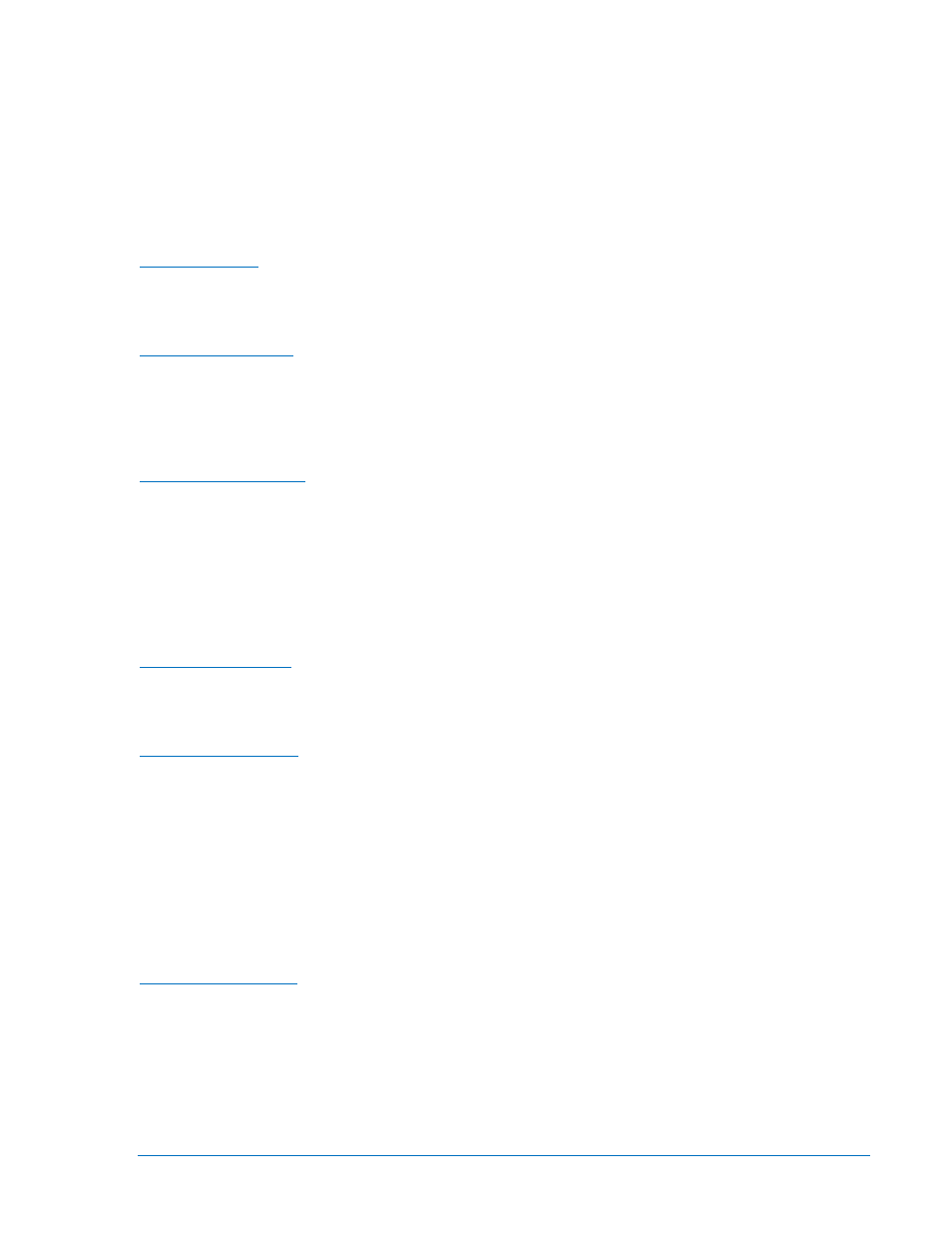
•
Synchronizer Fail Pre-Alarm
•
81 ROC DF/DT Rate of Change of Frequency Pre-Alarm
•
78 Vector Shift Pre-Alarm
Active pre-alarms are displayed on the main display of the LCD. The LCD annunciates an active pre-
alarm by alternating the pre-alarm message with the normally displayed data. All pre-alarms are
individually displayed, in sequence, by scrolling through the LCD pre-alarms list.
Each DGC-2020 pre-alarm is described in the following paragraphs. Pre-alarms can be enabled and
adjusted in BESTCOMSPlus or through the front panel HMI.
The BESTCOMSPlus Pre-Alarms screen is illustrated in Figure 4-48.
High Fuel Level
High fuel level pre-alarm settings
A
consist of an enable/disable setting, a threshold setting, and an
activation delay. If enabled, a high fuel level pre-alarm occurs when the metered fuel level increases
above the threshold setting.
Low Battery Voltage
Low battery voltage pre-alarm settings
B
consist of an enable/disable setting, a threshold setting, and an
activation delay. If enabled, a low battery voltage pre-alarm occurs when the battery voltage decreases
below the threshold setting for the duration of the activation time delay. The threshold setting range is
based on the nominal battery voltage setting on the BESTCOMSPlus System Settings tab (DGC-2020,
System Parameters, System Settings).
Weak Battery Voltage
Weak battery voltage pre-alarm settings
C
consist of an enable/disable setting, a threshold setting, and an
activation time delay. If enabled, a weak battery voltage pre-alarm latches during engine cranking when
the battery voltage decreases below the threshold setting for the duration of the activation delay. The
threshold setting range is based on the nominal battery voltage setting on the BESTCOMSPlus System
Settings tab (DGC-2020, System Parameters, System Settings).
A weak battery pre-alarm condition is reset through the front panel by navigating to the Alarms-Status,
Pre-Alarms screen, scrolling through the list of pre-alarms until “Weak Battery” is displayed, and pressing
the Reset key.
Battery Overvoltage
Battery overvoltage pre-alarm settings
D
consist of an enable/disable setting and a threshold setting. If
enabled, a battery overvoltage pre-alarm occurs when the battery voltage increases above the threshold
setting for a duration of two seconds.
Maintenance Interval
Maintenance interval pre-alarm settings
E
consist of an enable/disable setting and a threshold setting. If
enabled, a maintenance interval pre-alarm is annunciated when the DGC-2020 maintenance timer counts
down to zero from the threshold time setting. The maintenance interval pre-alarm can be reset through
the DGC-2020 front panel or by using BESTCOMSPlus.
To reset the maintenance interval pre-alarm through the DGC-2020 front panel, navigate to the
SETTINGS > SYSTEM PARAMS > SYSTEM SETTINGS > MAINT RESET screen. Operator, Settings, or
OEM access level is required to reset the maintenance interval pre-alarm. If the maintenance interval pre-
alarm is not enabled, the MAINT RESET parameter is not visible on the front panel.
To reset the maintenance interval pre-alarm by using BESTCOMSPlus, use the Metering Explorer to
open the Run Statistics screen and click on the Reset Maintenance Interval button.
Engine kW Overload
By comparing the genset power output with the rated genset output, the level of engine loading can be
determined. Three engine overload pre-alarms are available that monitor three-phase real power when
three-phase sensing is active or single-phase real power if single phase sensing is active. Settings
F
for
each pre-alarm consist of an enable/disable setting, three-phase threshold setting, three-phase hysteresis
setting, single-phase threshold setting, single phase hysteresis setting, and low-line scale factor setting. If
enabled, an engine overload pre-alarm occurs when the metered power level exceeds the threshold
setting. The threshold setting is expressed as a percentage of the genset kW rating on the
BESTCOMSPlus System Settings tab (DGC-2020, System Parameters, System Settings). The hysteresis
setting functions as a pre-alarm dropout by preventing rapid switching of the alarm annunciation. When
9400200990 Rev X
DGC-2020 BESTCOMSPlus
® Software
4-53
