Initial setup (optional), Initial setup (optional) -13, General settings -13 – Basler Electric DGC-2020 User Manual
Page 301
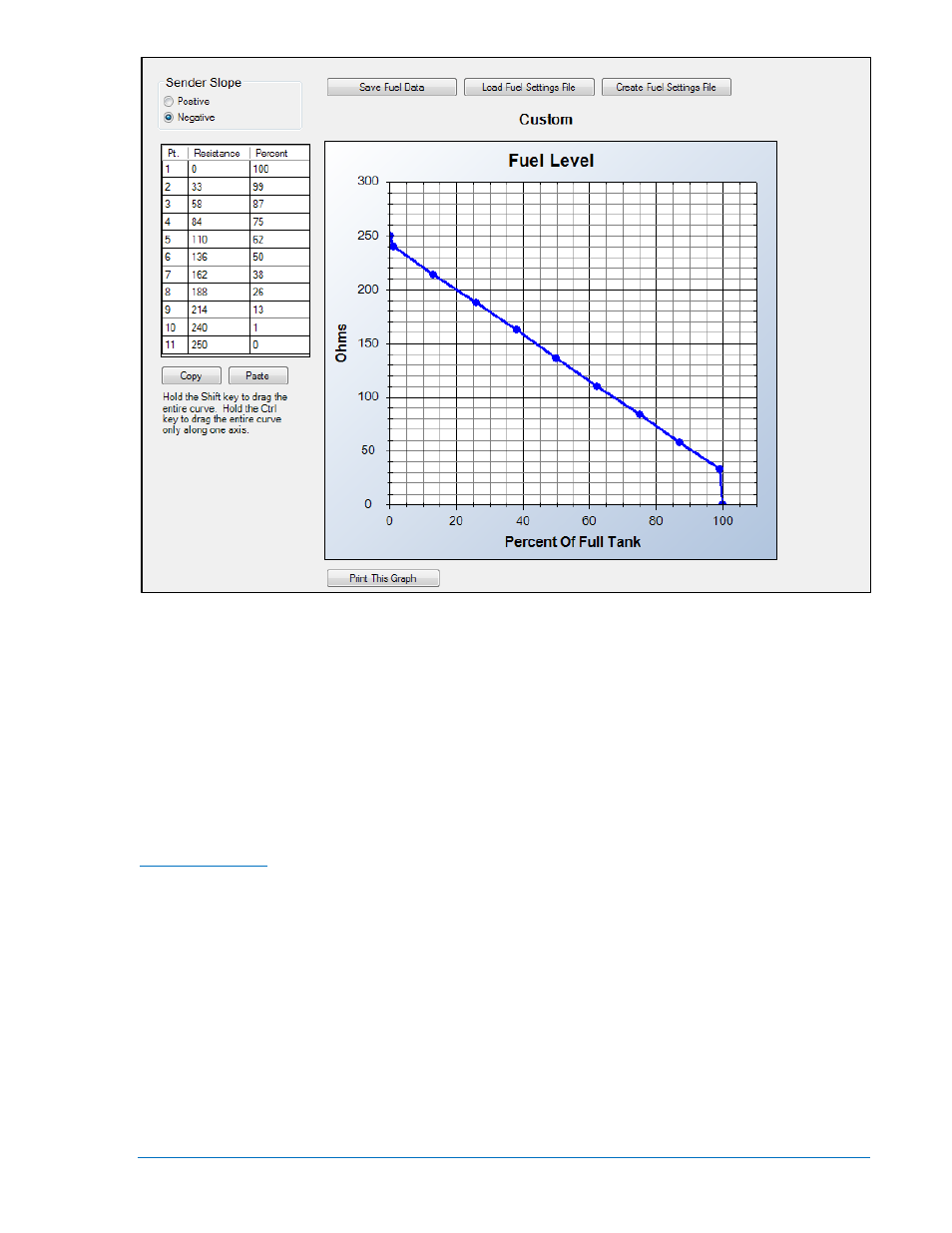
Figure 7-17. Settings Explorer, Programmable Senders, Fuel Level Screen
This completes the discussion of initial DGC-2020 setup parameters that are required prior to running a
unit.
Initial Setup (Optional)
This section discusses some of the basic setup parameters that are not required to start and run the unit,
but may be set up to further customize the DGC-2020 to the application. This discussion is not
comprehensive; it presents some of the basic setup parameters. Advanced users can customize the
DGC-2020 through the BESTlogic
™
Plus Programmable Logic, configurable inputs, configurable
protection, configurable elements, and a numerous other features designed for DGC-2020 configurability.
The parameters are listed according to how they are listed in the Settings Explorer of BESTCOMSPlus
®.
These parameters can also be set from the front panel of the DGC-2020.
General Settings
Front Panel HMI (Figure 7-18)
Front Panel Navigation Path: SETTINGS > GENERAL SETTINGS > FRONT PANEL HMI
1. LCD Contrast - Change this setting if the contrast needs adjusted.
2. Front Panel Sleep Mode - Select enable if desired. In sleep mode, the LEDs and LCD backlight turn
off after 15 minutes of inactivity on the front panel to minimize battery drain.
3. Language Selection - Select the desired language.
4. Scrolling Screens - These settings are not accessible via the front panel. If a different overview
screen for the front panel LCD is desired, specify the scrolling screens in which parameters are
configured to appear on the front panel LCD display.
a. Configure the Configurable HMI Summary Settings.
b. Set the Scrolling Screen Enable to Enable.
c. Set the Scrolling Screen Scroll Delay parameter to the desired value.
9400200990 Rev X
DGC-2020 Setup
7-13
