Load sharing, Load sharing -8 – Basler Electric DGC-2020 User Manual
Page 362
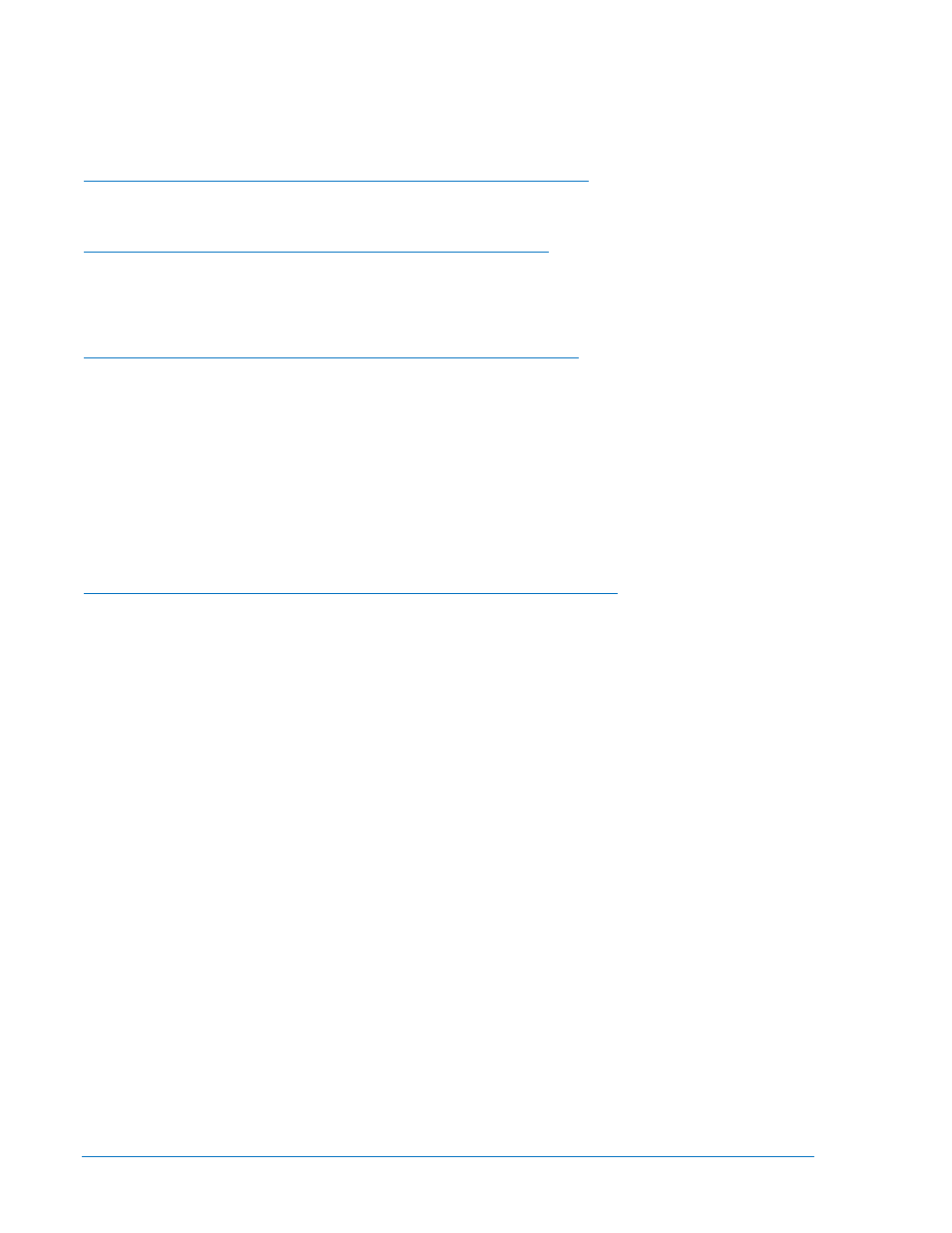
If the voltage still does not change when varying the bias:
•
Verify that the AVR is equipped and configured to accept bias inputs.
•
Check connections to verify the wiring to the AVR bias is correct.
•
If you have digital voltage regulator, verify it set up and programmed to accept a
voltage bias input.
Generator Voltage Decreases When AVR Speed Bias is Increased
Step 1: Navigate to the SETTINGS > MULTIGEN MANAGEMENT > AVR OUTPUT screen and set
VOLT RESPONSE to DECREASING.
Generator Voltage Increases When Speed Bias is Decreased
Step 1: Navigate to the SETTINGS > MULTIGEN MANAGEMENT > AVR OUTPUT screen and set
VOLT RESPONSE to DECREASING.
Load Sharing
Generator Breaker Status is not being received by the DGC-2020
Step 1: Close the generator breaker. Verify that the DGC-2020 sees the status indicating the generator
breaker is closed. This is found on the front panel or in BESTCOMSPlus
® under METERING >
STATUS > GEN BREAKER.
Step 2: If the status is not correct, check the digital input status on the DGC-2020 through which the
breaker status is fed by examining the input with BESTCOMSPlus
® under METERING >
INPUTS > CONTACT INPUTS or METERING > INPUTS > REMOTE CONTACT INPUTS.
Step 3: If the input status is correct, but the Gen Breaker status under METERING
STATUS is not,
check the PLC logic, and verify that the Gen Breaker is fed into the DGC-2020 is tied in logic to
the Status input on the Gen Breaker logic element.
Step 4: Make any corrections and re-check that the status is received correctly.
Generator Runs at Incorrect Speed when Generator Breaker is Closed
Step 1: Verify generator breaker status is being correctly received as described in Generator Breaker
Status is not being received by the DGC-2020. If the status is correct, proceed to the steps
below.
Step 2: Check the range set for the LSM-2020 Governor Bias output by examining the Min. and Max.
Output voltage or current settings under MULTIGEN MANAGEMENT
GOVERNOR BIAS
OUTPUT. Verify that this range is valid for the governor or engine specified.
Step 3: Perform the tests in Step 1 of Speed Bias in this section to verify that setting the output to
different values within its range causes engine speed to vary in the desired manner.
Step 4: Measure the voltage or current on the governor analog bias signal from the LSM-2020. This
signal is found on terminals P2-14 (GOV–) and P2-15 (GOV+). If the output is at the midpoint of
its range, the generator should run at rated speed.
Step 5: Check the SPEED BIAS parameter in the LSM DEBUG screen found on the front panel at
SETTINGS > SYSTEM PARAMS > REMOTE MODULE SETUP > LSM SETUP > LOAD
SHARE DEBUG. Check if the normalized value from the LSM DEBUG screen corresponds to
the value measured at LSM-2020 terminals P2-14 (GOV–) and P2-15 (GOV+). If the
normalized value is 0.00, the output should be in the midpoint of its range. If the normalized
value is 1.00, the output should be in the maximum point of its range. If the normalized value is
–1.00, the output should be in the minimum point of its range. Any other values are scaled
within the range. If the normalized value and the measured output do not match up, either there
are wiring errors, or some external device is driving the governor bias signal at the same time
as the LSM-2020. Correct this conflicting situation if it exists.
Step 6: Check that the signal being measured at the LSM-2020 terminals P2-14 (GOV–) and P2-15
(GOV+) is carried to the actual governor bias inputs on the engine governor. Measurements
should be the same as they were on the LSM-2020. If not, correct the wiring errors.
Step 7: Check if there are any relay contacts in the path between the LSM-2020 governor bias outputs
and the engine governor’s bias input. Any relay contacts that are used to switch load share
lines, governor analog speed bias signals, or voltage regulator analog voltage bias signals must
use a relay intended for low voltage, low current applications to preserve signal integrity. Signal
8-8
DGC-2020 Maintenance and Troubleshooting
9400200990 Rev X
