Generator and bus breaker control, Generator and bus breaker control -31 – Basler Electric DGC-2020 User Manual
Page 319
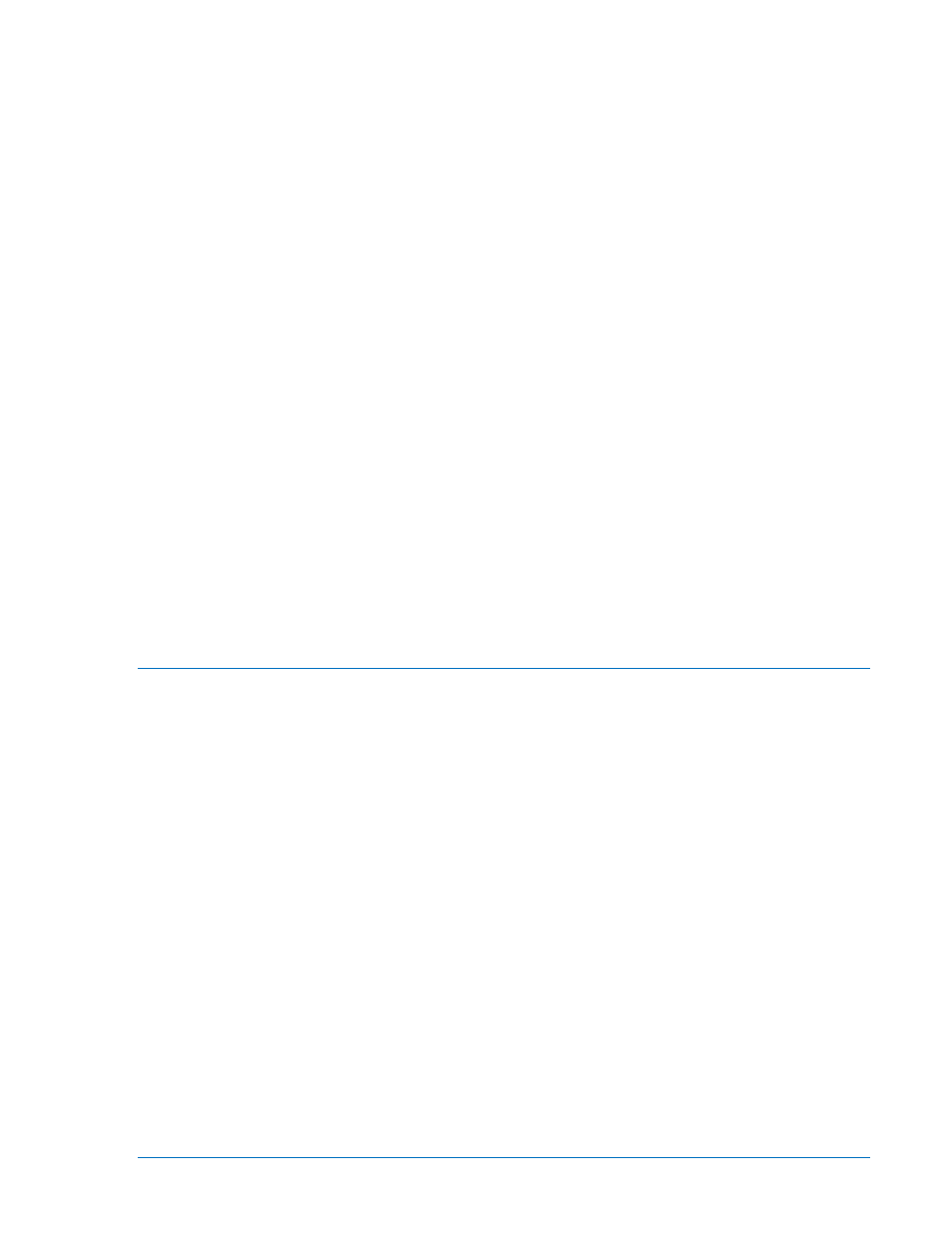
Configure the following parameters:
1. Parameter Selection - This setting defines the metered parameter within the DGC-2020 (e.g. oil
pressure, coolant temperature, etc.) that is assigned to drive the analog output. The parameter range
and the output range are configured so that the range of the metered parameter is scaled to the
range of the analog output. Thus, when the metered parameter is at the minimum of the parameter
range, the analog output is at the minimum of its output range. Similarly, when the metered parameter
is at the maximum of the parameter range, the analog output is at the maximum of its output range.
2. Output Type - Select Voltage or Current as the analog output type.
3. Out-of-Range Alarm Type - Select to annunciate an alarm or pre-alarm if the metered parameter is
outside of the range assigned by the parameter minimum and parameter maximum settings.
4. Out-of-Range Alarm Activation Delay - This setting defines the time delay for which an out-of-range
condition must be true before annunciating an Alarm or Pre-Alarm.
5. Parameter Minimum - This setting defines the minimum value that occurs on the parameter being
metered.
6. Parameter Maximum - This setting defines the maximum value that occurs on the parameter being
metered.
7. Min Output Current (mA) - If Analog Output Type is configured as Current, enter the output current
level to be sourced when the metered parameter is at its minimum level. This setting is disabled when
the output type is set to Voltage.
8. Max Output Current (mA) - If the Analog Output Type is configured as Current, enter the output
current level to be sourced when the metered parameter is at its maximum level. This setting is
disabled when the output type is set to Voltage.
9. Min Output Voltage (V) - If the Analog Output Type is configured as Voltage, enter the output voltage
to be sourced when the metered parameter is at its minimum level. This setting is disabled when the
output type is set to Current.
10. Max Output Voltage (V) - If the Analog Output Type is configured as Voltage, enter the output voltage
level to be sourced when the metered parameter is at its maximum level. This setting is disabled
when the output type is set to Current.
Generator and Bus Breaker Control
The DGC-2020 has the ability to automatically control the generator breaker. Users have the ability to
control the breaker through physical inputs by using BESTlogicPlus programmable logic. Physical inputs
can also be configured through logic to implement open and close commands for the generator breaker.
The DGC-2020 can automatically control the generator breaker under the following conditions.
•
The unit is in AUTO and one of the following is true:
1. The RUN WITH LOAD logic element is implemented in the logic and it is true.
2. A Run session has been initiated by the exercise timer and the Run With Load check box
in the generator exercise timer parameters is checked.
3. Mains Fail Transfer is enabled and utility power has failed.
The mains fail transfer is discussed in detail under Mains Fail Transfer.
•
When the DGC-2020 controls a breaker, the following criteria must be satisfied for the generator
breaker to change state:
1. A breaker cannot be closed unless generator voltage is stable and bus voltage is stable
or dead. A breaker will not close to a dead bus unless the Dead Bus Close Enable
parameter found in BESTCOMSPlus
® under SETTINGS EXPLORER BREAKER
MANAGEMENT
BREAKER HARDWARE is enabled.
Front Panel Navigation Path: SETTINGS > BREAKER MANAGEMENT > BREAKER
HARDWARE > GEN BREAKER
2. A breaker will not change state if it receives conflicting commands. In other words, if an
input is indicating an open command at the same time another input is indicating a close
command, the breaker will not change state.
9400200990 Rev X
DGC-2020 Setup
7-31
