Clock setup, Clock setup -20, Figure 4-18. clock setup -20 – Basler Electric DGC-2020 User Manual
Page 130: Clock not set warning
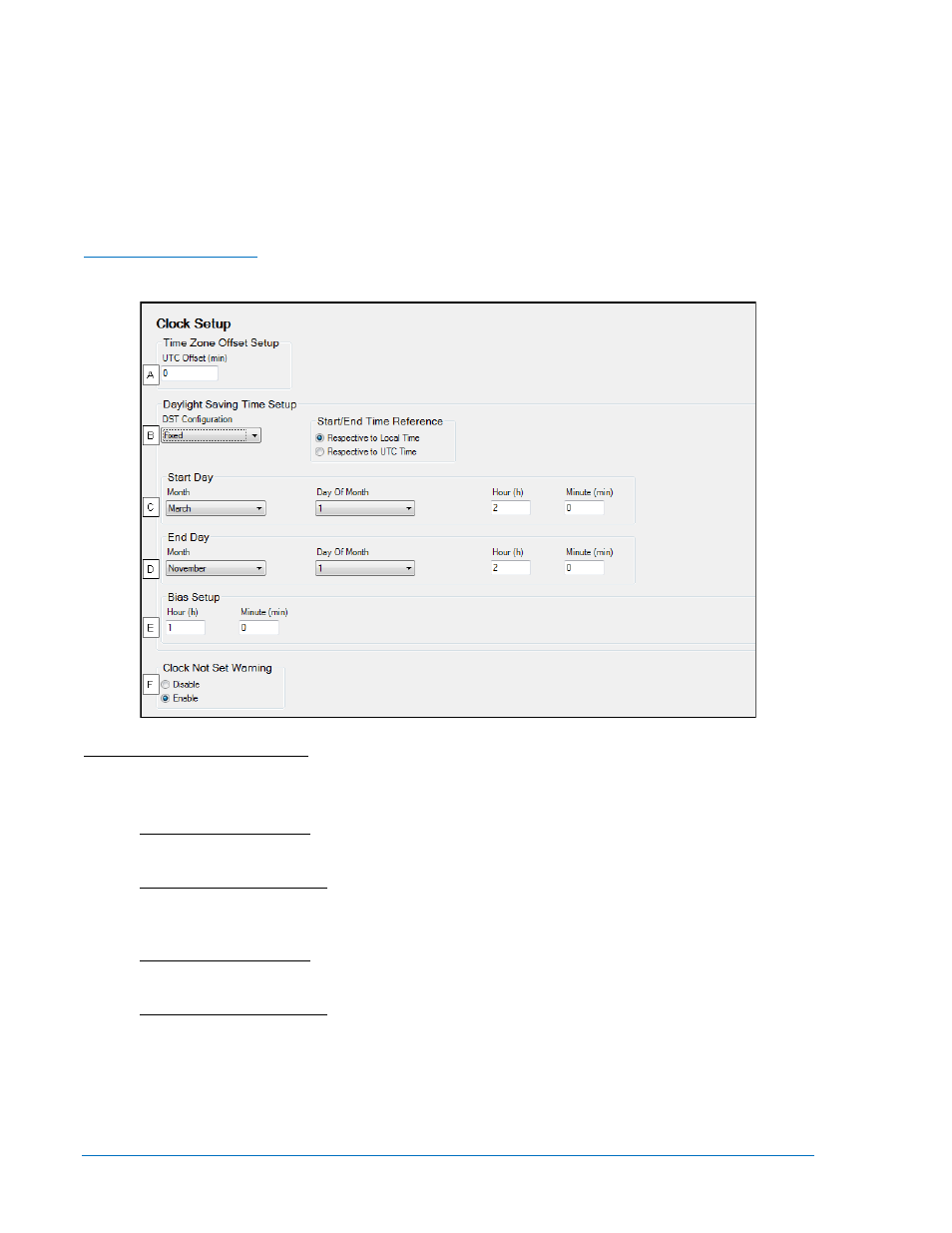
8. After you have uploaded the new passwords, select GENERAL SETTINGS
DEVICE
SECURITY SETUP in the settings explorer of BESTCOMSPlus. Verify the passwords are correct.
9. This concludes loading passwords from a settings file into the DGC-2020.
Clock Setup
Configuration of daylight saving time and coordination of the local time with universal time (if desired) is
performed on this screen. If required, enter the UTC (Universal Time Coordinates) Offset
A
. Choose the
type of DST Configuration
B
and then set the Start Day
C
, End Day
D
, and Bias
E
.
The BESTCOMSPlus Clock Setup screen is illustrated in Figure 4-18.
Clock Not Set Warning
When the clock not set warning
F
is enabled, the DGC-2020 will notify the user when the clock is not set.
Figure 4-18. Clock Setup
A
UTC Offset (min): Adjustable from -1,440 to 1,440 minutes in increments of 1.
B
DST Configuration: Disabled, Fixed, or Floating.
C
Start Day:
Fixed DST Configuration
Month (January to December), Day of Month (1 to 31 in increments of 1), Hour (0 to 23 in
increments of 1), Minute (0 to 59 in increments of 1).
Floating DST Configuration
Month (January to December), Occurrence of Day (First to Fourth, or Last), Weekday (Sunday to
Saturday), Hour (0 to 23 in increments of 1), Minute (0 to 59 in increments of 1).
D
End Day:
Fixed DST Configuration
Month (January to December), Day of Month (1 to 31 in increments of 1), Hour (0 to 23 in
increments of 1), Minute (0 to 59 in increments of 1).
Floating DST Configuration
Month (January to December), Occurrence of Day (First to Fourth, or Last), Weekday (Sunday to
Saturday), Hour (0 to 23 in increments of 1), Minute (0 to 59 in increments of 1).
E
Bias: Hour (0 to 23 in increments of 1), Minute (0 to 59 in increments of 1).
F
Clock Not Set Warning: Enable or Disable.
4-20
DGC-2020 BESTCOMSPlus
® Software
9400200990 Rev X
