Control debug -11 – Basler Electric DGC-2020 User Manual
Page 365
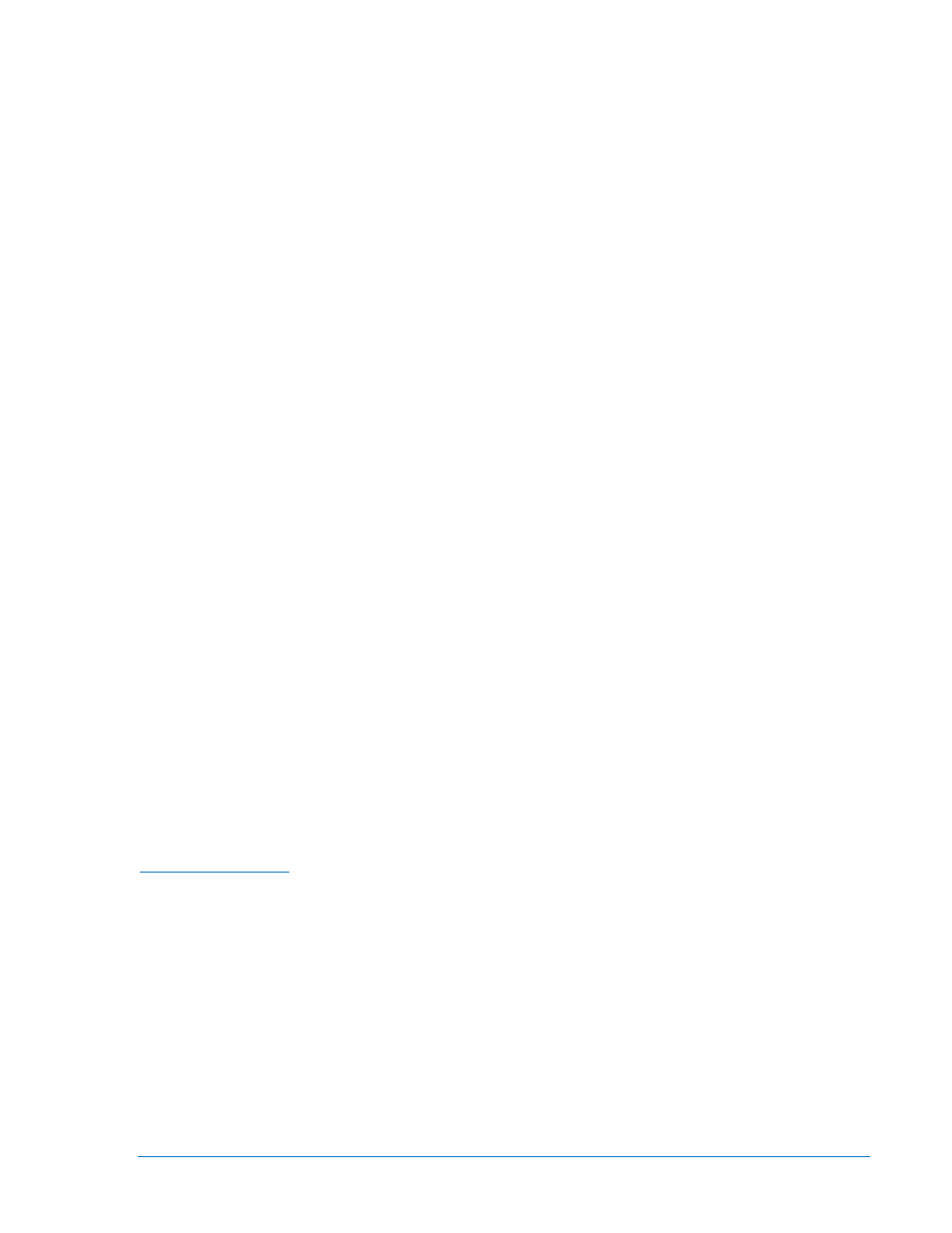
bias output range. If the generator breaker is open, voltage trim and kvar control are disabled, so
the output from the LSM-2020 will be the midpoint of the range, indicating the voltage regulator
should operate at rated voltage. Any relay contacts that are used to switch load share lines,
governor analog speed bias signal, or voltage regulator analog voltage bias signals must use a
relays intended for low voltage, low current applications to preserve signal integrity. Signal relays,
not power relays, must be used for this application.
•
WATT DEMAND: This is the normalized kW demand requested by the LSM-2020. It is the
desired amount of power that the generator produces. It is normalized such that 1.0 indicates the
full kW capacity of the generator, 0.5 indicates 50% of the generator’s capacity, etc. When the
generator breaker is closed, and the kW controller is enabled, the WATT DEMAND indicates
what level of power should be generated. In an island load share system, this will correspond to
the value read on the load share lines. If the load share lines are at the 50% point of the load
share voltage range, the WATT DEMAND will be 0.50. If the generator breaker is closed, and the
PARALLEL TO MAINS logic element is true, the WATT DEMAND will be equal to the base load
set point. When the generator breaker is open or the kW controller is disabled, the WATT
DEMAND will always be equal to the value calculated from the voltage that the LSM-2020 sees
on its load share line.
•
kW TOTAL: This is the normalized kW being produced by the generator. 1.0 represents full
machine capacity, 0.5 represents 50% of machine capacity, etc.
•
RATED kW: This is the rated kW of the machine that should be equal to the RATED kW setting
under SETTINGS > SYSTEM PARAMS > SYSTEM SETTINGS.
•
var DEMAND: This is the normalized var demand requested by the LSM-2020. It is the desired
amount of var that the generator should produce. It is normalized such that 1.0 indicates the full
var capacity of the generator, 0.5 indicates 50% of the generator’s capacity, etc. When the
generator breaker is closed, and the var/PF controller is enabled, the var demand indicates what
level of reactive power should be generated. If the generator breaker is closed, and the
PARALLEL TO MAINS logic element is true, the var DEMAND will be equal to the kvar set point
(%) if the controller is in var control mode, or will equal the var value that will maintain the
machine Power Factor at the PF set point if the controller is in Power Factor mode. When the
generator breaker is open or the var/PF controller is disabled, the var DEMAND will always be
0.0. When running with the generator breaker closed and the PARALLEL TO MAINS logic
element is false (i.e. the generators are an islanded system), the var DEMAND will be 0.0 as well.
The DGC-2020 runs in var DROOP when on an island system.
•
kvar TOTAL: This is the normalized kvar being produced by the generator. 1.0 represents full
machine capacity, 0.5 represents 50% of machine capacity, etc.
•
RATED kvar: This is the calculated rated kvar of the machine, calculated from the Rated kW of
the machine and the Rated Power Factor of the machine according to var is equal to the square
root of (VA
2
– WATT
2
).
•
LSM_RT_BIN: LSM-2020 Real Time Binary Points. This is a 32-bit, bit packed number
representing the binary points transmitted between the LSM-2020 and DGC-2020. Debug at this
level is not necessary.
CONTROL DEBUG
This screen is useful for debugging load share related issues, and kW and var control related issues. It
gives visibility into the states of the kW, kvar, Speed Trim, and Voltage controllers in the DGC-2020.
The CONTROL DEBUG screen is located on the front panel at SETTINGS > BIAS CONTROL >
CONTROL DEBUG.
The following parameters are visible on the CONTROL DEBUG screen:
•
kW RAMP: This indicates the current kW ramp direction as NONE, UP, or DOWN.
•
kW RAMP DEMAND: This is the normalized kW demand that is ramped from the initial kW
loading upon generator breaker closure to the desired kW set point. The rate at which the ramp
occurs is set by the Ramp Rate (%) in the Governor Bias Control settings. Note the rate is in
terms of percentage of machine capacity, it is not the time to ramp from zero up to the current
desired kW level. Thus, at low loading it may appear that the ramp is skipped. If the system is
loaded to only 10% and a unit is brought on line, and the ramp rate is 10% per second, it takes
only one second to be up to 10% so the ramp time may be quite short.
9400200990 Rev X
DGC-2020 Maintenance and Troubleshooting
8-11
