Figure 4-10. configure ethernet port -8 – Basler Electric DGC-2020 User Manual
Page 118
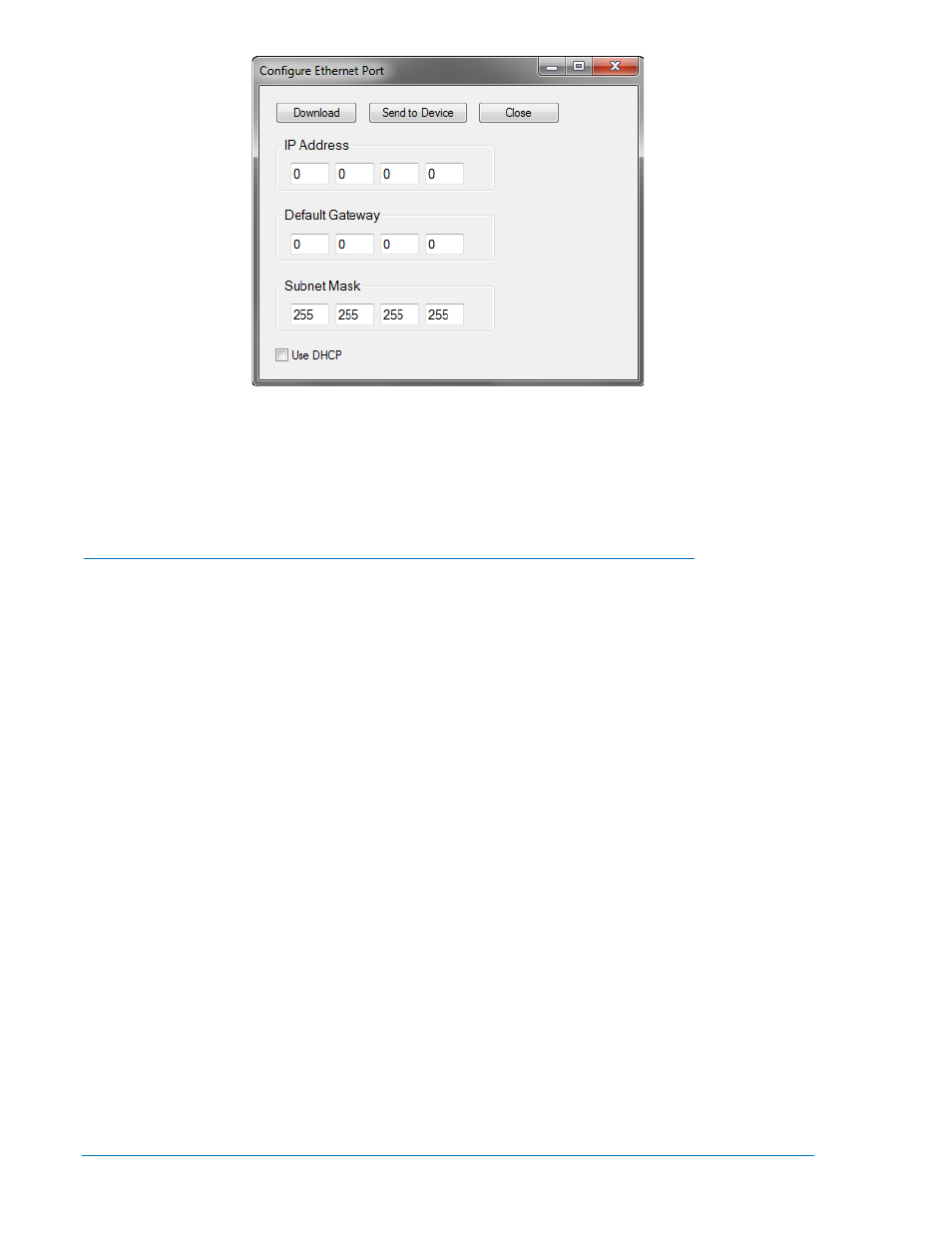
Figure 4-10. Configure Ethernet Port
7. Assign an IP Address, Default Gateway, and Subnet Mask to the Load Share Module by entering
values in the same range as your network or PC. If DHCP will be used, check the Use DHCP box.
8. Click Send to Device. A password is required. The default password is “OEM”. The LSM-2020 will
reboot and use the new settings.
Configure LSM-2020 Network Settings through the Front Panel of the DGC-2020
1. Navigate to the Settings, System Params, Remote Module Setup, LSM Setup screen on the front
panel HMI and verify that the LSM-2020 is enabled with the correct CANBus address so that the
DGC-2020 and LSM-2020 are properly linked together. If a USB connection to the DGC-2020 is
active, the LSM-2020 enable setting and CANBus address can be found by using the Settings
Explorer in BESTCOMSPlus to open the System Parameters, Remote Module Setup tree branch.
The DGC-2020 will annunciate a pre-alarm if the LSM-2020 is not connected properly when it is
enabled. If the connection is valid, the network settings of the LSM-2020 can be configured through
the front panel of the DGC-2020.
2. Navigate to the Settings, System Params, Remote Module Setup, LSM Setup, TCP/IP Settings
screen on the front panel HMI.
Configurable options include:
IP Address:
Internet Protocol Address to be used by the LSM-2020.
Subnet Mask:
Mask used to determine the range of the current network subnet.
Gateway Address:
Default host to send data destined for a host not on the network subnet.
Use DHCP:
Automatically configures IP Address, Default Gateway, and Subnet Mask
via DHCP. This can be used only if the Ethernet network has a properly
configured DHCP server running. The LSM-2020 does not act as a
DHCP server.
The values for these options should be obtained from the site administrator if the LSM-2020 is intended to
share the network with other devices. If the LSM-2020 is operating on an isolated network, the IP address
might be chosen from one of the following ranges as listed in IETF publication RFC 1918, Address
Allocation for Private Networks.
10.0.0.0 - 10.255.255.255
172.16.0.0 - 172.31.255.255
192.168.0.0 - 192.168.255.255
If the LSM-2020 is operating on an isolated network, the Subnet Mask can be left at 0.0.0.0 and the
Default Gateway can be chosen as any valid IP address from the same range as the LSM-2020 IP
address.
4-8
DGC-2020 BESTCOMSPlus
® Software
9400200990 Rev X
