Introduction, Dgc-2020 initial setup, Initial setup required to operate unit – Basler Electric DGC-2020 User Manual
Page 289: Section 7, Setup -1, Introduction -1, Dgc-2020 initial setup -1, Initial setup required to operate unit -1, General settings -1
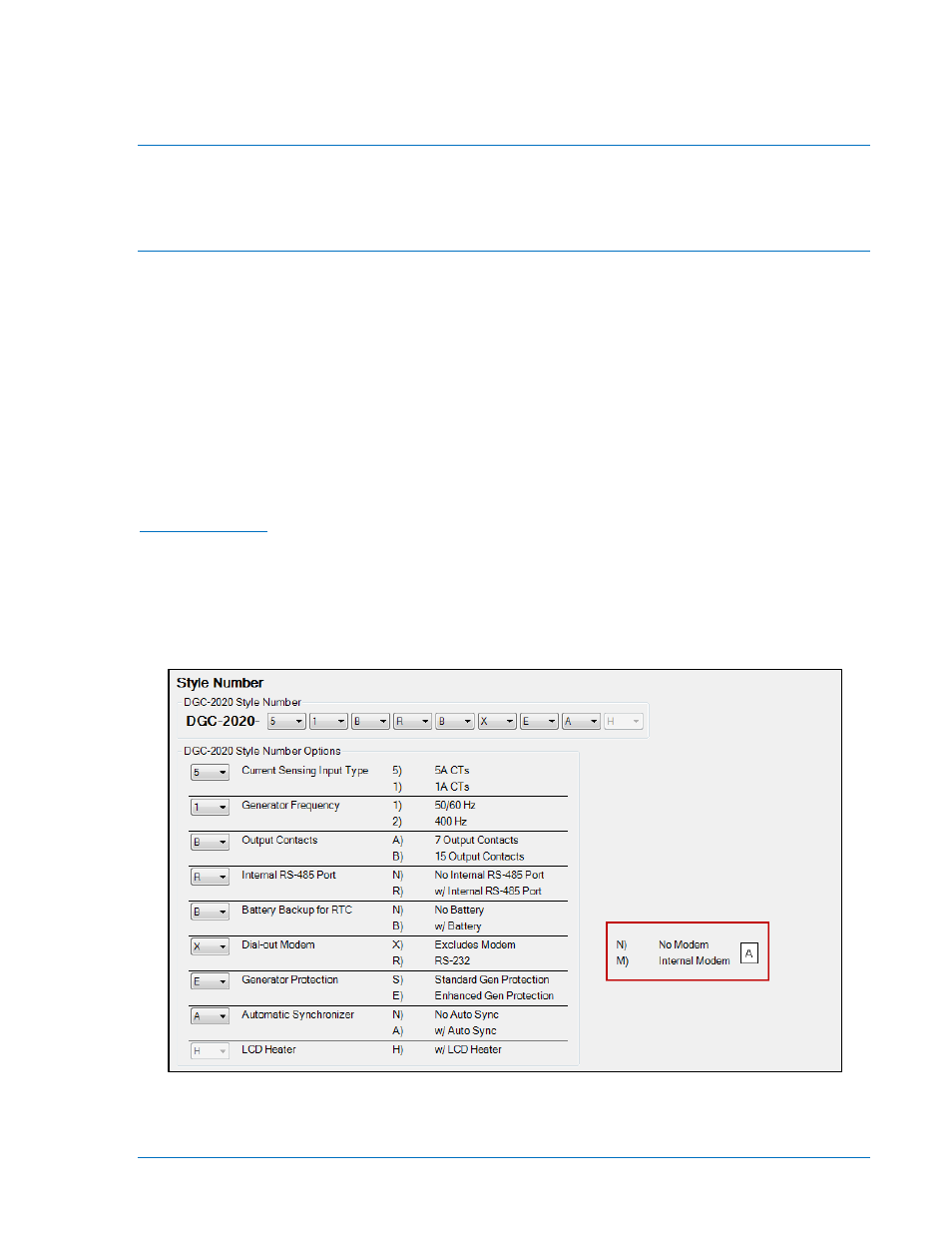
SECTION 7
• SETUP
Introduction
The following paragraphs provide information for DGC-2020 initial setup, setting up DGC-2020
programmable inputs and outputs, generator and bus breaker control, synchronizer, setting up a DGC-
2020 and LSM-2020 for a load sharing and kW control application, and mains fail transfer.
DGC-2020 Initial Setup
The DGC-2020 must be set up with parameters specific to the controlled machine in order to provide the
desired machine control and protection. The following parameters must be configured prior to starting the
machine. They are listed according to where they are found in BESTCOMSPlus
® in the Settings Explorer.
These parameters can also be set through the front panel of the DGC-2020, but BESTCOMSPlus
® is
generally more convenient.
In BESTCOMSPlus
®, if you are connected to the DGC-2020 and communicating with it, after changing
settings you must click the Send Settings button in BESTCOMSPlus
® to send the settings to the DGC-
2020. If you do not do this, or you do not save the modified settings to a settings file, setting information
may be lost.
Initial Setup Required to Operate Unit
Once the following parameters are configured in the DGC-2020, it should be possible to run the machine.
Only those parameters required are presented in this discussion.
General Settings
Style Number
Connect BESTCOMSPlus
® to the DGC-2020. Check the style number of the DGC-2020 unit and verify
that it has all the features required for the machine being configured. For example, if it is expected that
the machine perform synchronization, the synchronizer option must exist in the style number. See Figure
7-1.
Front Panel Navigation Path: SETTINGS > GENERAL SETTINGS > VERSION INFO > DGC-2020 >
STYLE CODE
Figure 7-1. Settings Explorer, General Settings, Style Number Screen
A
DGC-2020 Dial-out modem options for hardware versions 1 and 2.
9400200990 Rev X
DGC-2020 Setup
7-1
