Bestcomsplus® updates, Auto export metering, Bestcomsplus – Basler Electric DGC-2020 User Manual
Page 225: Updates -115, Auto export metering -115, Bestcomsplus ® updates
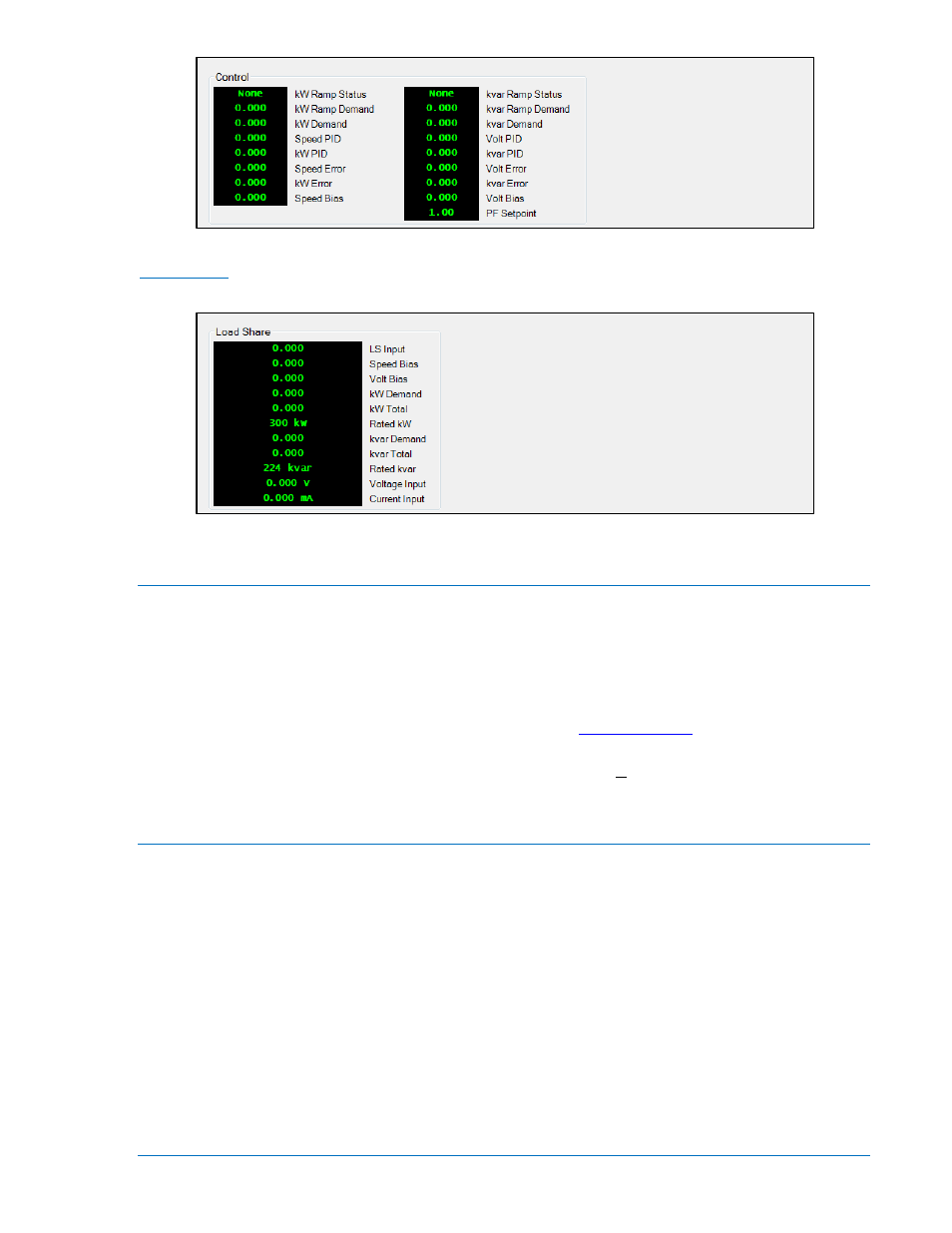
Figure 4-118. Metering Explorer, Diagnostics, Control Screen
Load Share
Figure 4-119 illustrates the BESTCOMSPlus Load Share screen.
Figure 4-119. Metering Explorer, Diagnostics, Load Share Screen
BESTCOMSPlus
® Updates
Ongoing DGC-2020 functionality enhancements may make future DGC-2020 firmware updates desirable.
Enhancements to DGC-2020 firmware typically coincide with enhancements to the DGC-2020 plugin for
BESTCOMSPlus. When a DGC-2020 is updated with the latest version of firmware, the latest version of
BESTCOMSPlus should also be obtained.
•
If you obtained a CD-ROM containing a firmware update from Basler Electric, then that CD-ROM
will also contain the corresponding version of BESTCOMSPlus software.
•
You can check for BESTCOMSPlus updates by visitin
•
You can use the manual “check for updates” function in BESTCOMSPlus to ensure that the latest
version is installed by selecting Check for Updates in the Help drop-down menu. (An internet
connection is required.)
Auto Export Metering
The auto export metering function automatically exports metering data over a user-defined period when a
DGC-2020 connection is active. The user specifies the Number of Exports and the Interval between each
export. Enter a filename for the metering data and a folder in which to save. The first export is performed
immediately after clicking the Start button. Click the Filter button to select specific metering screens.
Figure 4-120 illustrates the Auto Export Metering screen.
9400200990 Rev X
DGC-2020 BESTCOMSPlus
® Software
4-115
