Selecting render settings, Cueing the videotape – Apple Final Cut Express 4 User Manual
Page 991
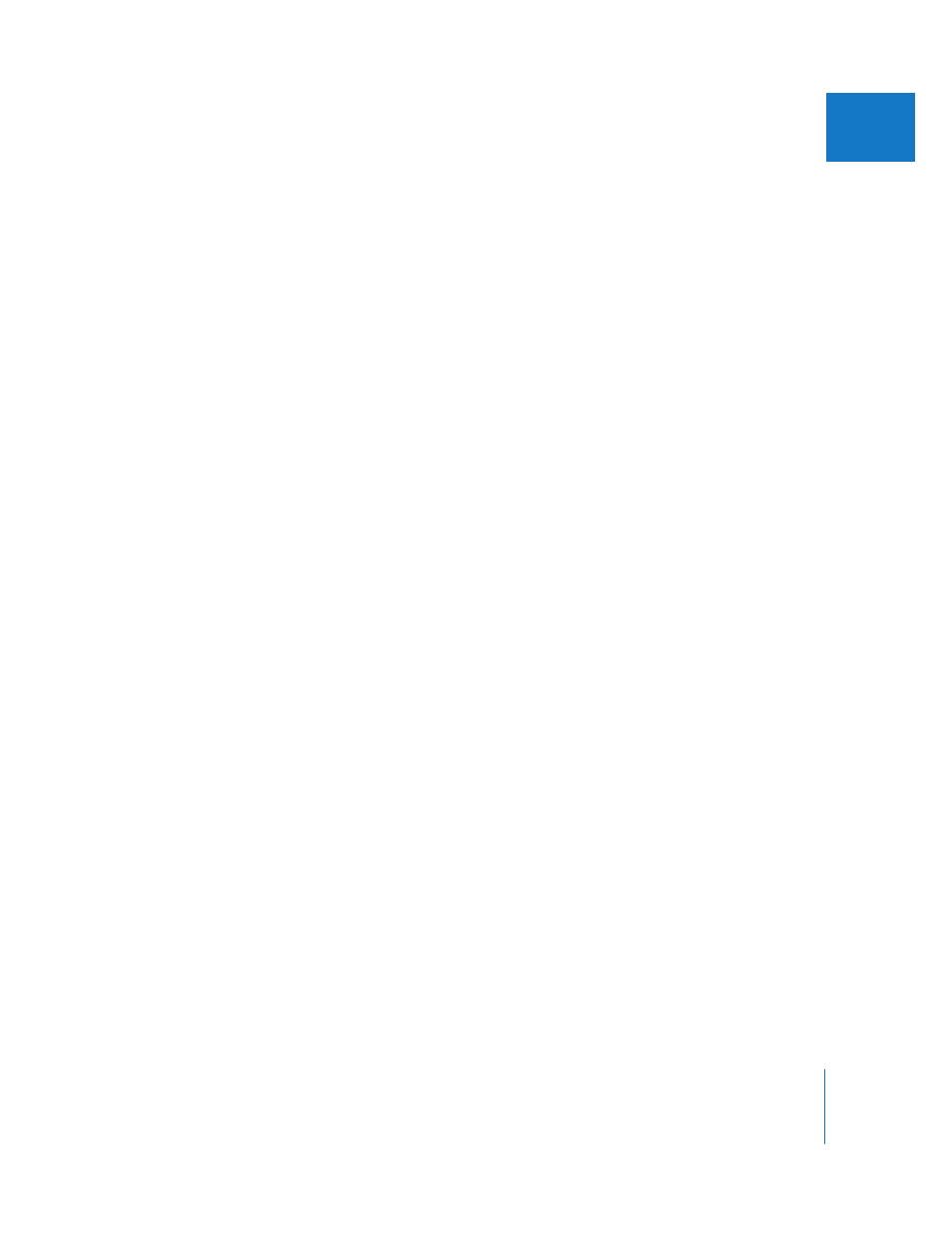
Chapter 63
Preparing to Output to Tape
991
XII
Selecting Render Settings
The currently selected render quality is used to render any transitions, filters, or motion
parameters in your edited sequence, as well as any added leader or trailer elements. For
more information on render quality settings, see Chapter 57, “
Note: Render settings can be adjusted in the Render Control tab of the current sequence.
Cueing the Videotape
When you use the Print to Video command, or when you output directly from the
Timeline, make sure you cue the videotape to where you want to start recording.
To cue the tape:
1
Use the camcorder or deck controls to cue the videotape to the point where you want
to start recording.
2
If you’re outputting to a tape that has previously recorded material on it, make sure
that the write-protection tab is in the write, or unlocked, position.
Note: If you’re using a consumer mini-DV device and you fast-forward past prerecorded
material (so there’s some blank tape between it and what you’ll output), the
DV timecode resets to 00:00:00:00.
