Apple Final Cut Express 4 User Manual
Page 72
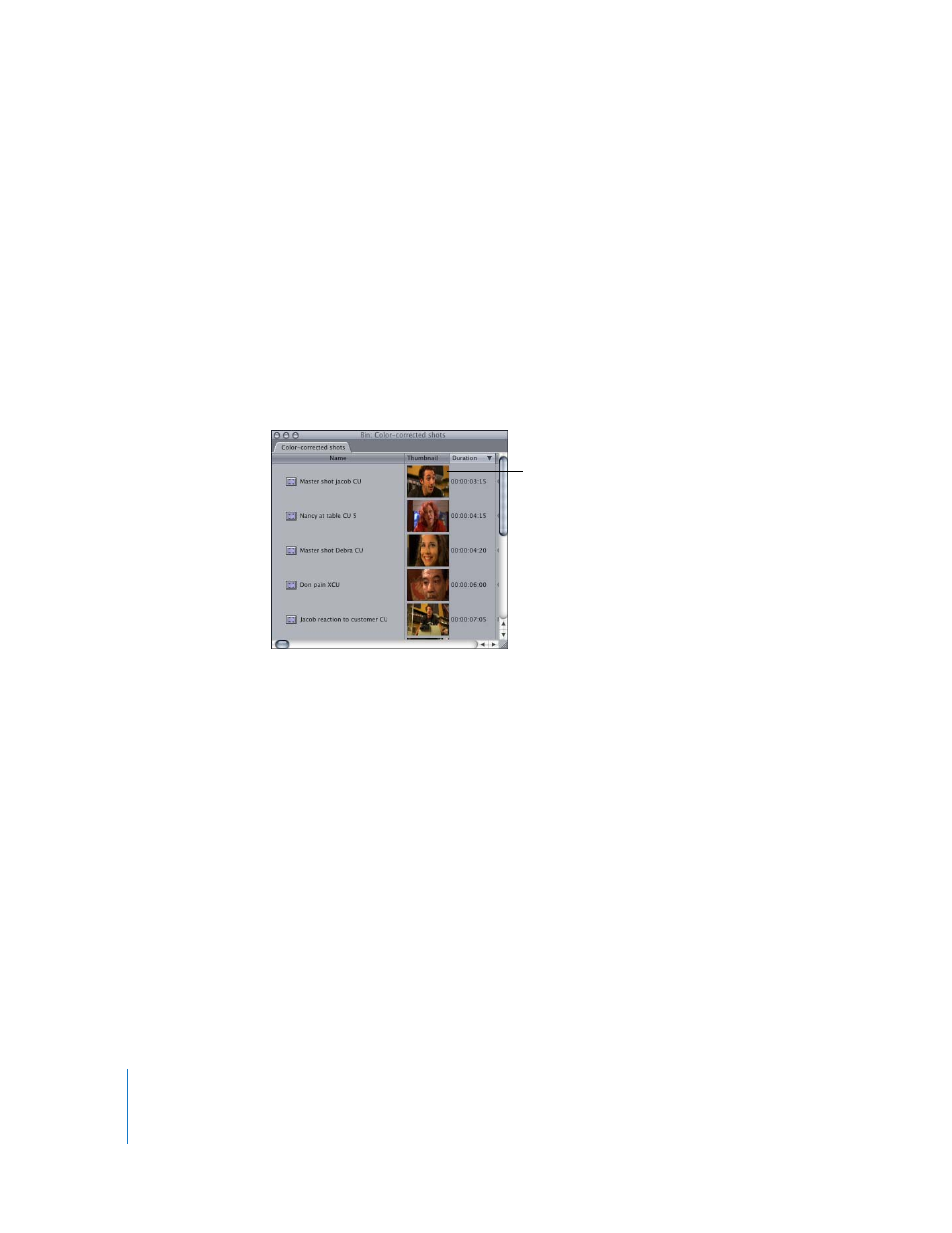
72
Learning About the Final Cut Express Interface
To hide a column:
m
Control-click the column heading, then choose Hide Column from the shortcut menu.
Note: You can’t hide the Name column; it’s always displayed.
To display a hidden column:
m
Control-click the column heading to the right of where you want to display the column,
then choose the column you want to display from the shortcut menu.
To display thumbnails:
m
Control-click any column heading other than Name, then choose Show Thumbnail from
the shortcut menu.
A thumbnail column appears with images for all video clips.
When thumbnails are displayed, the image shown is the first frame of the clip or the In
point of the clip, if one is set. You can scrub through a thumbnail by dragging in the
image, but the frame shown in the Browser always reverts to the In point of the clip.
You can change the starting image (called the poster frame) if you want to display
another frame in the thumbnail. For more information, see “
To hide thumbnails:
m
Control-click the Thumbnail column heading, then choose Hide Column from the
shortcut menu.
Thumbnails appear as
small images of your
video clips.
