Apple Final Cut Express 4 User Manual
Page 971
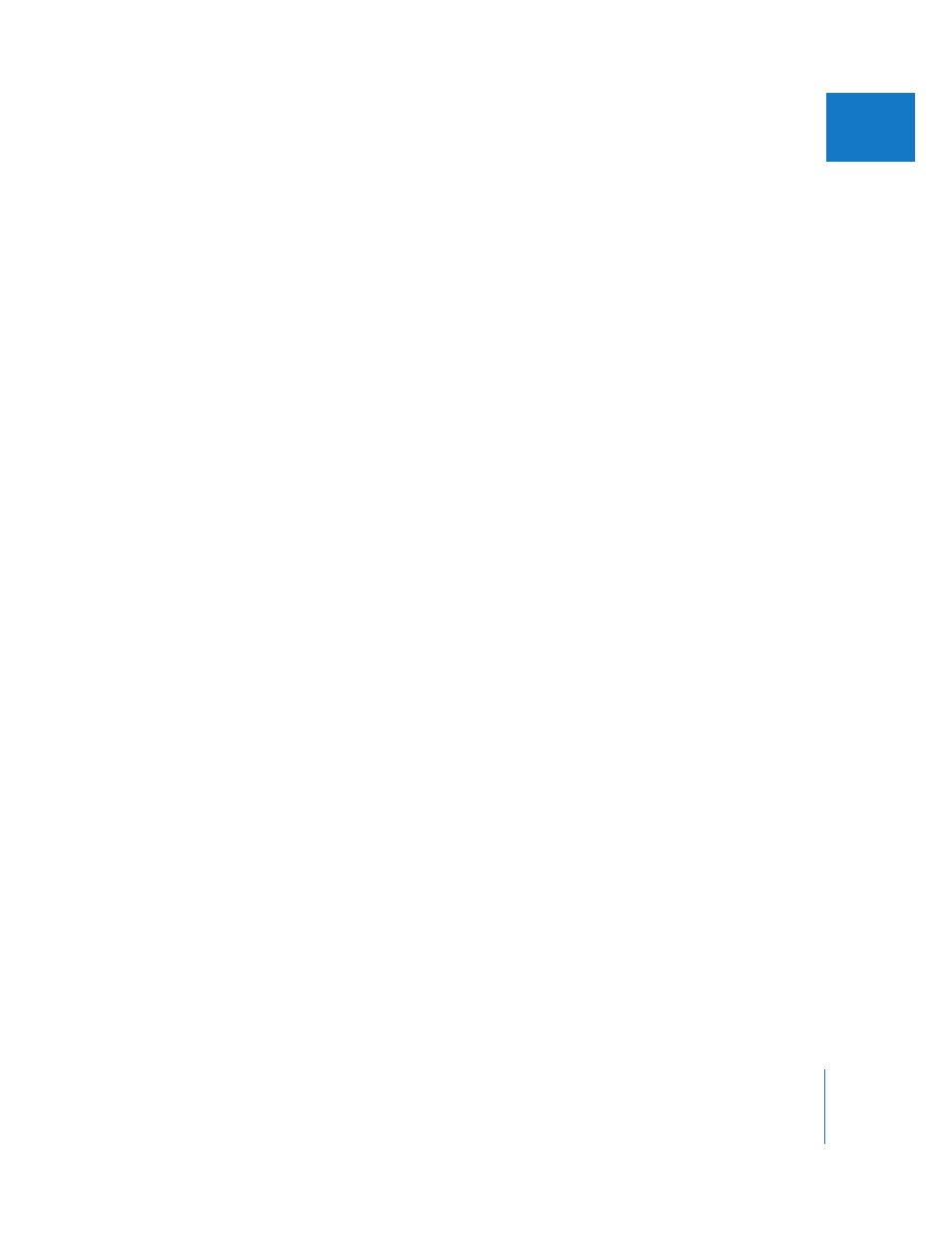
Chapter 62
Choosing Settings and Preferences
971
XI
 Levels of Undo: Enter a value to specify the number of actions that can be undone.
The maximum number of Undo levels you can specify is 32. The default is 10. For
information on undoing an action, see Chapter 4, “
 List Recent Clips: This value determines how many clip names appear in the Recent
Clips pop-up menu in the Viewer. This pop-up menu shows a list of clips that you
opened from the Browser, in the order they were opened (with the most recently
opened clip at the top of the list). The default is 10 clips, and the maximum is 20. For
more information on using the Viewer’s Recent Clips pop-up menu, see Chapter 6,
“
Real-Time Audio and Video Options
 Real-time Audio Mixing: Enter a number in this field to specify how many audio tracks
can be mixed in real time. The default is 8 tracks, and the maximum is 99. The
maximum number of tracks that can be mixed without having to be rendered is
affected by your computer’s processing capabilities, the number and types of filters
used in your sequence, the data transfer rate of your hard disk, and the amount of
memory available to Final Cut Express.
 Audio Playback Quality: This pop-up menu affects the quality of sample rate
conversions (when your audio clips have a different sample rate than the sequence
that contains them) and transitions between rendered and nonrendered sections in
the Timeline.
 Low (faster): This choice yields the best real-time audio performance, but the
lowest sample rate conversion quality. When the playhead moves from rendered to
nonrendered audio segments in the Timeline, there may be an audible click or a
distracting shift in levels. For basic editing, this is usually the best choice.
 Medium or High: When you start to do detailed mixing of your audio tracks, you
may want to raise the audio mixing quality to Medium or High. Higher quality
sample rate conversions sound better, but require more processing power and
thus limit the number of simultaneous tracks you can work with in real time. Also,
shifts between rendered and nonrendered audio segments sound smoother.
Important:
Final Cut Express always uses the highest quality setting (regardless of
what is chosen in the Audio Playback Quality pop-up menu) when rendering, mixing
down audio, and printing to video.
