Mpeg-4, Mpeg-4 part 10, or h.264, Video formats supported by finalcutexpress – Apple Final Cut Express 4 User Manual
Page 1079: Dv formats, Video formats supported by final cut express, P. 1079), Xiii
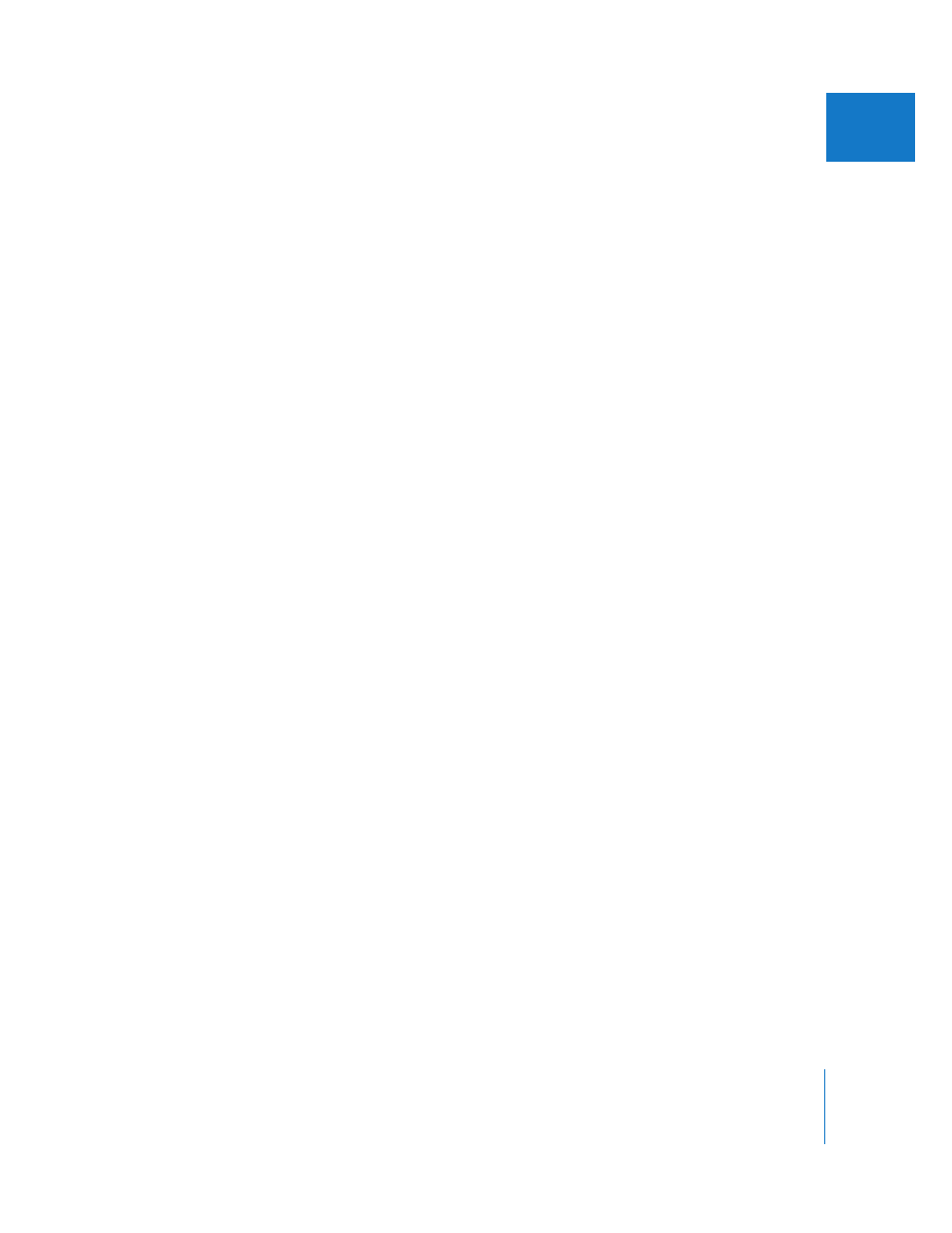
Appendix A
Video Formats
1079
XIII
MPEG-2 supports the same audio layers as MPEG-1 but also includes support for
multichannel audio. MPEG-2 Part 7 also supports a more efficient audio compression
algorithm called Advanced Audio Coding, or AAC.
MPEG-2 elementary stream files often have extensions such as .m2v and .m2a, for video
and audio, respectively.
MPEG-4
MPEG-4 inherited many of the features in MPEG-1 and MPEG-2 and then added a rich
set of multimedia features such as discrete object encoding, scene description, rich
metadata, and digital rights management (DRM). Most applications support only a
subset of all the features available in MPEG-4.
Compared to MPEG-1 and MPEG-2, MPEG-4 video compression (known as MPEG-4 Part 2)
provides superior quality at low bit rates. However, MPEG-4 also supports high-resolution
video as well. For example, Sony HDCAM SR uses a form of MPEG-4 compression.
MPEG-4 Part 3 defines and enhances AAC audio originally defined in MPEG-2 Part 7.
Most applications today use the terms AAC audio and MPEG-4 audio interchangeably.
MPEG-4 Part 10, or H.264
MPEG-4 Part 10 defines a high-quality video compression algorithm called Advanced
Video Coding (AVC). This is more commonly referred to as H.264. H.264 video
compression works similarly to MPEG-1 and MPEG-2 encoding but adds many
additional features to decrease data rate while maintaining quality. Compared to
MPEG-1 and MPEG-2, H.264 compression and decompression require significant
processing overhead, so this format may tax older computer systems.
Video Formats Supported by Final Cut Express
Final Cut Express supports any video format that uses an installed QuickTime codec.
QuickTime natively supports codecs used by a number of video devices. With these
formats, the distinction between file format and tape format is blurred, and transferring
from tape to hard disk or other media is essentially a file transfer, allowing you to edit
footage natively.
DV Formats
You can easily capture and output any DV-format video via the FireWire port on your
computer. Video, audio, timecode, and device control data are all transferred via a
single FireWire cable. FireWire (also referred to as IEEE 1394 or i.LINK) is a high-speed
technology for connecting and transmitting data to and from various external devices,
such as video and audio interfaces, hard disks, and digital cameras. FireWire is
supported by many professional and consumer-level DV camcorders and decks.
