Working with avchd footage, About avchd, P. 220) – Apple Final Cut Express 4 User Manual
Page 220
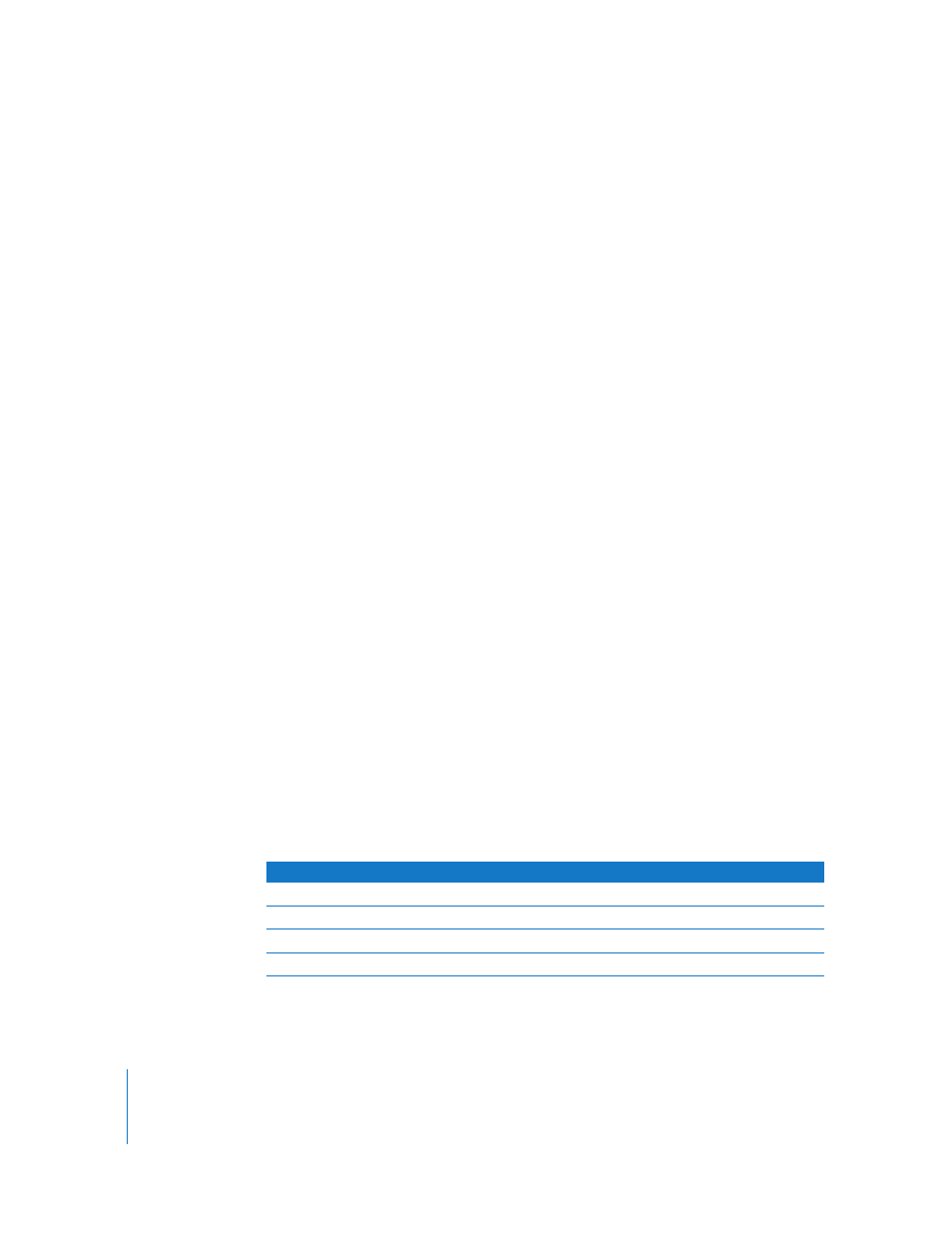
220
Part IV
Working with AVCHD Footage
You can use the Log and Transfer window to transfer footage recorded with an AVCHD
camcorder to your scratch disk for editing.
Important:
Final Cut Express supports the ingesting of AVCHD footage only on
Intel-based Macintosh computers.
About AVCHD
AVCHD is a high definition video format jointly developed by Sony and Panasonic.
AVCHD uses Advanced Video Coding (AVC) compression (also known as MPEG-4 part 10
or H.264) to achieve high-quality images and low data rates. AVCHD camcorders record
on a variety of non-tape-based media, including 8 cm DVDs, hard disks, and flash
memory (such as Secure Digital, or SD, cards).
Note: Final Cut Express does not have native editing support for AVCHD footage.
However, the Log and Transfer window automatically transcodes AVCHD footage
during transfer.
The AVCHD specification allows most standard and high definition dimensions and
frame rates, though each camcorder usually supports only a few formats. The AVCHD
color sample ratio is 4:2:0 with 8 bits per sample. Audio can be recorded in 5.1-channel
surround sound with Dolby Digital (AC-3) compression or up to 7.1-channel surround
sound (uncompressed).
Note: AVCHD files encode video in a format supported by HD DVD and Blu-ray players.
However, to play AVCHD files in these players, you first need to transfer the files to
media that is compatible with the players.
The amount of storage space required by AVCHD footage depends on the quality
setting chosen on the camcorder. Most camcorders support several quality levels,
although these quality levels have different names and bit rates on different
camcorders. When variable bit rate (VBR) encoding is used, complex and rapidly
changing video requires more data, shortening recording time. Therefore, stated
variable bit rates are an average.
Sony Camcorder AVCHD Quality Levels
Format name
Bit rate
XP (highest quality)
12 Mbps (VBR)
HQ (high quality)
9 Mbps (VBR)
SQ (standard quality)
7 Mbps (VBR)
LP (long play)
5 Mbps (VBR)
