Search folders tab, Search, Folders tab – Apple Final Cut Express 4 User Manual
Page 980
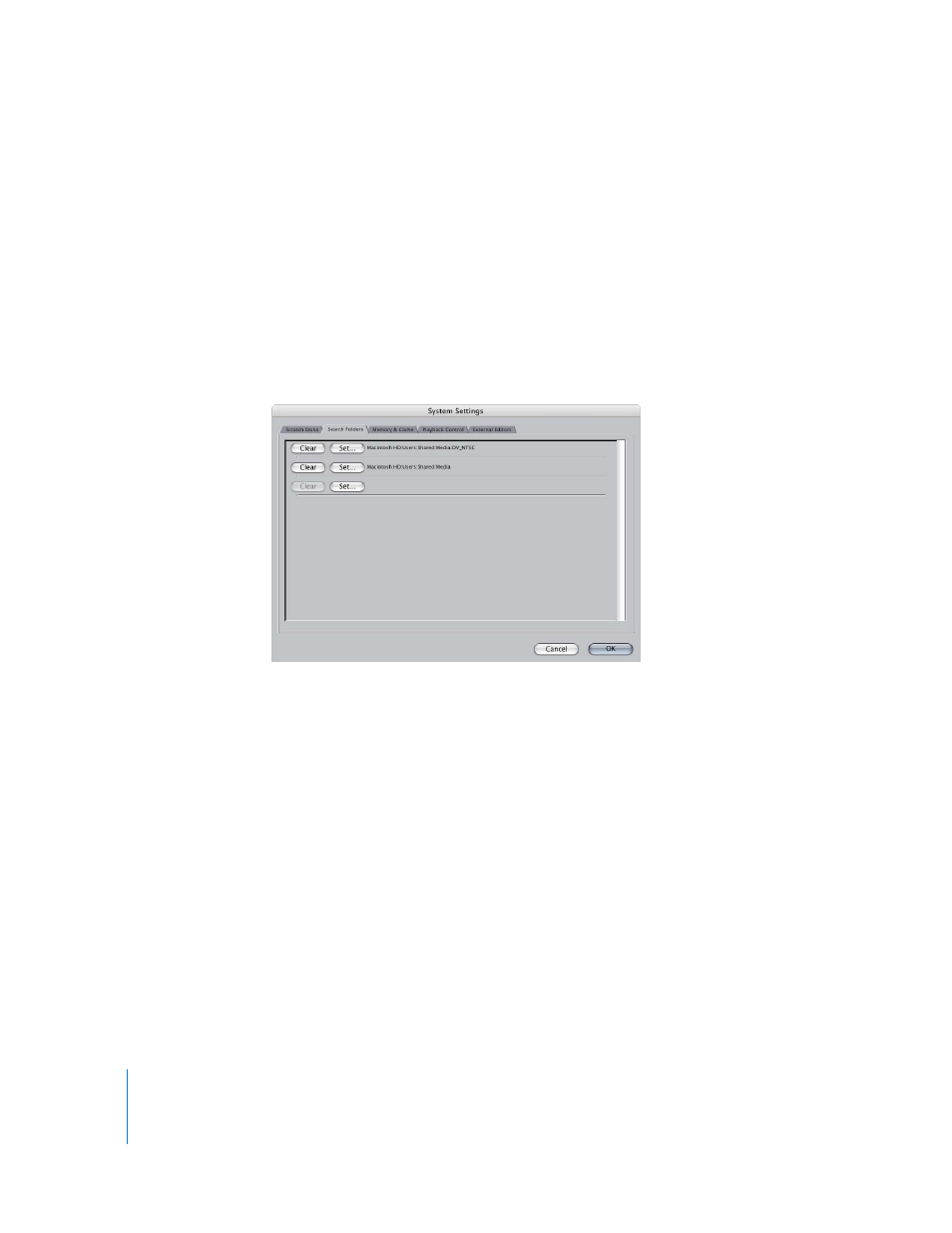
980
Part XI
Project Management and Settings
Search Folders Tab
When reconnecting clips to media files, Final Cut Express uses the folders assigned in this
tab to search for media. The folders listed here appear in the Search Folders pop-up menu
in the Reconnect Files dialog, allowing you to limit your media search to specific media
drives and folders. This is helpful when you have a large number of disks that contain
footage for multiple projects, or when you are using a SAN (storage area network).
∏
Tip: Searching a SAN or subdirectories of an HFS+ volume can be more
time-consuming than searching an entire HFS+ volume, so you can speed up the
search processes performed when reconnecting media by limiting which folders
Final Cut Express searches on your SAN.
To add or replace a search folder:
1
Choose Final Cut Express > System Settings, then click the Search Folders tab.
2
Do one of the following:
 Click the last Set button to add a new search folder.
 Click Set next to an existing search folder to replace it.
The Choose a Folder dialog appears.
3
Navigate to the search folder you want to use in the Reconnect Files dialog, then
click Choose.
4
Click OK.
The current list of search folders appears in the Search Folders pop-up menu in the
Reconnect Files dialog.
For more information, see Chapter 61, “
