Encoded pixels aperture mode, Exporting to an apple device, P. 1036) – Apple Final Cut Express 4 User Manual
Page 1036
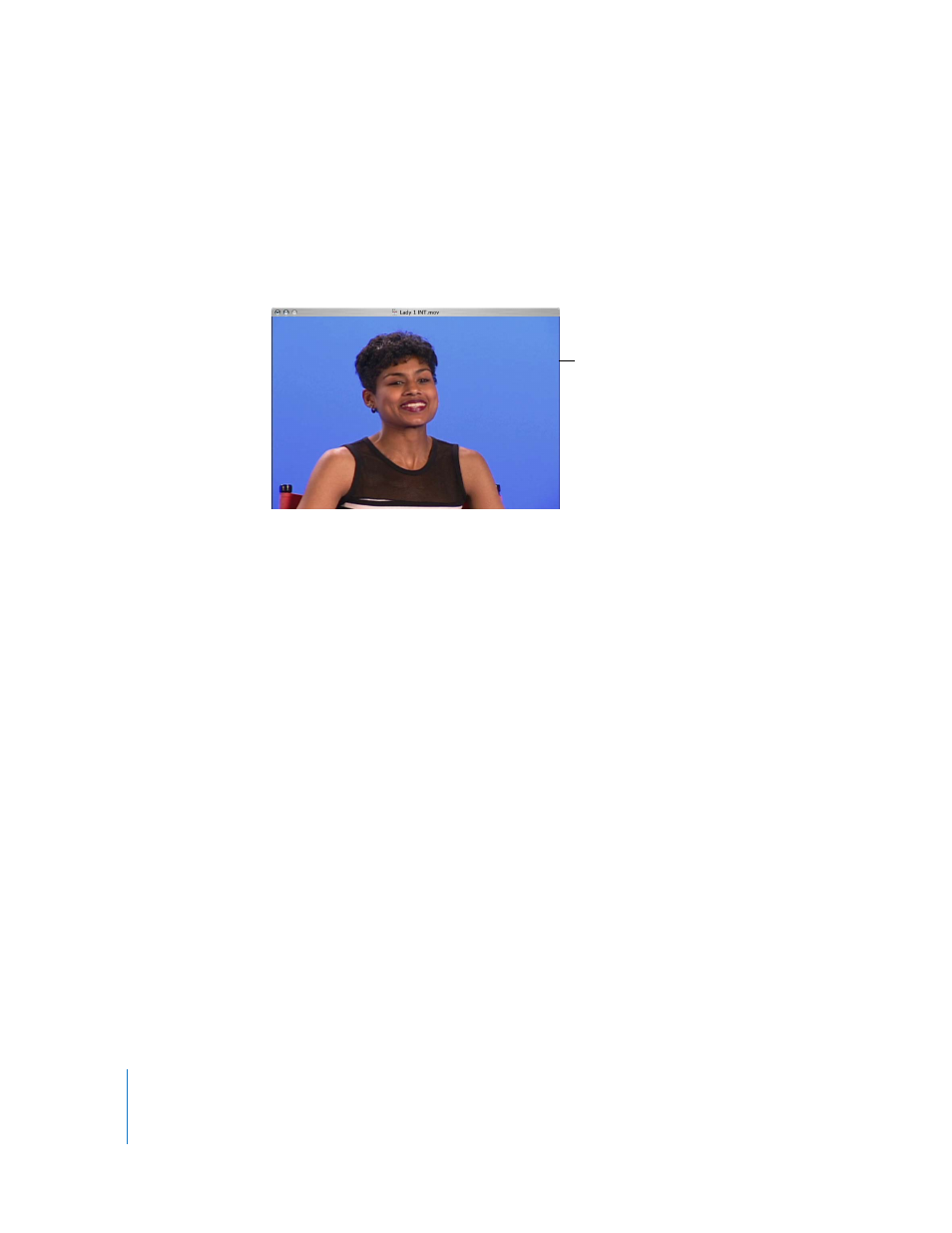
1036
Part XII
Encoded Pixels Aperture Mode
Content typically appears the same as in Classic aperture mode. The video track is not
cropped to the Clean aperture mode and is not scaled according to the pixel aspect
ratio. The encoded dimensions of the image description are displayed. This option is
typically used to preview rendering (where you want all pixels) in a professional
application. A DV NTSC (4:3 or 16:9) track appears as 720 x 480.
Exporting to an Apple Device
You can export a Final Cut Express movie for viewing on iPod, iPhone, and
Apple TV devices.
When preparing your movie, try to match the size and aspect ratio of the device’s
display as best you can. For example, in landscape orientation, the iPhone display is
480 x 320 pixels. Users can easily switch the view mode between scaled-to-fit
(letterboxed) and full-screen (centered and cropped). You should use a size that
preserves the aspect ratio of your content and fits within a 480 x 360 rectangle.
480 x 360 is a good choice for 4:3 aspect ratio content as it will keep the video sharp
in full-screen mode.
Encoded Pixels: pixels
displayed “as is,” with no
pixel aspect ratio correction
or cropping applied
