P. 201) – Apple Final Cut Express 4 User Manual
Page 201
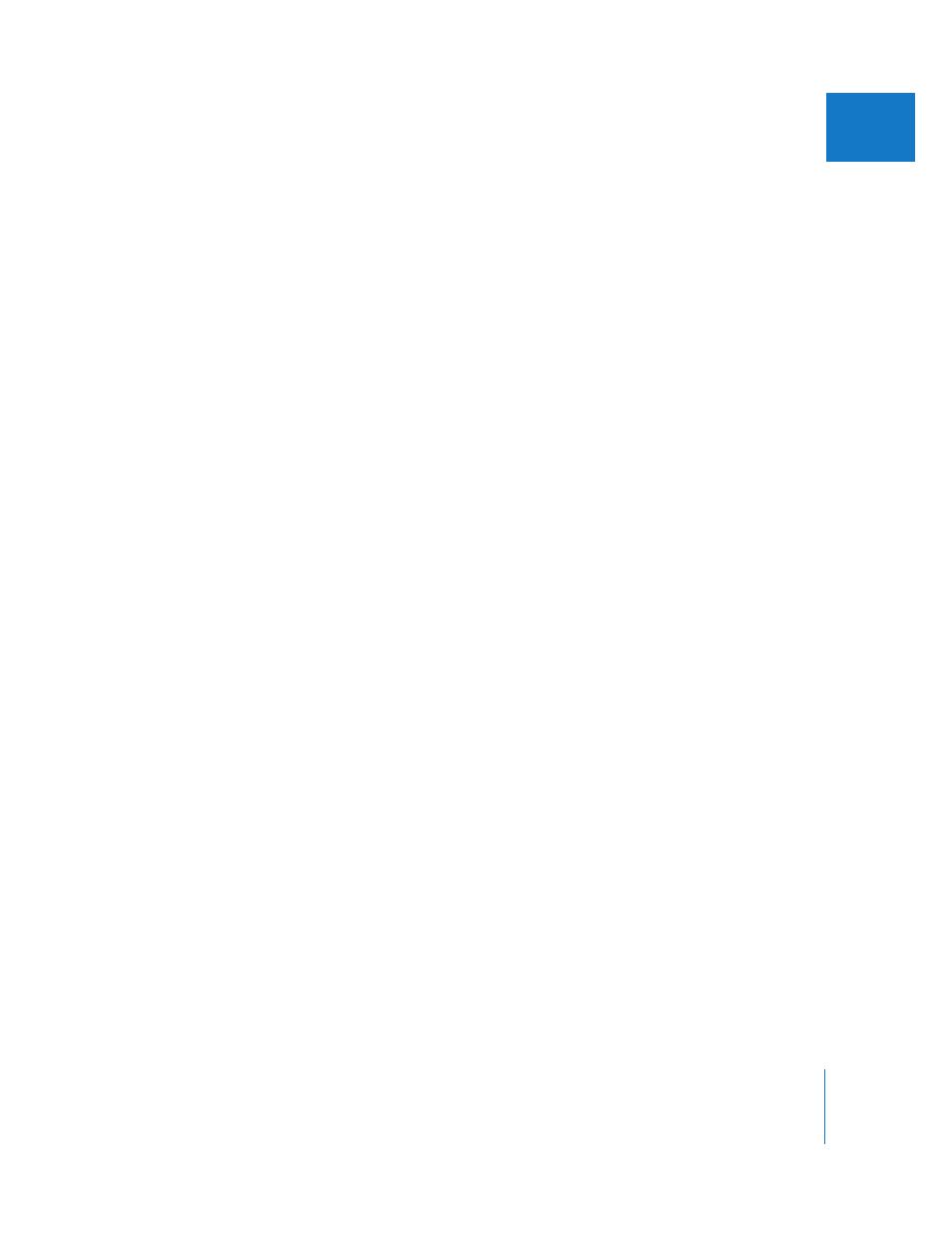
Chapter 14
Capturing Your Footage to Disk
201
IV
To modify a single clip and media file’s reel name property:
1
Make sure the Reel column is visible in the Browser.
For more information, see Chapter 18, “
Organizing Footage in the Browser
2
Select the clip whose Reel property you want to change.
3
Click in the Reel property field, enter a new name, then press Enter.
A dialog appears warning you that you are about to modify the Reel property of the
media file.
4
Click OK.
The media file’s Reel property is modified, and the clip now displays the new Reel property.
To modify the reel name properties for multiple clips and media files:
1
Make sure the Reel column is visible in the Browser.
For more information, see Chapter 18, “
Organizing Footage in the Browser
2
Select the clips whose Reel property you want to change.
3
Control-click in any of the Reel property fields of the selected clips, then choose a
name from the shortcut menu that appears.
A dialog appears warning you that you are about to modify the Reel property of the
media file.
4
Click OK.
The Reel property is modified for all the selected media files, and the clips now display
the new Reel property.
Avoiding Duplicate Timecode Numbers on a Single Tape
If you aren’t careful during production, you can end up with duplicate timecode numbers
on your tape. Each time the camcorder is turned off and on again, the camcorder may
reset the timecode counter to zero. This is especially true when working with consumer
camcorders. For logging, capturing, and media management, a tape with the same
timecode number in two or more locations is very difficult to work with.
If someone asks you to capture media from timecode 00:00:00:00 to 00:01:00:00 on
reel 1, you assume that you should capture the first minute of the tape. But if the
camcorder was turned off and back on at some point during the shoot, the timecode
counter may have reset somewhere in the middle of the tape. This tape has two
occurrences of timecode 00:00:00:00, so which occurrence should you capture?
